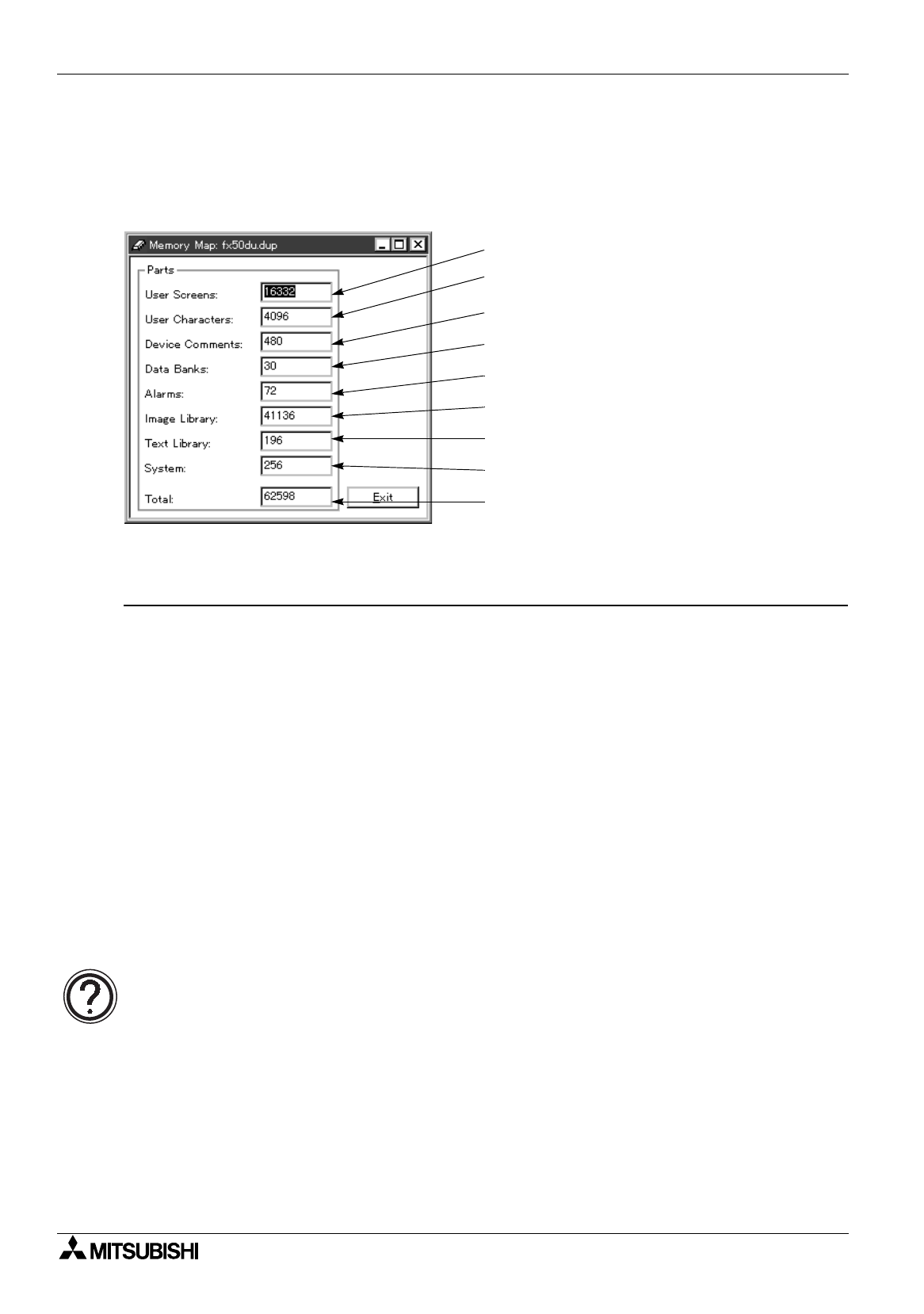
FX Series Programmable Controllers Menu Bar Function 6
6-67
6.6.2 Displaying the memory use capacity
The “Memory Map” command allows to display the memory use capacity for each data type such as user
screen data, data file data, device comment data, etc. and the total memory use capacity.
When two or more projects (screen data files) are read, the memory use capacities are displayed for the
project on the active window.
[Exit] Closes and terminates the memory map window.
Description on the display contents
1 ) User screen
Memory capacity used for the user screens
2 ) External character
Memory use capacity of all the characters including logos and symbols created by selecting “View” and
“External Character”
3 ) Device comment
Memory use capacity of all the comments created by selecting “View” and “Device Comments“.
4 ) Data file
Memory use capacity of all the data created by selecting “View” and “Data Banks. . ."
5 ) Alarm
Memory use capacity of all the alarm messages created by selecting “View” and “Alarms“
6 ) Image library
Memory use capacity of all the graphics created by selecting “View” and “Image Library“
7 ) Text library
Memory use capacity of all the character strings created by selecting “View” and “Text Library“
8 ) Header
Memory capacity used for the system information storage area offered by "View"-"System Settings", etc.
9 ) Total
Total memory use capacity of the data 1) to 8) above
1) User screen
2) External character
3) Device comment
4) Data file
5) Alarm
6) Image library
7) Text library
8) Header
9) Total
Available memory capacity in each DU
The memory capacity available for each data type varies depending on the DU type. For the details,
refer to the operation manual of the DU used.


















