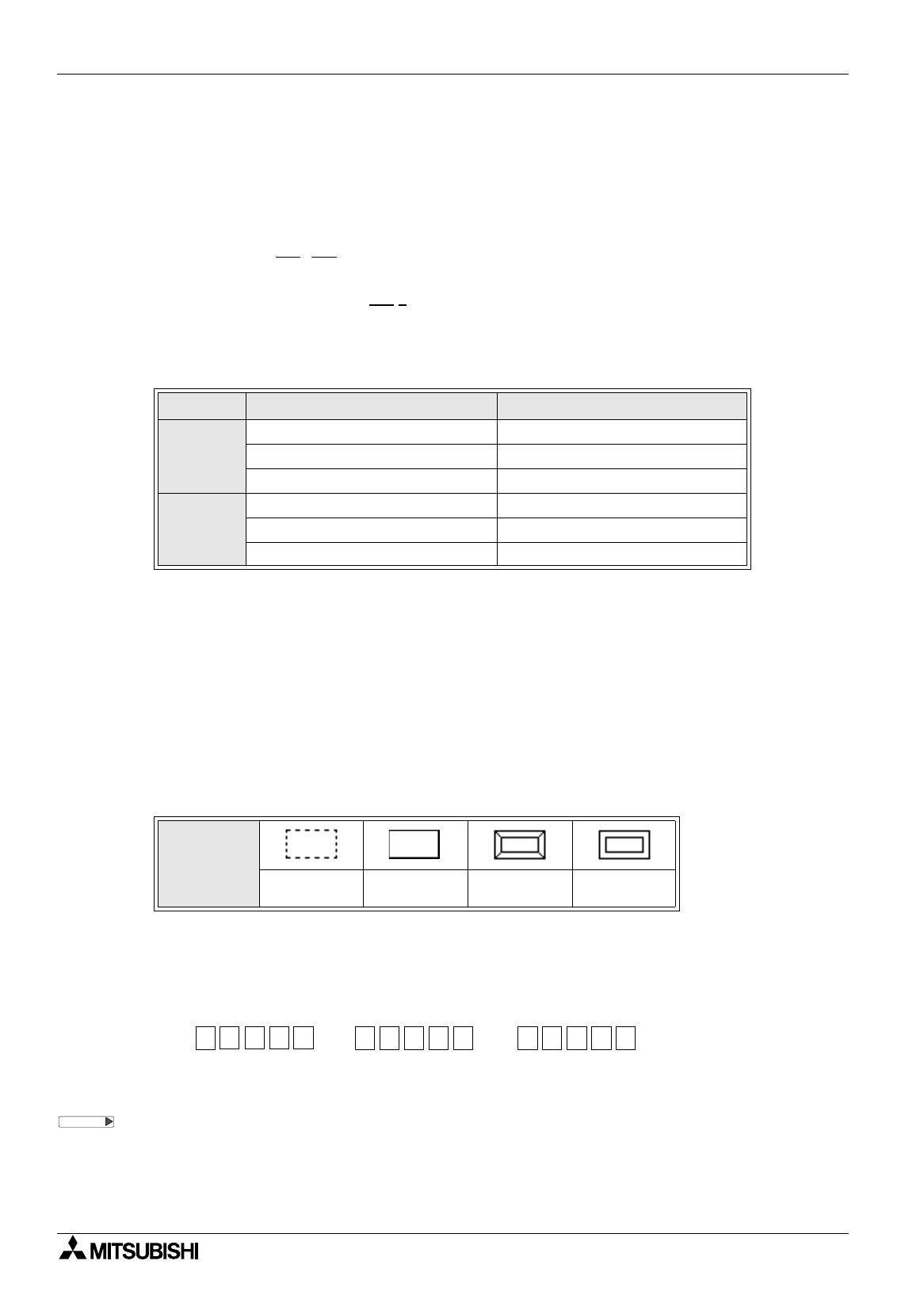
FX Series Programmable Controllers Object Function Description 8
8-61
12 ) Format String
Characters (alphabets, numerics, Kanji and symbols) can be arbitrarily added to the displayed number.
Display rule in the F940GOT
7) Digits indicates the number of numerics included in the number. Characters are not taken into
account.
Numerics are displayed from the lowest digit. Excessive numerics are not displayed.
Enter "#" as a half-width character.
Example 1:JY###
D###-A
Each underlined "#" indicates one numeric.
Alphabets (J, Y, D, - and A) are added to the number in display.
Example 2:Measured value ###
.#
Ω
Each underlined "#" indicates one numeric.
A decimal point (.) and characters (abc and
Ω
) are added to the number in display.
The table below shows the actual display of the value stored in data registers in the PC in the examples
above.
13 ) Parameters
Four rules of arithmetic are performed for the data on 1) Word Device using "Gain 1", "Gain 2" and "Offset".
Gain 1:Used for multiplication (Enter the initial value "1" not to use Gain 1.)
Data on 1) Word Device x Gain 1
Gain 2:Used for division (Enter the initial value "1" not to use Gain 2.)
Data on 1) Word Device / Gain 2
Offset:Used for addition or subtraction (Enter the initial value "0" not to use Offset.)
Enter a minus value to perform subtraction.
Data on 1) Word Device + Offset
Parameters is performed as follows: 1) Word Device x Gain 1 / Gain 2 + Offset
14 ) Frame Type
Select the form of a frame displayed around the number.
To display the frame, 15) Bg Transparent should be set effective by adding a check mark.
If 15) Bg Transparent is not effective, "no frame" is automatically selected here.
15 ) Bg Transparent
While a check mark is displayed, the background color becomes transparent and objects and
background color below are displayed
16 ) Layout
Select to which position the displayed number is shifted if its number of digits is smaller than that
specified in 7) Digits. Select one among "Left", "Center" and "Right".
17 ) Use High quality
When the character size is large, characters are displayed in the high-quality character font of the display
unit so that such characters are displayed in smooth shapes. This item is valid when the character size
"W" is "x4" or more and "H" is "x2" or more.
("Use High quality" is available in the GOT-F900 main unit whose serial No. is "13****" (March, 2001) and
later.)
Table:8.22
Example Data register (32 bits) in PLC Display in GOT-F900
1
K1234 JY 1D234-A
K123456 JY123D456-A
K1234567 JY???D???-A
2
K12 Measured value
1.2
Ω
K1234 Measured value 123.4
Ω
K12345 Measured value ???.?
Ω
Table:8.23
Display form
No frame Single frame
Double frame
(keyboard)
Double frame
(trimmed)
4
7
5
Left
Center
Right
Example: When the displayed numeric consists of 3 digits while 7) Digits is set to "5"
4
7
5
4
7
5


















