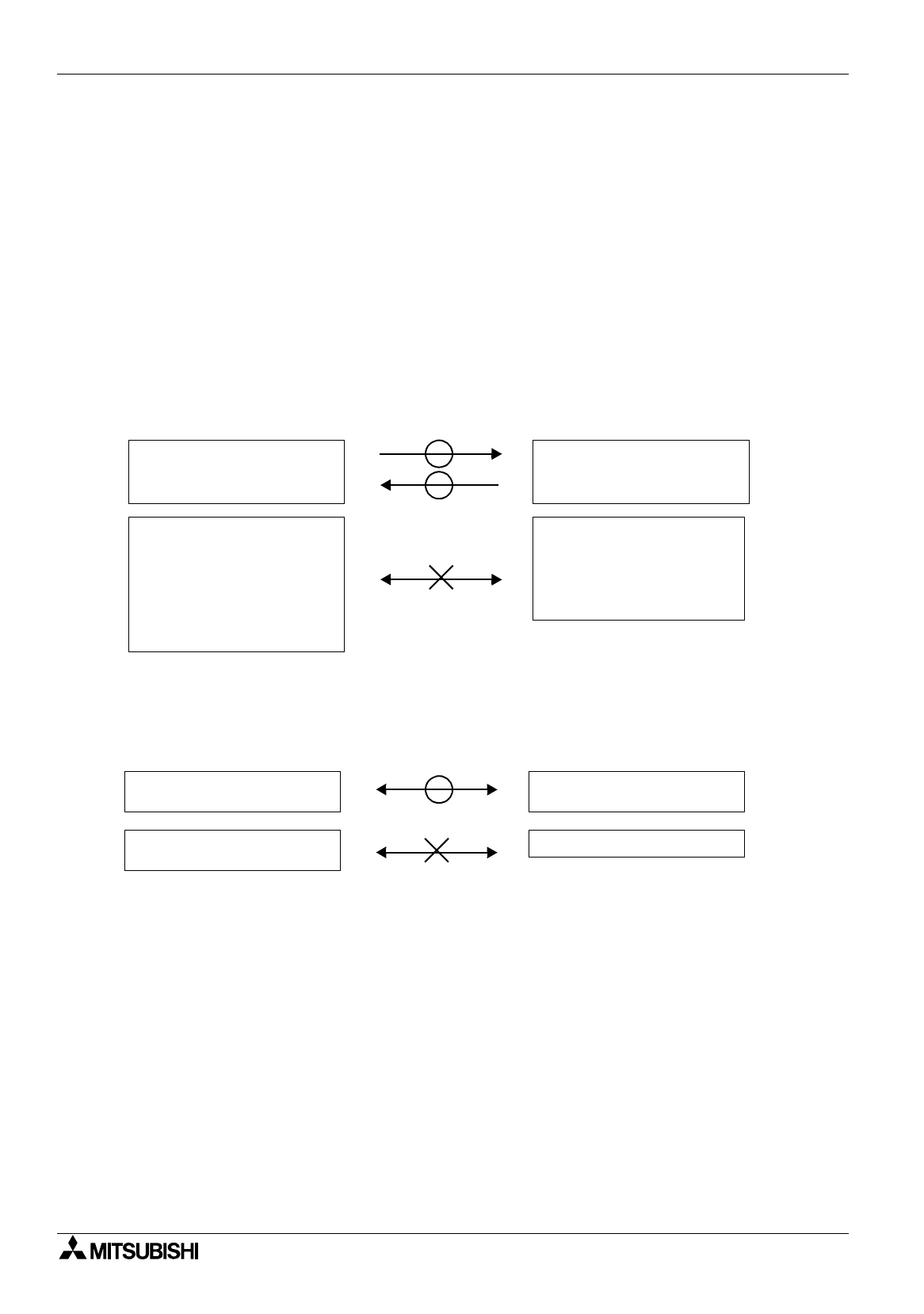
FX Series Programmable Controllers Installation 2
2-7
2.6.2 Upper compatibility of the drawing file
Compatibility between DOS version and Window version
A drawing file created using the FX-PCS-DU/AT-EE (DOS version) can be read using the DU/WIN software.
However, have in mind that the screen data which is newly created or edited using the DU/WIN software and
saved in a file (DUP format) cannot be read using the software of the DOS version.
To edit a file using the software of the DOS version, the screen data should be saved in the GDT format.
Though files have been created using the software of the DOS version for external characters and printers
title (document footers in the DU/WIN software), such files cannot be handled by the DU/WIN software.
However, the external character data and the printer title data can be read because they are included in the
screen data.
Compatibility between DU/WIN V1.
×
××
×
and DU/WIN V2.
×
××
×
The F940GOT Series display unit added by version upgrade (to V2.0) of the DU/WIN software cannot be read
by a version former than V2.0. DU files which have been handled by V1.0 can be read.
Compatibility when the Windows version and the DOS version are used together
When using upgraded objects and added objects of the DU and the F940GOT, make sure to use the
compatible software of the DOS version and the Windows version.
If a file is read by the software of incompatible version, errors will occur in the drawing data saved in the file.
For compatible versions, refer to "9.2 Additional functions and corresponding version of the DU".
Files created using the software
of the DOS version
Created using
FX-PCS-DU/AT-EE
Screen data
××××
.GDT
(including external character
files and printer titles)
Sampling
××××
.SDF
Alarm history
××××
.HST
External character file
××××
.UDL
Printer title
××××
.PTL
Sampling
××××
.TXT
Alarm history
××××
.TXT
Alarm count
××××
.TXT
Screen data
××××
.DUP
(including external files and
document footers)
Files created using software
DU/WIN
Created using
Ver1.
×
10DU, 25DU, 30DU,
40DU-TK, 50DU-TK
10DU, 25DU, 30DU,
40DU-TK, 50DU-TK
Ver2.
×
Not compatible with F940GOT
Series
F940GOT Series


















