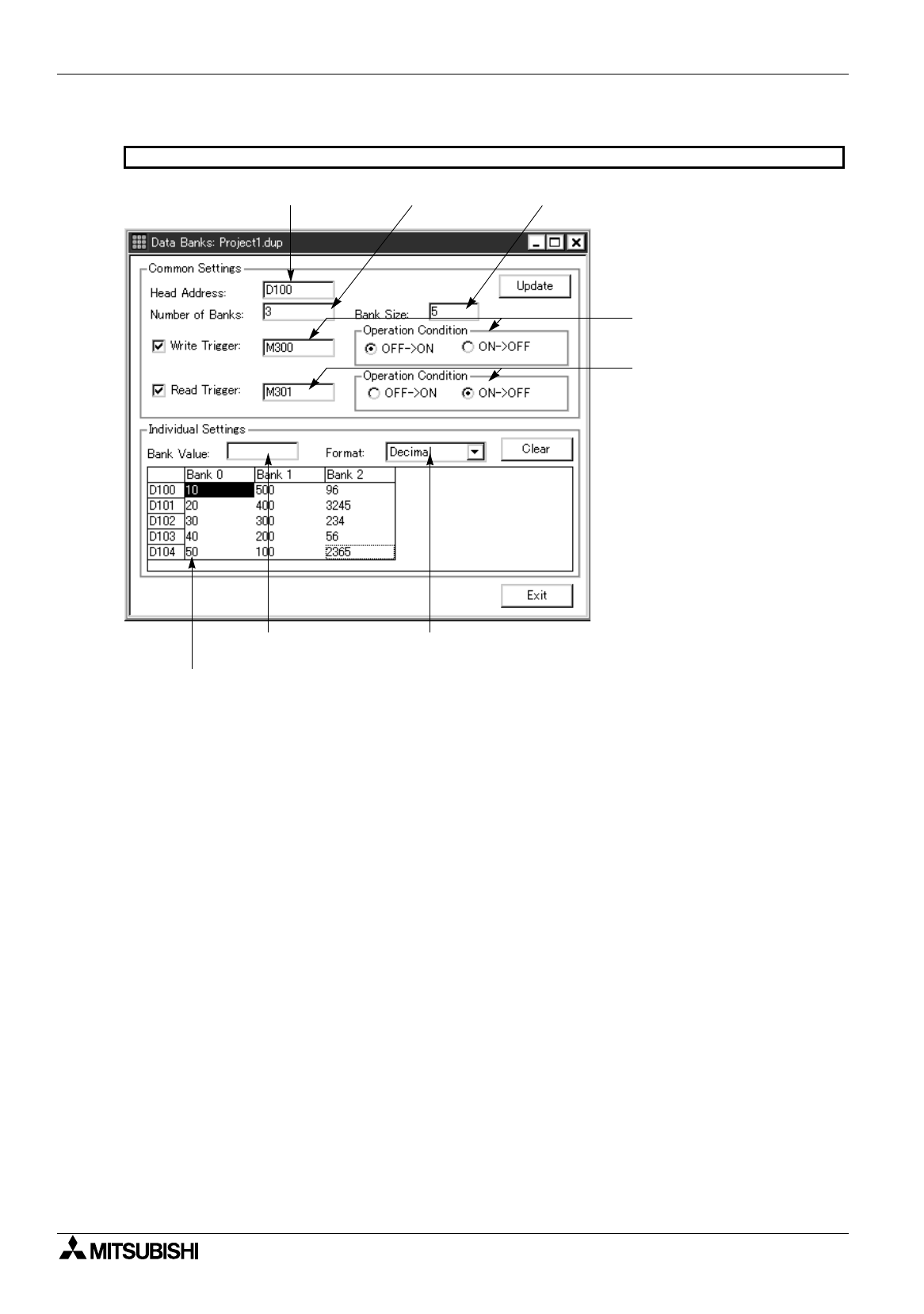
FX Series Programmable Controllers Menu Bar Function 6
6-35
Common set items
Set the items shared by the entire alarm function.
[Update] Updates to a value entered to each common set item.
When the number of files or the file size is modified and the Update button is clicked, the
confirmation dialog box is opened.
This dialog box is displayed when the value entered is different from the number of data
registered. When the number of files entered is smaller than the number of data registered,
excessive data registered is deleted. Pay rigid attention.
Individual set items
[Clear] Clears the data value entered to “0”.
[Exit] Closes the data file setting window.
F940GOT
1) Head Address 2) Number of Banks 3) Bank Size
5) Format4) Bank Value
How to look at the table
• Longitudinal axis (data register)
Displays from the head address
entered by the bank size entered.
• Lateral axis (bank)
Displays from 0 to the number of
banks entered.
The data values of the data file registered are displayed in the table.
6) Write Trigger
7) Read Trigger


















