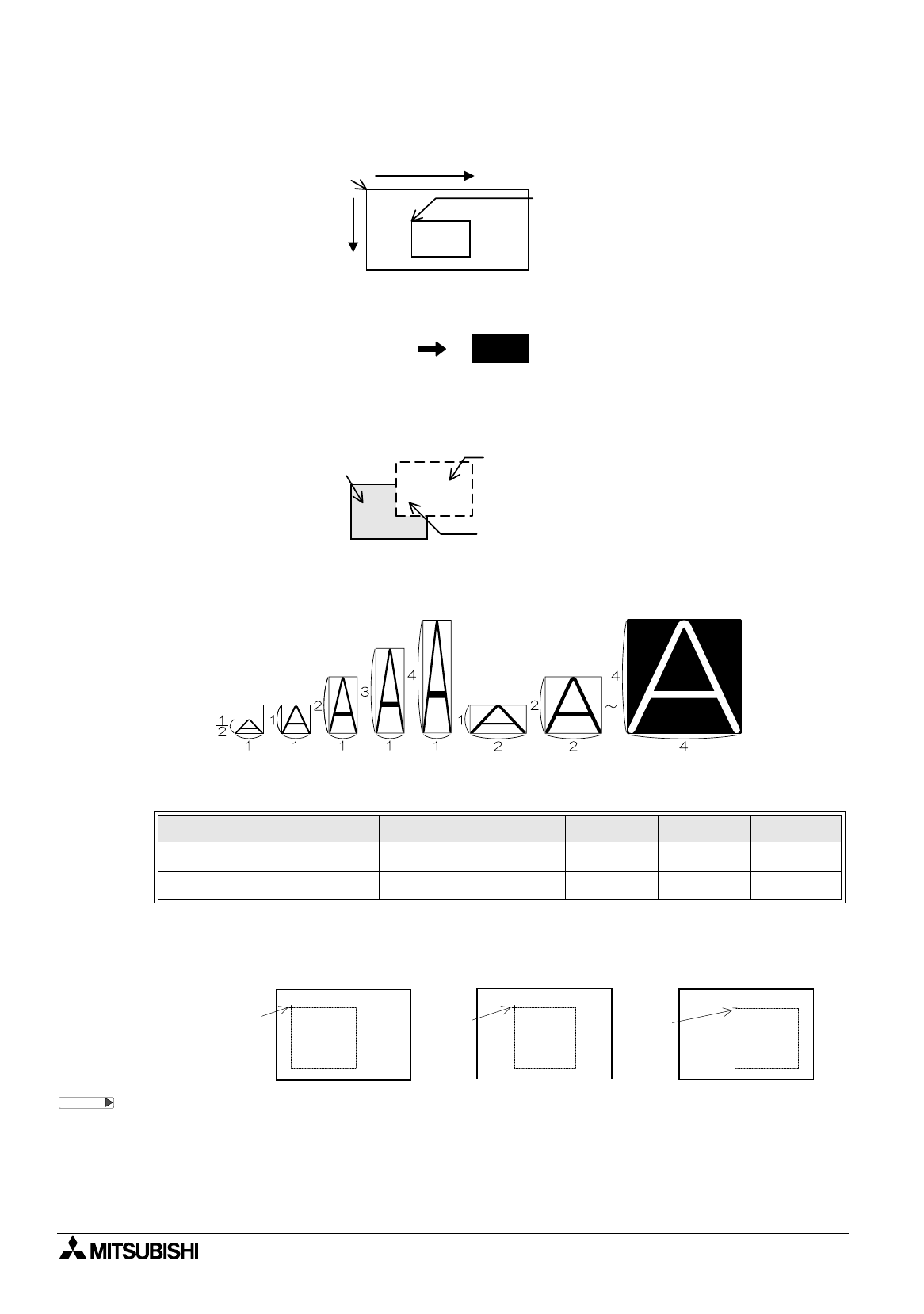
FX Series Programmable Controllers Object Function Description 8
8-3
3 ) Position
Enter the X and Y coordinates as the start position from which the character string is to be displayed.
4 ) Reverse
[30DU] [40DU] [40DU-TK]
When this item is selected, the background color and the character color are reversed.
5 ) Bg Transparent
[50DU-TK] [F940GOT]
When this item is selected, the background color becomes transparent and the color of an object under
the text is displayed.
6 ) Character Size
Select the character size (width and height) to be displayed.
•W (width): Select one among "
×
1", "
×
2", "
×
3" and "
×
4".
•H (height): Select one among the available alternatives shown in the table below.
7 ) Layout
When the entered characters occupy two or more lines, the characters can be shifted to the left, the
center or the right.
8 ) Use of 8
×
6 dot font
Each half-width character is displayed in "8 x 6 dots" instead of "16
×
8 dots".
Alphabets, numbers, half-width Katakana characters and symbols only can be displayed in this font.
If a full-width character is included in the text, it is displayed as "
)
" of 8
×
12 dots.
("Use of 8
×
6 dot font" is available in the GOT-F900 main unit whose serial No. is "13****" (March, 2001)
and later.)
Table:8.2
×
××
×
0.5
×
××
×
1
×
××
×
2
×
××
×
3
×
××
×
4
25DU, 50DU-TK, F940GOT
"""""
Any other DU type
""""
STOP
Start
point
(0,0)
X
Y
STOPSTOP
Charcter string
object(upper side)
The indicator color
is displayed.
STOP
Indicator
(lower side)
ABC
DEFGH
IJ
ABC
DEFGH
IJ
ABC
DEFGH
IJ
Left Center
Right
Start
point
Start
point
Start
point


















