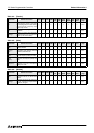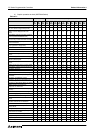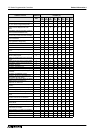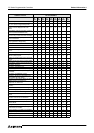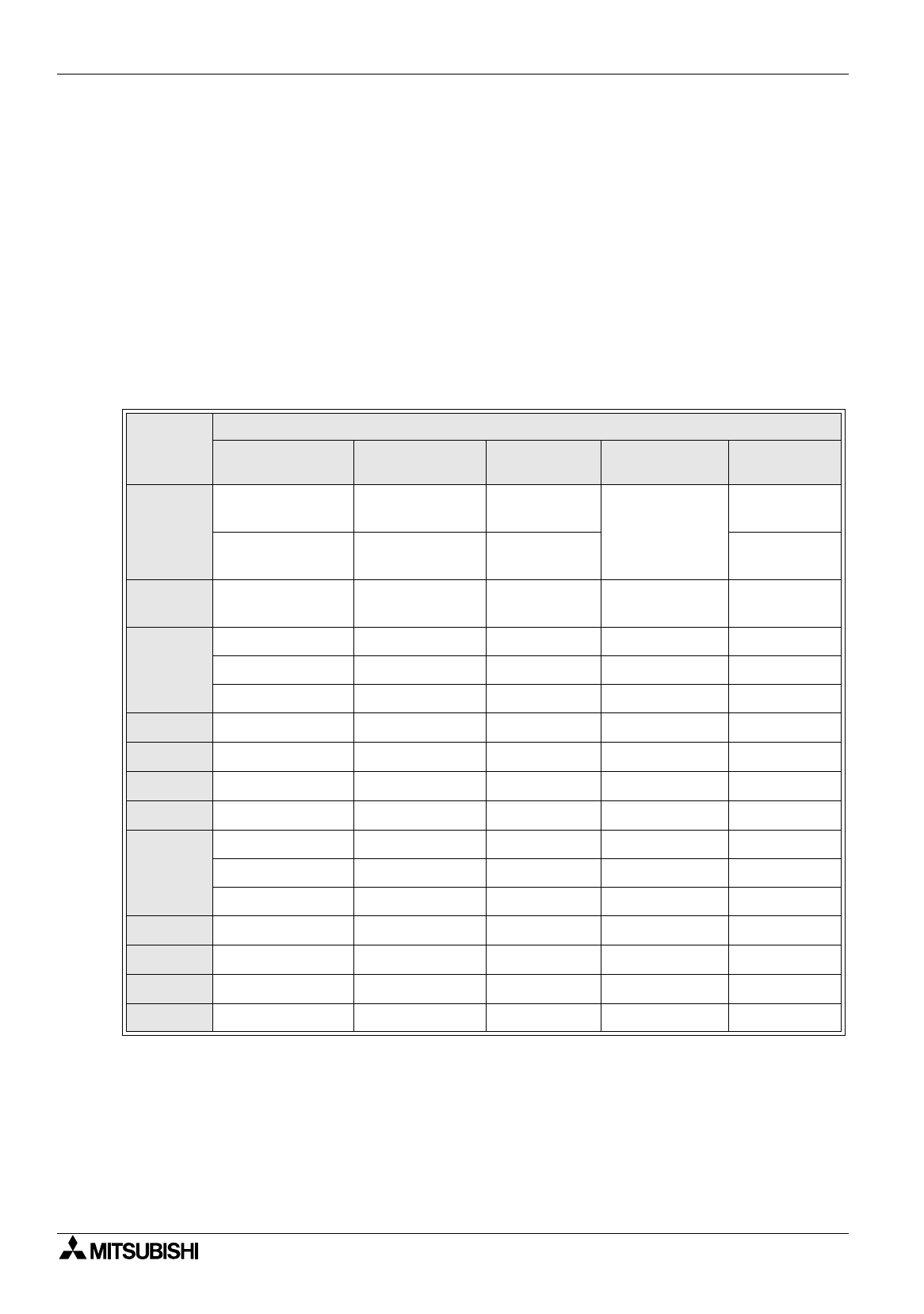
FX Series Programmable Controllers Related Information 9
9-11
9.4 Device list for each PC
When the PC connected to the DU is modified by "Project settings . . .", assignment of devices set to objects
is modified as shown in the table below.
For example, when a data device "X000" is used in the screen data created in an FX Series PC and the
screen data is used in an OMRON C Series PC, the device is converted into "06400" and regarded as an
error (remains unchanged as the device No. X000) in the general-purpose communication because a
corresponding device is not present.
After modifying the data for an other type of PC, check the data in accordance with "6.6.1 Data check", then
set a new device to each blank device No. position if errors are detected.
(For the details of setting of each object, refer to "8. Object Function Description".)
Device No. list for each PC
The name indicates a device (in the FX Series PLC) used in this manual.
The device ranges in this table indicate that device names are changed when a connected PC is changed.
They do not indicate the ranges which can be set in a DU.
Table 9.12:
Device
type
PC connected
FX A C N
General-
purpose
X
X000
∼
X377
(octal)
X000
∼
XB7
(hexadecimal)
06400
∼
07915
X000
∼
X0BF
−
−
X100
∼
X7FF
(hexadecimal)
19200
∼
30315
−
Y
Y000
∼
Y377
(octal)
Y000
∼
YB7
(hexadecimal)
08000
∼
09515 Y000
∼
Y0BF
−
M
M0
∼
M1535 M0
∼
M1535
09600~19115
M0000
∼
M5FF M0000
∼
M2047
−
M1536
∼
M1983
A0000~A2715
M600
∼
M7FF
−
−
M2048
∼
M3647
H0000~H9915
M800
∼
M1FF
−
Special M
M8000
∼
M8255 M9000
∼
M9255
−
M8000
∼
M81FF M8000
∼
M8063
S
S0
∼
S999 F0
∼
F1023
00000~06315
S000
∼
S3FF
−
T
T0
∼
T255 T0
∼
T511
T0000~T0511
T000
∼
T1FF
−
C
C0
∼
C255 C0
∼
C511 C0000
∼
C0511 C0000
∼
C0FF
−
D
D0
∼
D999 D0
∼
D6143 D0000
∼
D6143 D0000
∼
C07FF D0
∼
D4095
D1000
∼
D3047 R0
∼
R3047
−
R0000
∼
R07FF
−
D6000
∼
D7999 R6144
∼
R8143 D8192
∼
D9999 D2000
∼
D27FF
−
B
−
B0
∼
BFF L0000
∼
L6315 L0000
∼
L1FFF
−
Special D
D8000
∼
D8255 D9000
∼
D9255
−
D8000
∼
D80FF D8000
∼
D8015
W
−
W0000
∼
W0FFF
−
W000
∼
W0FFF
−
V, Z
V, Z , V1
∼
7,Z1
∼
7
Special D
−
Special D
−