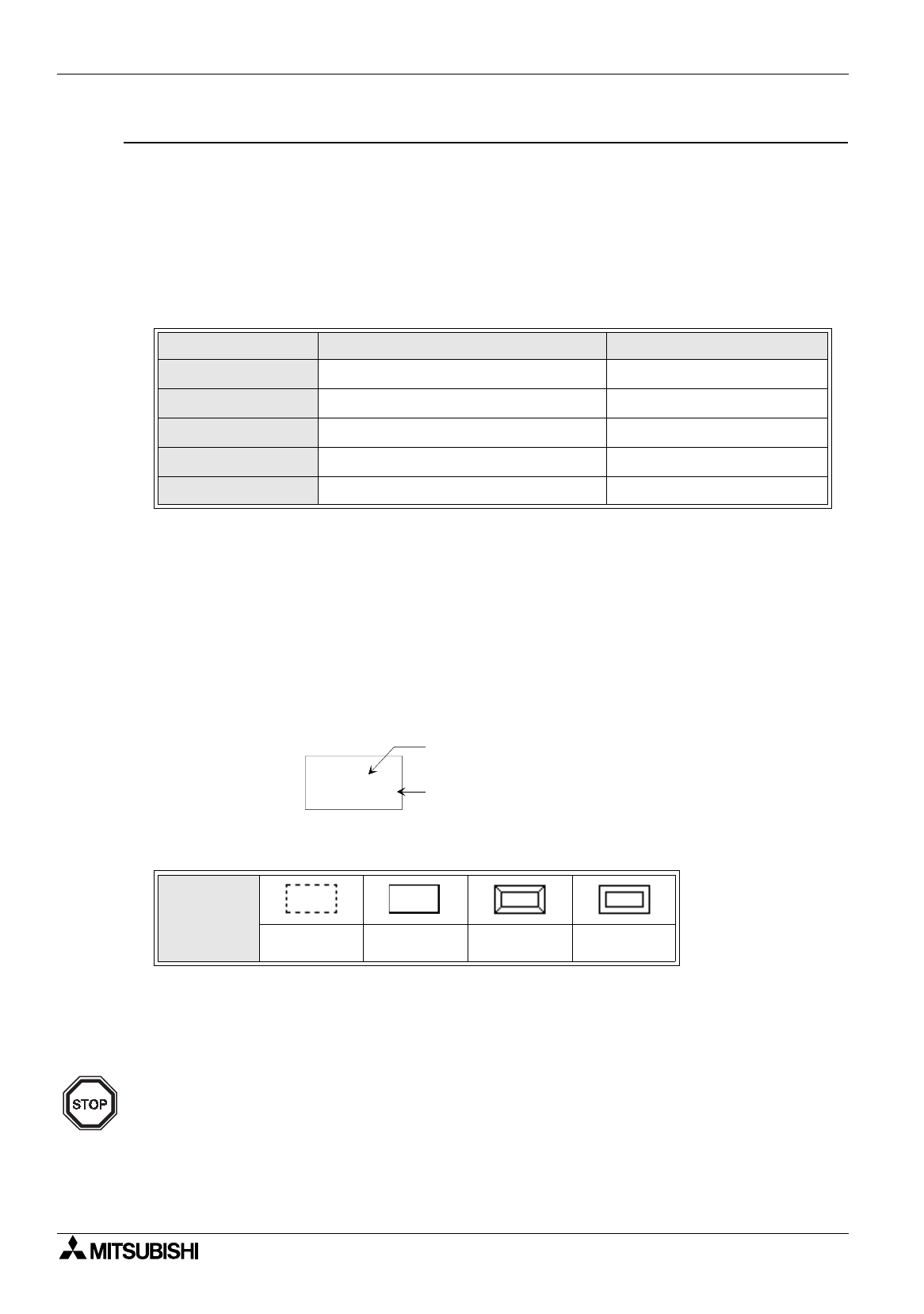
FX Series Programmable Controllers Object Function Description 8
8-5
Input items
1 ) Word Device
Enter the word device in the PC which specifies the No. in the text library.
The word devices available varies depending on the PC. Refer to the device No. list for each PC.
2 ) Data Size
Select either one between "16 bits" and "32 bits". Make sure to select "32 bits" when a high-speed
counter or 32-bit counter is specified in 1) Word Device.
3 ) Displayed Value
Select "Current" or "Preset" as the type of the data specified in 1) Word Device.
The available data type varies depending on the word device as shown in the table below.
In the F940GOT, only "16 bits" is available in 2) Data Size.
4 ) Data Changeable
Set whether or not the data of the device specified in 1) Word Device can be changed using the objects
"Increment" and "Decrement" or the ten-keys in the DU. When "Preset" is selected in 3) Displayed Value,
"Data Changeable" should be selected so that the system becomes the status in which programs in the
PC can be modified.
5 ) Minimum Value and Maximum Value
Set the lower limit and the upper limit of numerics which can be entered to a word device when 4) Data
Changeable is selected (when the check mark “
"
” is added).
Direct: Enter a numeric directly.
( 2) Data Size16 bits: -32,768 to +32,767 32 bits: -2,147,483,648 to +2,147,483,647)
Indirect: Enter a word device (T, C, D, V or Z) in the PC.
6 ) Bg and Text
Select each color from the color pallet.
7 ) Frame Type
Text can be displayed inside a frame.
8 ) Start No.
A text corresponding to the value specified in 1) Word Device plus this value is displayed.
Example:Word Device D0 = K25In this case,
Start No. = 5
K25 + 5 = 30Text No. 30 is displayed.
Table:8.3
1) Word Device 2) Data Size 3) Displayed Value
T
16 bits Current/Preset
C
16 bits/32 bits Current/Preset
D
16 bits/32 bits Current
V
16 bits/32 bits Current
Z
16 bits/32 bits (making a pair with "V") Current
Table:8.4
Display form
No frame Single frame
Double frame
(keyboard)
Double frame
(trimmed)
abc
Text color (Text)
Background color (Bg)
Indirect specification using a data file
Values in a data file can be specified for 1) Word Device and 5) Minimum Value and Maximum
Value (exclusively when "Indirect" is selected).


















