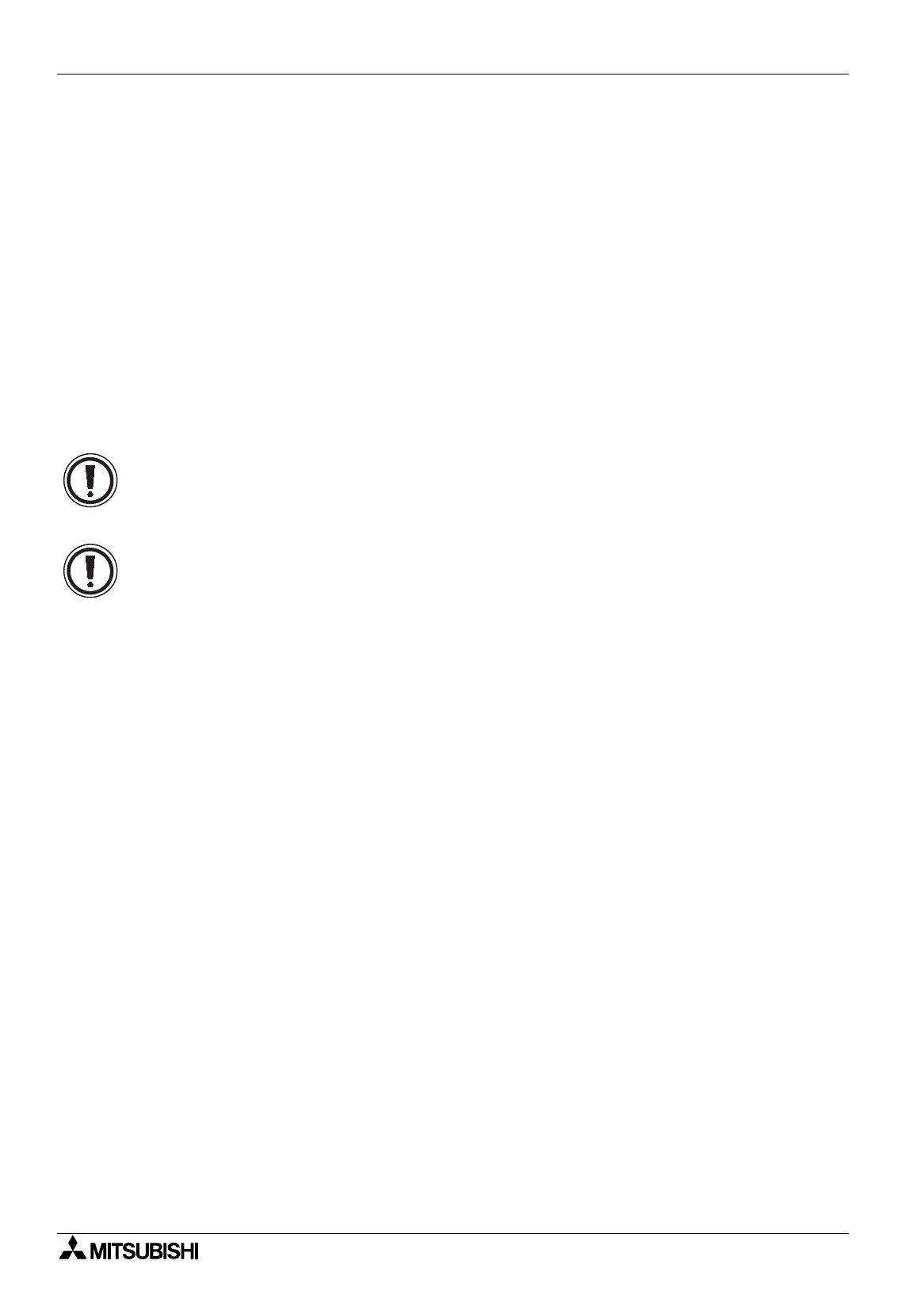
FX Series Programmable Controllers Menu Bar Function 6
6-33
7 ) Options
Select an action to be performed in the 50DU-TK or the F940GOT when an alarm device in the PLC
becomes ON.
•Print
When an alarm device becomes ON, the 50DU-TK or the F940GOT prints out one by one the date and
time when the alarm occurred and a corresponding alarm message. (For the printer connection
method, refer to the Operation Manual of the 50DU-TK or the F940GOT.)
•ACK (acknowledge)
When an alarm device becomes OFF from ON, if the 50DU-TK or the F940GOT stores the status
change but does not perform the ACK (acknowledge) operation, it is displayed as a current alarm on
the DISPLAY STATUS screen.Set this option to an alarm for which acknowledge is required.
%
(For the details of the ACK operation, refer to the Operation Manual of the 50DU-TK or the
F940GOT.)
•RST (Reset)
When an alarm is selected on the DISPLAY STATUS screen in the 50DU-TK or the F940GOT and the
[Enter] key (in the 50DU-TK) or the [RESET] key (in the F940GOT) is pressed, a corresponding alarm
device in the PLC is reset.
%
(For the details of the RST operation, refer to the Operation Manual of the DU or the F940GOT.)
The specifications are partially different in the F920GOT.
"Print" in "Options" is not available.
Alarm message specifications
The maximum number of characters which can be entered to "4) Message" is 20 half-width
characters or 10 full-width characters.
When the data is output to a printer connected to the DU or the F940GOT, messages should
consist of half-width characters (Katakana characters, numerics and symbols). If Kanji characters
have been entered, abnormal characters are printed out.


















