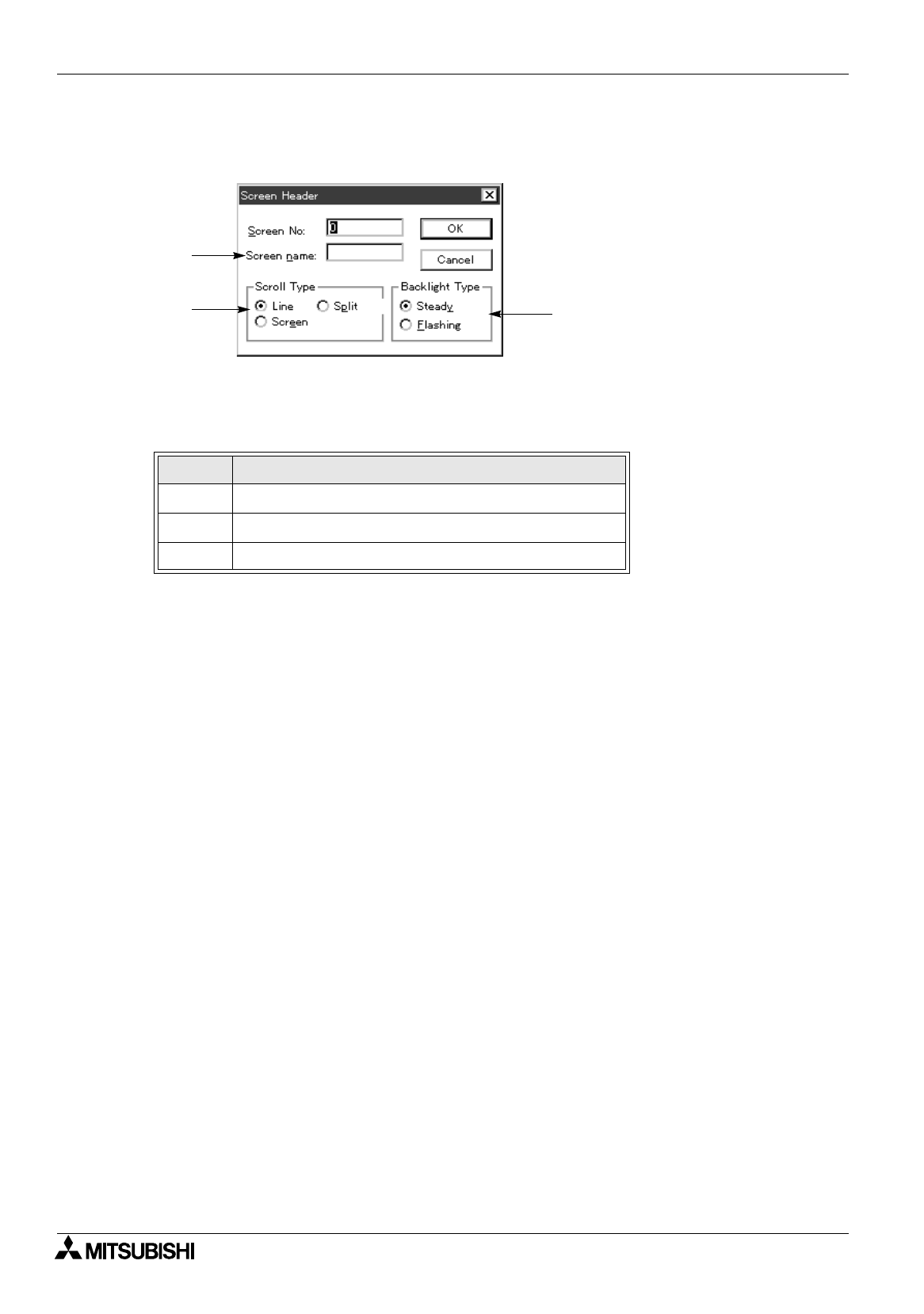
FX Series Programmable Controllers
Object Function Description 8
8-94
Scroll Flashing Screen Name
Click the Header button on the Screen List window to open the Screen Header dialog box.
In the FX-10DU-E, 2) Scroll Type and 3) Backlight Type (Flashing) can be selected.
1 ) Screen Name
Enter the screen name.
2 ) Scroll Type
Select one among "Line", "Split" and "Screen".
3 ) Backlight Type(Flashing)
Select the backlight type of the screen displayed between "Flashing" and "Steady".
Table:8.44
Pattern Description
Line
Scrolls all the lines smoothly.
Screen
Scrolls two lines at a time.
Split
Fixes the first line, and scrolls the second line and later.
1)
3)
2)


















