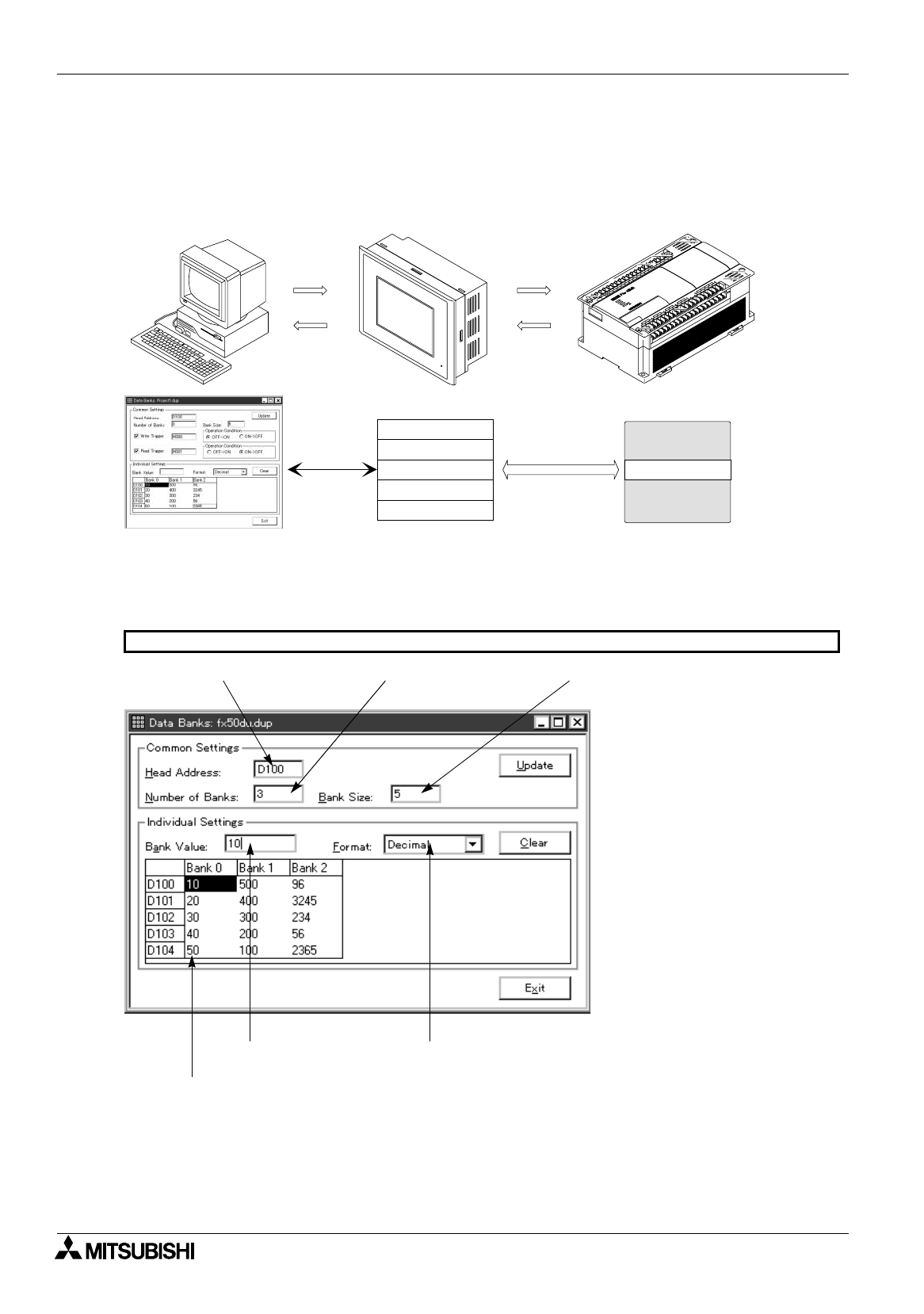
FX Series Programmable Controllers
Menu Bar Function 6
6-34
6.4.6 Creating and setting the data for the data file
By registering two or more data files to the DU, data can be transferred by the unit of specified file size
(number of data) between the specified data register of the PC.
Data file function
Data file setting window
COM5
Y20
Y21
Y22
Y23
Y24
Y25
Y26
Y27
X15
X17
X21
X23
X25
X27
X26
X24
X22
X20
X16
X14
SG
POWER
RUN
BATT.V
PROG-E
CPU-E
Y0
Y2
Y4
Y6
Y10
Y12
Y14
Y16
COM1
Y1
Y3
COM2
Y5
Y7
COM3
Y11
Y13
COM4
Y15
Y17
L
N
24+
24+
RUN
X1
X3
X5
X7
X11
X13
X12
X10
X6
X4
X2
X0
COM
COM
`bWT
`QUSu
PULL
Write
DU
Personal computer
Key operation
Write
PC
Memory
Memory
Data register
Executed by key
operation
"Transfer"-"DU"
function
POWER
Read
Read
Transferred by unit
of file size
Create the data and set the
number of data to be transferred
using the DU/WIN software.
The data in the DU can be read
from and written to the PC by key
operations.
By using bit devices in the PC, the F940GOT
can be manipulated, but the 50DU-TK cannot.
A data file No. can be specified using a control
device.
Data file No.4
Data file No.3
Data file No.5
Data file No.1
Data file No.2
1) Head Address 2) Number of Banks 3) Bank Size
5) Format4) Bank Value
How to look at the table
• Longitudinal axis (data register)
Displays from the head address
entered by the bank size entered.
• Lateral axis (bank)
Displays from 0 to the number of
banks entered.
The data values of the data file registered are displayed in the table.
50DU-TK


















