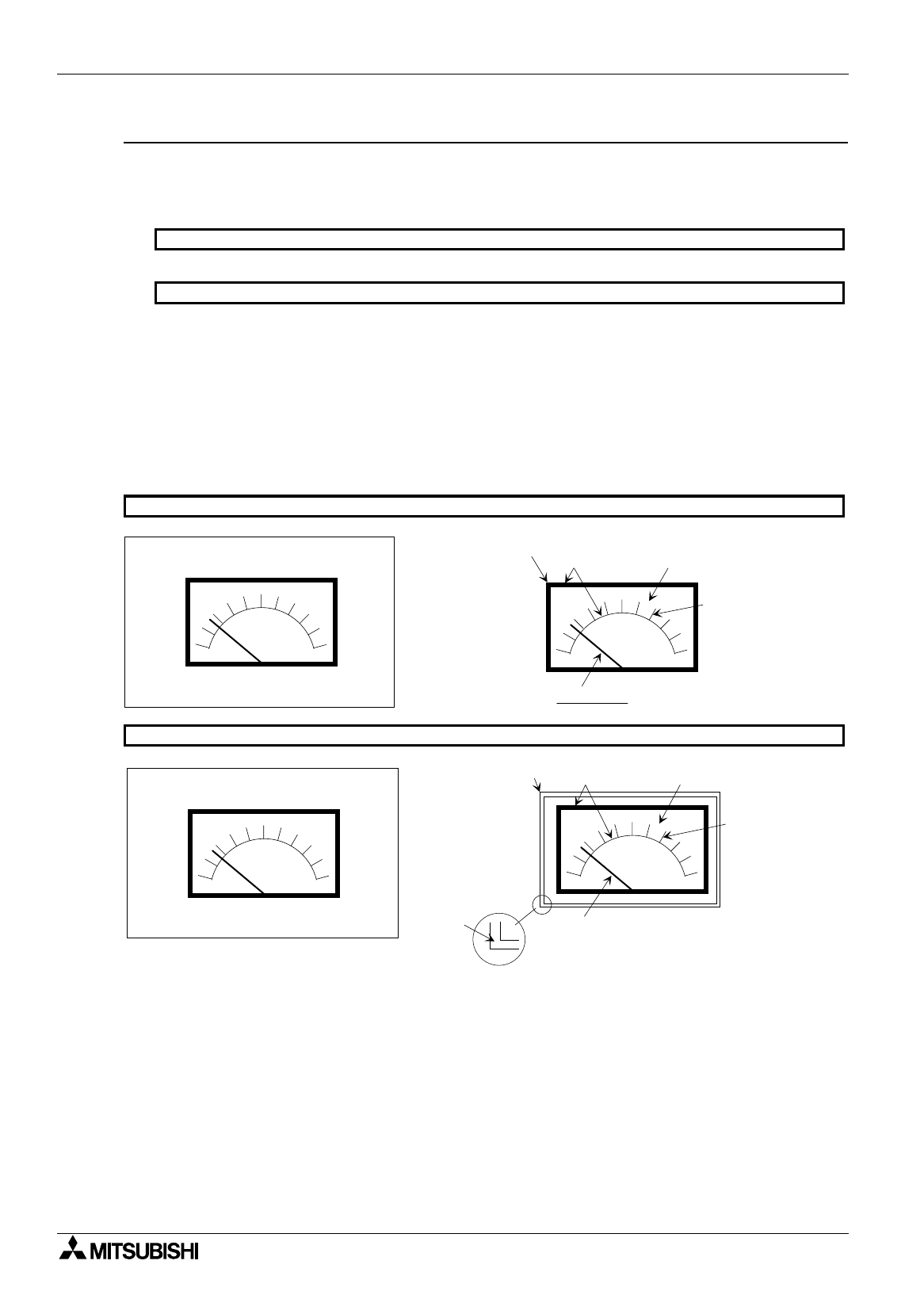
FX Series Programmable Controllers Object Function Description 8
8-25
Input items
1 ) Word Device
Enter a word device in the PC to be displayed as the angle of the needle on the panel meter.
2 ) Ticks
Set the number of divisions of the panel meter.
Available number of divisions:2 to 10 (divided into equal portions)
Available number of divisions:0, 2 to 50 (divided into equal portions)
When "0" is selected, the scale is not displayed.
3 ) Bg, Fg (Meter) and Needle
Select the background color, the display color and the needle color respectively from the color pallet.
"Fg" is displayed in the 50DU-TK, and "Meter" is displayed in the F940GOT.
4 ) Size
Enter a numeric (increment: 1 dot) to "W" (width) and "H" (height) respectively as the display size.
Available size: 32
×
24 dots ~ 320
×
240 dots (W
×
H)
Screen image
50DU-TK
F940GOT
Needle color
Start
point
Scales
(when "11" is entered)
Display color(Fg) Background color(Bg)
Meter
Needle color
Start point
Scales
Enlarged view
Display frame
color
Background color (Bg)
50DU-TK
F940GOT


















