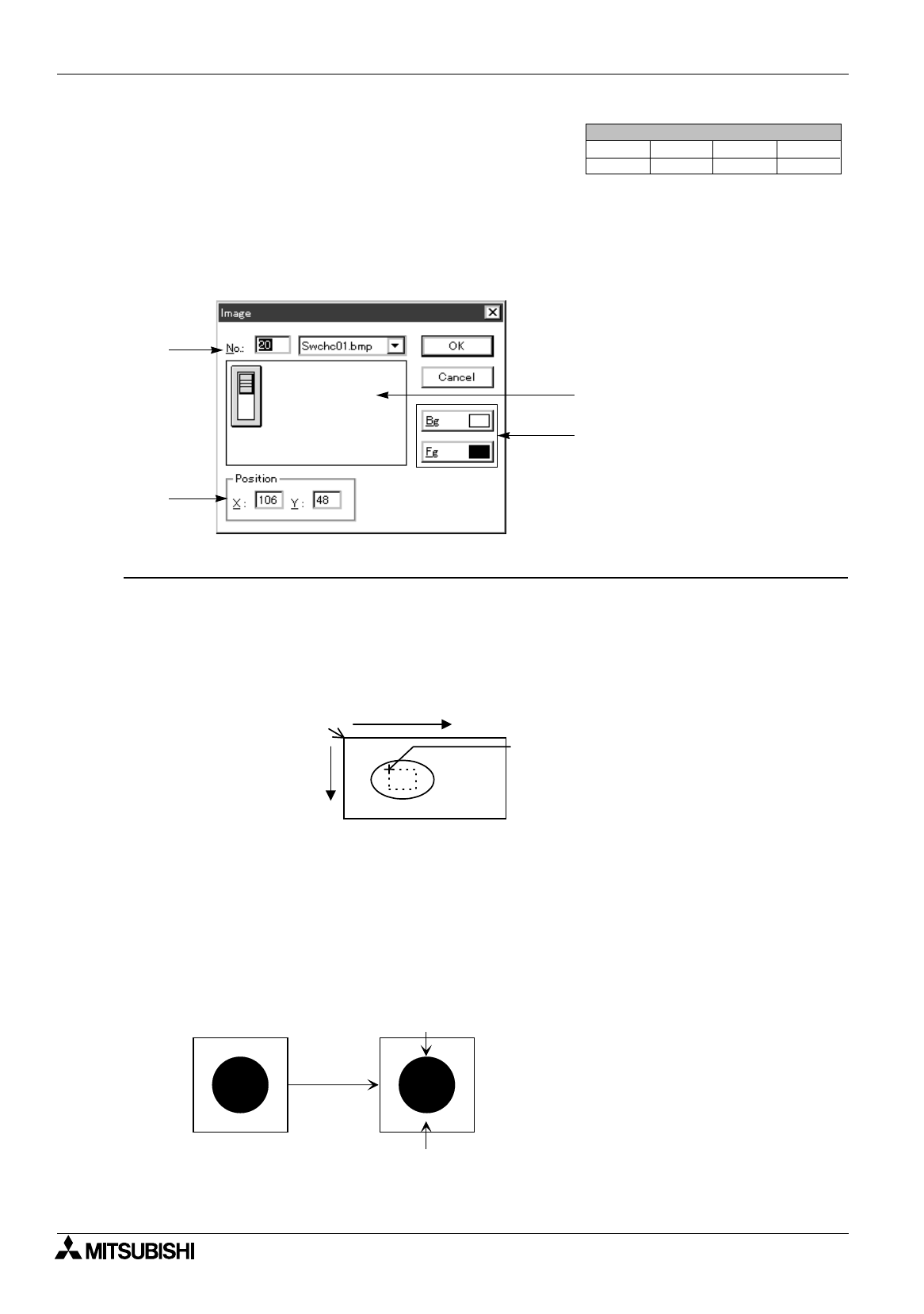
FX Series Programmable Controllers
Object Function Description 8
8-8
8.2.1 Image
The "Image" object allows to specify directly an image No. registered in the image library, and display the
corresponding graphic on the DU screen.
Before using images, images to be displayed should be preliminarily registered to the image library.
For the details, refer to Paragraph 7.3.
Image setting dialog box
Input items
1 ) No
Enter the No. of the graphic to be displayed. Or select the graphic comment of the graphic to be
displayed.
2 ) Graphic image display area
The graphic specified in 1) No is displayed.
3 ) Position
Enter the X and Y coordinates as the start point from which the graphic is to be displayed.
4 ) Bg and Fg
Select the background color and the graphic color respectively the color pallet.
Graphic types
•Color graphic
Because the color of the graphic has the priority, color specification is invalid.
•Black-and-white graphic
Color specification is valid as shown below (in the FX-50DU-TKS-E exclusively).
In the F940GOT, "Indicator" objects can be overlaid on the screen.
Screen List Window
Objects
Screen
Keys
Header
""
3)
1)
4)
2)
(0,0) X
Y
Start
point
Black-and-
white graphic
Color
specification
(White)
Background color
(former white portion)
Display color
(former black portion)
(Black)


















