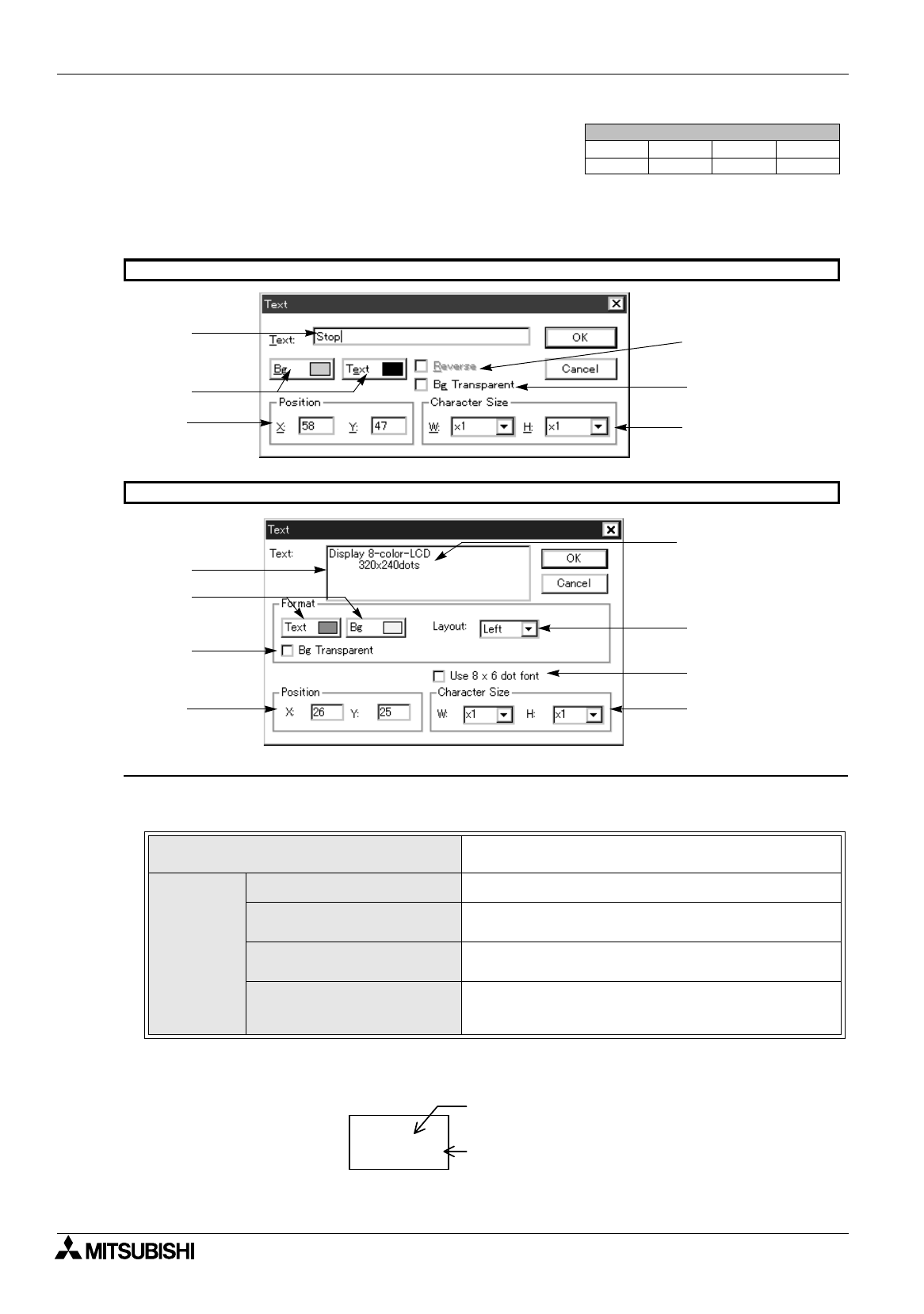
FX Series Programmable Controllers
Object Function Description 8
8-2
8.1.1 Text
The "Text" object allows to display directly characters on the DU screen.
Text setting dialog box
Input items
1 ) Text
Enter the characters to be displayed on the DU screen.
2 ) Bg and Text
[50DU-TK] [F940GOT]
Select the background color and the character color respectively from the color pallet.
Table:8.1
Displayed character type
Alphabets, numerics, Katakana, Hiragana, Kanji
(JIS Level 1) and external characters
Number of
characters
25DU, 30DU, 40DU, 50DU-TK
40 half-width/20 full-width characters, horizontal writing
F940WGOT
Up to 60 half-width/30-full width characters (displayed in
horizontally) (Text can be displayed in two or more lines.)
F940GOT
40 half-width/20 full-width characters, horizontal writing
(in several lines)
F930GOT
Up to 30 half-width/15-full width characters (displayed in
horizontally) (Texts can be displayed in two or more
lines.)
Screen List Window
Objects
Screen
Keys
Header
""
2)
1)
6)
5)
4)
3)
25DU, 30DU, 40DU, 40DU-TK and 50DU-TK
F940GOT
2)
1)
6)
7)
5)
3)
Several lines can be
entered by line feeding.
8)
STOP
Character
color(Text)
Background
color(Bg)


















