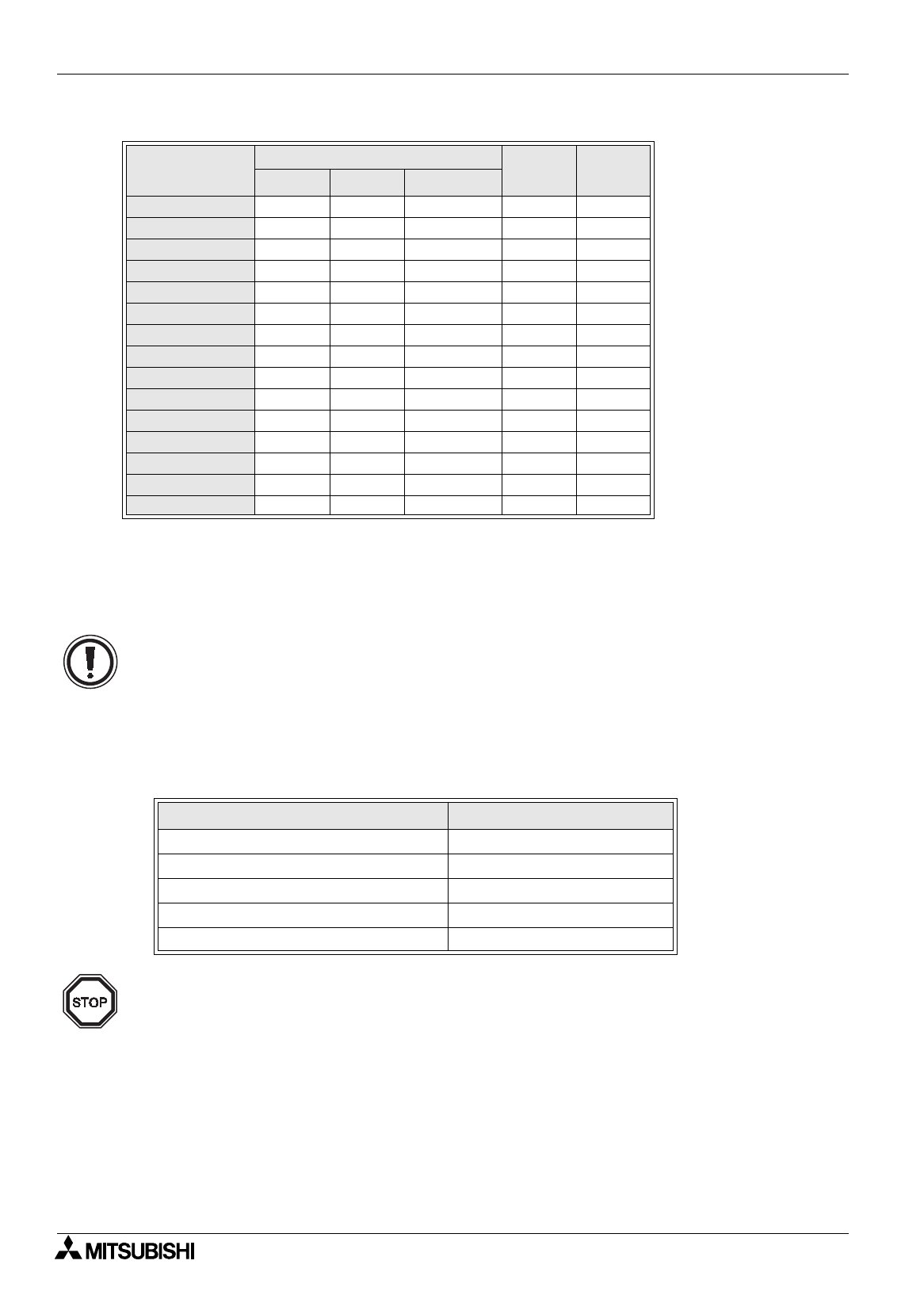
FX Series Programmable Controllers
Preparation for Drawing and Basic Options 5
5-6
• The mark "-" in the table above indicates the function not available in the selected DU. For such a
function, the drop-down list box name is displayed in gray and cannot be selected.
• When "3) DU System Language" is set to "English", "4) Character Set" can be set to "Japanese", "West
Europe" or "Chinese (Simplified)".
The screen data created in each language can be displayed on the display screen (user screen) in the
font selected in "Character Set".
• The following graphic operation terminals are not displayed in "1) DU Type". Instead, select the
corresponding DU type shown below.
• Restriction in the F940WGOT-TWD (lateral)
In this screen creation software, all screens can be created.
However, setting of division into 2 or 3 portions is not available.
1)Terminal
2) PLC System 3) DU
System
Language
4) Character
Set
FREQROL FX-GM
Matsushita-FP
FX-10DU
FX-25DU
FX-30DU
FX-40DU
FX-40DU-TK
FX-50DU-TK
FX-50DU-TKS
F940GOT-LWD
"" " ""
F940GOT-SWD
"" " ""
F930GOT-BWD
"" " ""
F930GOT-BWD(V)
"" " ""
F930GOT-BWD(H)
"" " ""
F940WGOT-TWD(V)
"" " ""
F940WGOT-TWD(H)
"" " ""
F920GOT-BBD5-K
""
Table:5.2
DU model name 1) Terminal
F930GOT-BBD-K-E F930GOT-BWD
F943GOT-LWD-E F940GOT-LWD
F943GOT-SWD-E F940GOT-SWD
F940GOT-LBD-H-E/F943GOT-LBD-H-E F940GOT-LWD
F940GOT-SBD-H-E/F943GOT-SBD-H-E F940GOT-SWD
• The equipment ("2) PLC System" in the table above) connected to the DU may not be available
depending on the DU version.
• For the details, refer to the description on connection to an external equipment in the handy
manual supplied together with the DU.
• For the details of the GOT-F900 Series, refer to the description on connection in the GOT-F900
SERIES GRAPHIC OPERATION TERMINAL HANDY MANUAL (COMMON CONNECTION).
When modifying the project setting later
Select "View", "System Settings" and "Project Settings", then modify the setting.


















