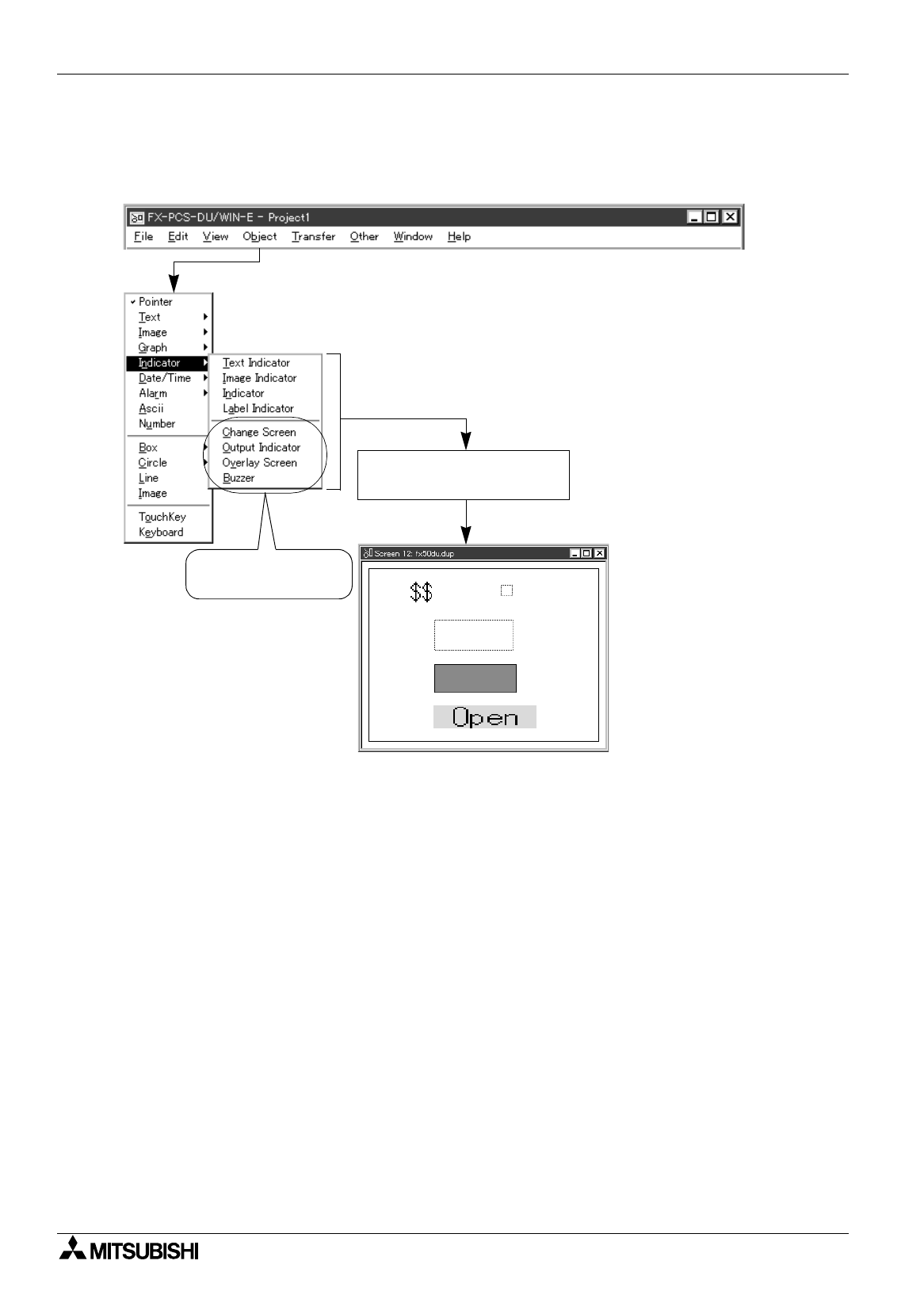
FX Series Programmable Controllers Object Function Description 8
8-37
8.4 Setting indicators (Indicator)
The "Indicator" object allows to change the display contents in accordance with the ON/OFF operation of a bit
device in the PC.
Description on the objects
Text indicator
[10DU] [25DU] [50DU-TK] [F940GOT]
Changes over the display of two character strings taken from the text library in the specified size on the
screen in accordance with the ON/OFF status of the specified bit device.
Image indicator
[50DU-TK] [F940GOT]
Changes over the display of two graphics taken from the image library in accordance with the ON/OFF status
of the specified bit device.
Indicator
[10DU] [25DU] [30DU] [40DU] [40DU-TK] [50DU-TK] [F940GOT]
Highlights a rectangle in the specified size on the screen.
Label indicator
[50DU-TK] [F940GOT]
Displays an indicator in which a character string (label) to be displayed is shown inside the indicator frame.
Change screen
[50DU-TK] [F940GOT]
Changes over the screen in accordance with the control by the PC.
Output indicator
[40DU 40DU-TK] [F940GOT]
Turns on/off an external output signal on the rear panel of the DU.
Overlay screen
[50DU-TK] [F940GOT]
Superimposes the specified screen No. when the specified bit device is turned on.
Buzzer
[50DU-TK] [F940GOT]
Issues the buzzer sound built in the DU once, three times or continuously.
Submenu is displayed. Select
either object.
Click the start point on the
screen window.
Set them using the
Object List dialog box.
They can be set on the
screen window of V 2.4
or later.
The name is changed to
"Change Screen (PLC)".


















