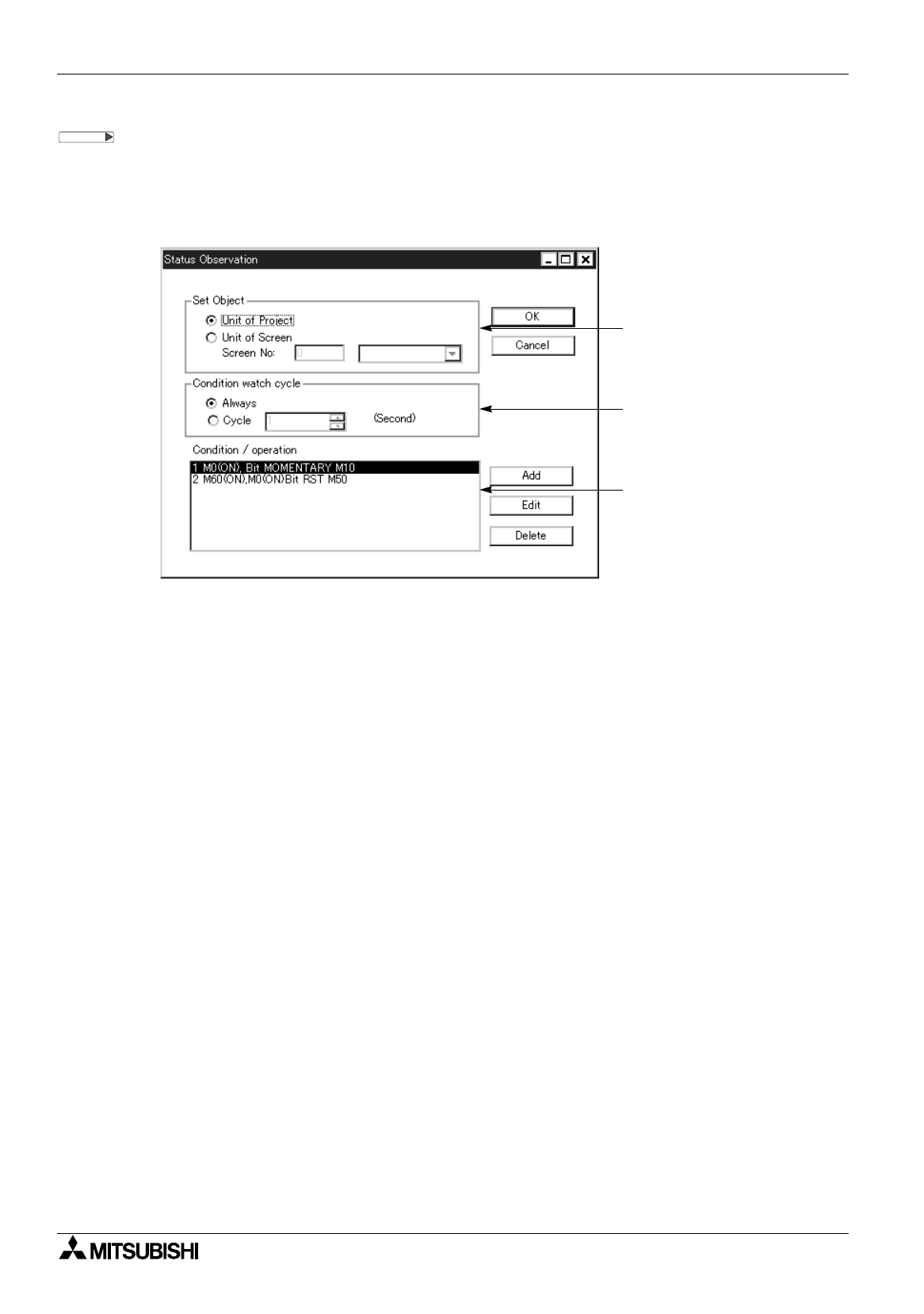
FX Series Programmable Controllers Menu Bar Function 6
6-47
9 ) Status Observation
When the specified condition is established (that is, when the specified bit device turns ON or OFF), the
bit device is set to ON/OFF and the word data is written in the PLC.
When "Unit of Project" is selected in "Set Object", writing/operation is executed when the condition is
established without regard to the display screen. When "Unit of Screen" is selected in "Set Object",
writing/operation is executed when the condition is established for each display screen.
When "Unit of Screen" is selected, however, the function set to the base screen only is valid.
a) Set Object
Select "Unit of Project" or "Unit of Screen".
When selecting "Unit of Screen", select the screen No. to which the condition is set.
b) Condition watch cycle
In accordance with the cycle set here, the system monitors whether the specified condition is
established.
Always: Always monitors establishment of the condition.
Cycle: Monitors establishment of the condition in the cycle set here.
The setting range is from 1 to 60 sec (unit: 1 sec).
c) Condition/operation
The contents of the added or edited "Condition/operation" are displayed in the list.
Up to 40 types of contents can be set for each of "Unit of Project" and "Unit of Screen".
In the case of "Unit of Screen", 40 types of contents can be set for each screen.
Add
Displays the "Setting of condition and operation" screen, and newly adds the setting of "Condition/operation".
Edit
Displays the "Setting of condition and operation" screen, and displays the setting of "Condition/operation".
Delete
Deletes the contents of setting in the cursor position in the "Condition/operation" list.
a) Set Object
b) Condition watch cycle
c) Condition/operation


















