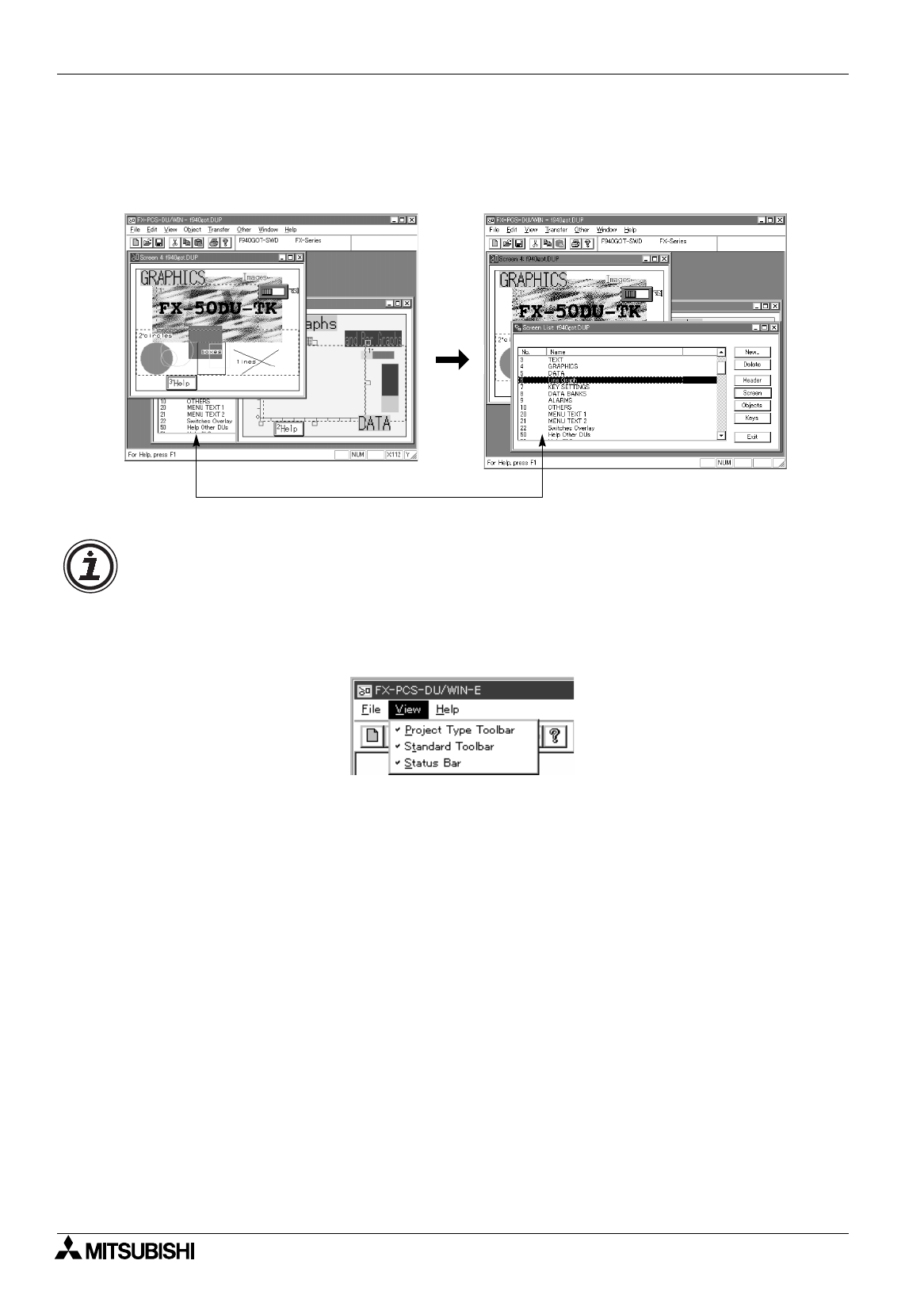
FX Series Programmable Controllers
Menu Bar Function 6
6-22
6.4.1 Displaying the screen list on the front
When many screen windows and display object dialog boxes are displayed in the DU/WIN software, the
screen list dialog box is hidden below them. When the “Screen List” command is executed, the screen list
window becomes active and is displayed on the front.
Screen list window
The “View” menu varies depending on the status.
• The commands offered on the “View” menu shown above may vary because only the commands
required for the selected function are displayed.
• On the basic screen displayed when the DU/WIN software is started up, the tool bar exclusively
can be changed over as shown on the right.
• The function commands not available in the DU currently selected are displayed in gray, and
cannot be selected.


















