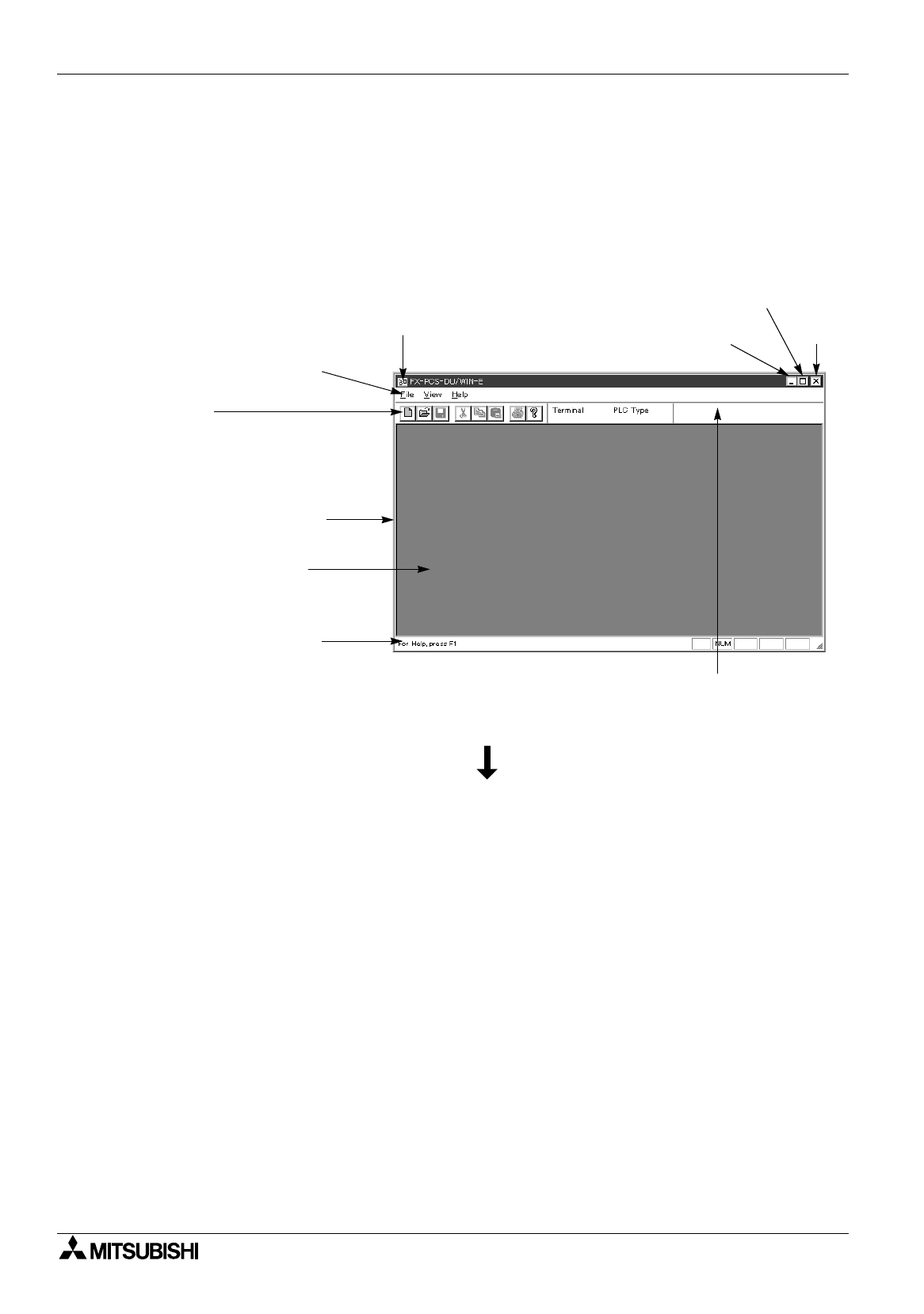
FX Series Programmable Controllers Starting up and Terminating the Program 3
3-3
3.2 Screen configuration of the DU/WIN
This paragraph describes how to modify the contents displayed on the screen of the software DU/WIN.
3.2.1 Basic screen
This paragraph describes the configuration of the screen displayed at first when the software DU/WIN is
started up.
It allows selection of the
menu bar function.
The control menu box.
(Displays application icons.)
The comment is displayed.
Tool bar
Some functions on the
menu bar used often are
offered as buttons.
DU/WIN application window
The screen edition
window is displayed.
Exit
It maximizes the application.
It minimizes the application.
The icons grouped on the tool bar
in accordance with the function
are displayed.
The DU type set and the
equipment name set are
displayed.
Refer to “5.Preparation for Drawing and Basic Operations”


















