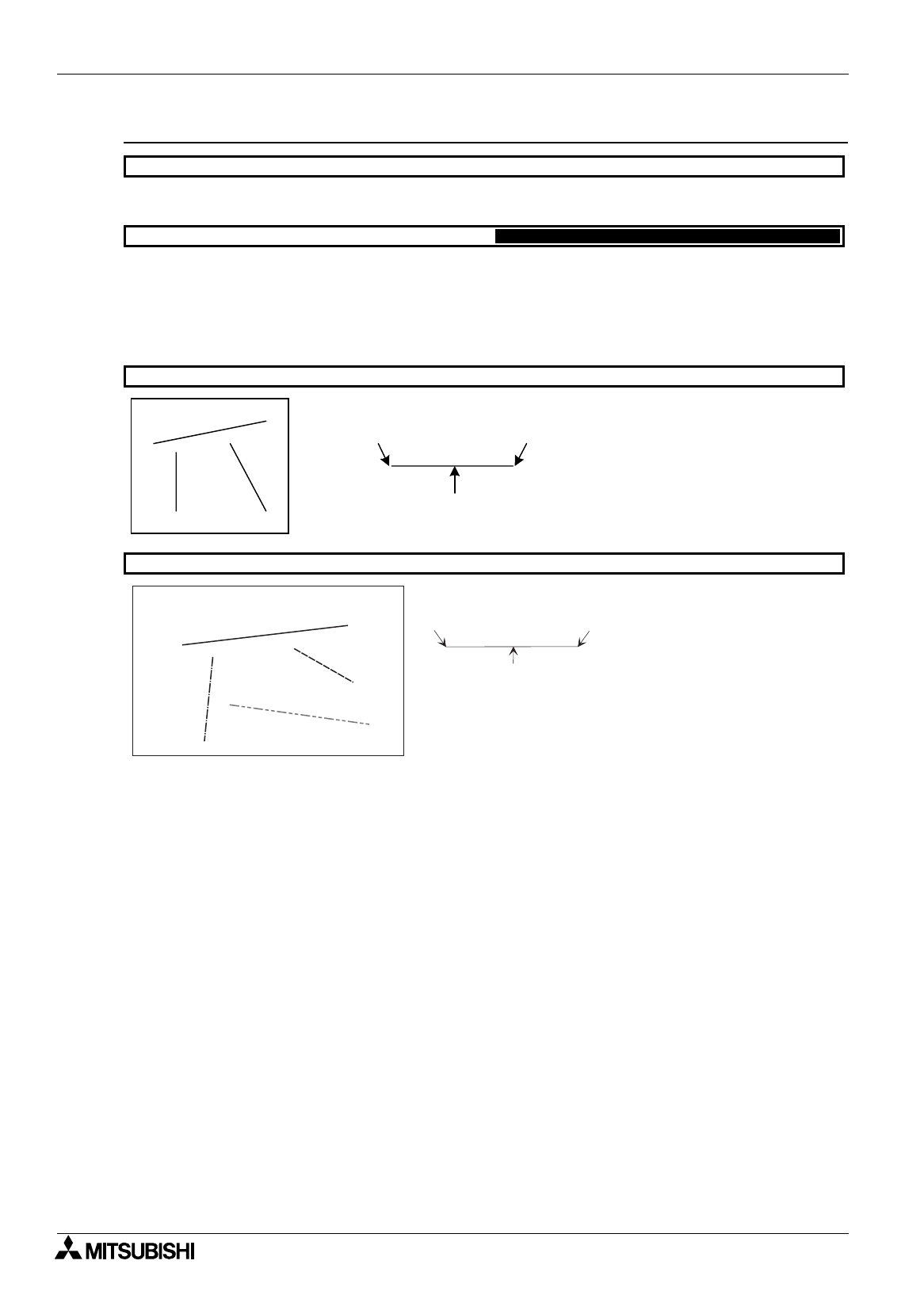
FX Series Programmable Controllers
Object Function Description 8
8-70
Input items
1 ) Line
Select the continuous line color drawn between two points from the color pallet.
1 ) Line
Select the color of the line drawn between two points from the color pallet.
2 ) Type
Select the line type such as dotted line and alternate long and short dash line.
Screen image
25DU, 30DU, 40DU, 40DU-TK and 50DU-TK
F940GOT
The following input items are offered in V 2.4 or later.
Start point
(End Position)
End Position
(Start point)
1) Line
S t a r t p o i n t
( E n d o p t i o n )
E n d P o s i t i o n
( S t a r t p o i n t )
1 ) L i n e 2 ) T y p e
25DU, 30DU, 40DU, 40DU-TK and 50DU-TK
F940GOT


















