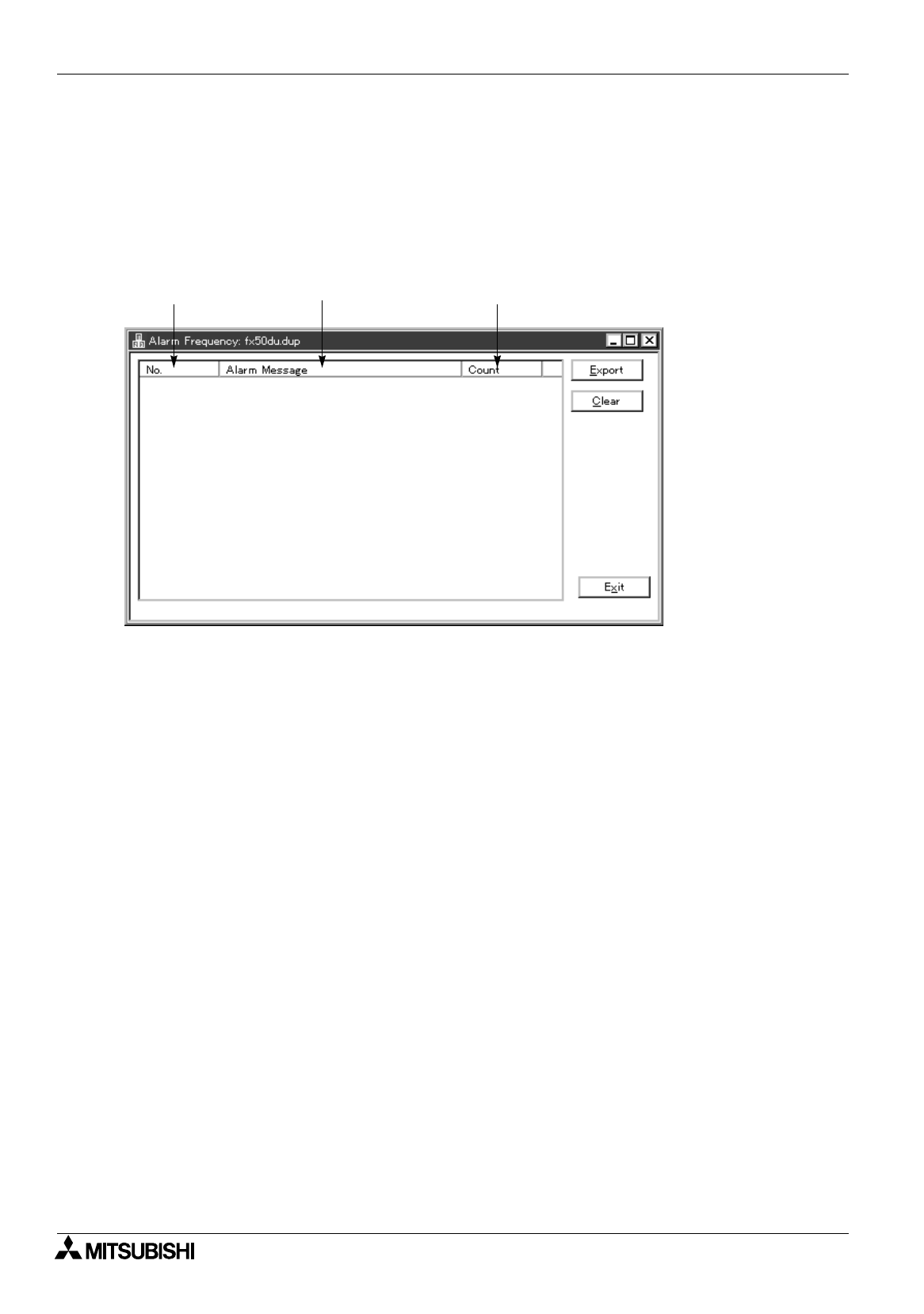
FX Series Programmable Controllers
Menu Bar Function 6
6-72
6.6.5 Displaying the alarm frequency
The “Alarm Frequency” command allows to read to the personal computer and display on the data on the
number of times bit devices in the PC assigned to alarm messages are turned on for the contents set in
“Alarm” in “View”.
The alarm frequency is required to be preliminarily read from the DU using the "Transfer"-"DU"
command.
Alarm frequency window
[Export] Saves the alarm frequency data stored in the DU to a file in the text format in which comma and
space are inserted between each piece of data.
A saved file can be read by a spreadsheet software (general Windows application software),
processed into graphs and tables, and displayed on the screen.
[Exit] Closes and terminates the alarm frequency window.
1 ) No.
Order in which devices assigned to alarm messages are turned on and saved in the DU
2 ) Alarm Message
Alarm message corresponding to a bit device in the PC which is turned on and saved in the DU
3 ) Count
Number of times by which a bit device in the PC corresponding to the alarm message is turned on
3) Count2) Alarm Message1) No.


















