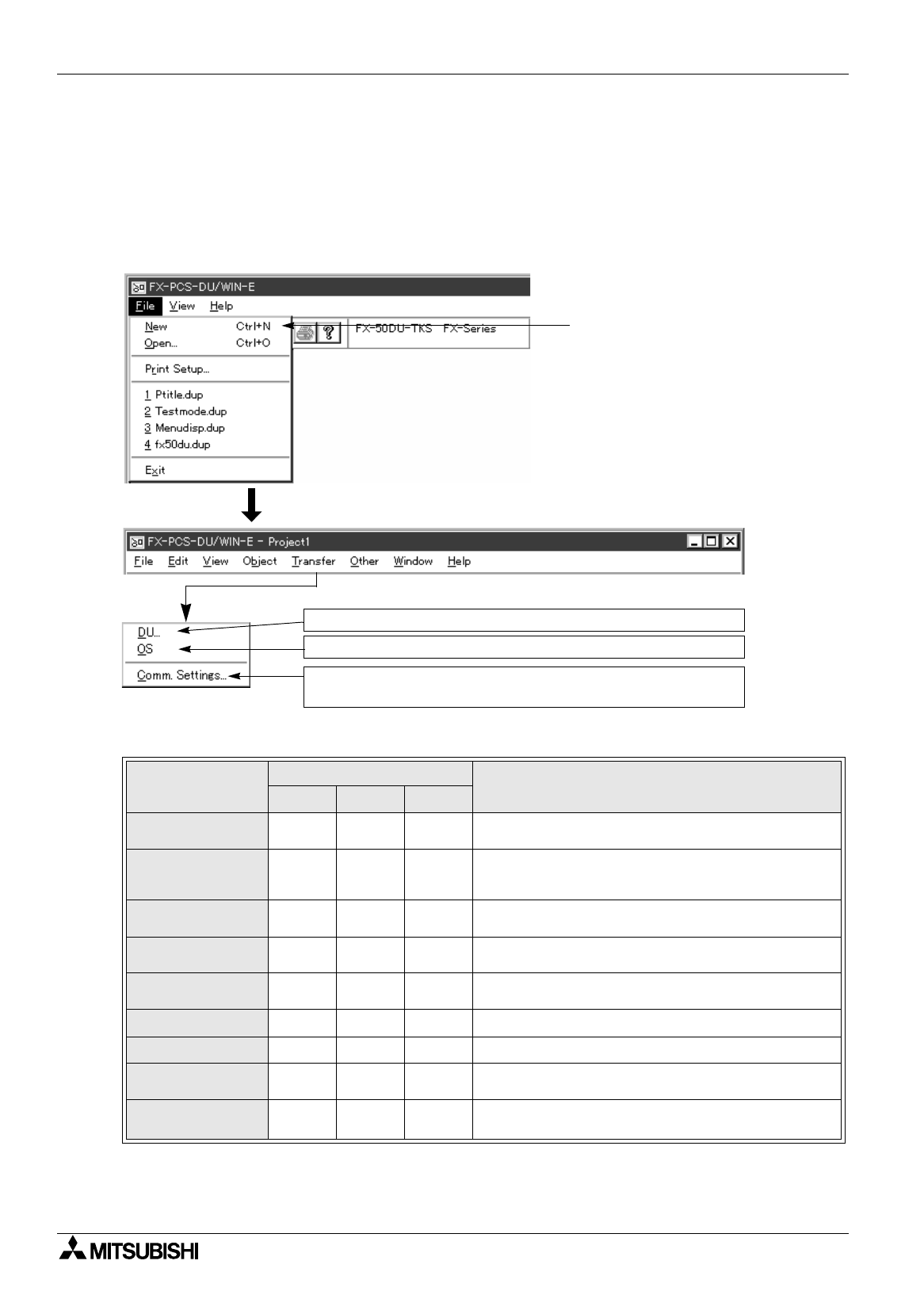
FX Series Programmable Controllers Menu Bar Function 6
6-51
6.5 Jobs offered by the “Transfer” command
Between the personal computer and the DU, the screen data created by the DU/WIN software can be read
and written, and the data sampled by the DU and the alarm history can be read.
The serial communication (RS-232C interface) ports of the personal computer connected to the DU can be
set.
When the basic screen is displayed by startup of the DU/WIN software, "Transfer", "Edit", etc. are not
displayed on the menu bar.
Data treated by the transfer function
"
: Transfer enabled
: Transfer disabled
*1 This function is not provided in the FX-PCS-DU/WIN-E (English version). It is dedicated to the FX-PCS-
DU/WIN (Japanese version.)
Table:6.13
Data type
Personal computer DU
Description
Read Write Verify
Parameter
"""
DU model, printer communication setting, control device,
etc.
Data file
"""
Two or more data strings set using arbitrary numerics and
transferred from the computer to the DU by key
operations on the DU
Comment
"""
Comment data for each device used in the DU monitor
mode
DU screen data
"""
Screen data in which objects such as characters,
indicators, numerics, etc. are set and drawn
Sampling result
"
Values of data registers in the PC received by the DU in
the specified condition
Document footer
"""
Printed as footer when the DU screen data is printed
Alarm history
"
Alarm occurrence history data acquired by the DU
Alarm frequency
"
Data on number of times of occurrences of alarms for
each alarm type acquired by the DU
External character
data *1
"""
External character data such as logos, etc. created by the
external character function
Sets the serial communication ports of the computer connected
to the DU.
Executes read, write and verification between the DU.
Set a project by "New".
In the project, select the DU/F940GOT
model name to be connected for data
read.
Upgrades the version of the F940 system (OS).


















