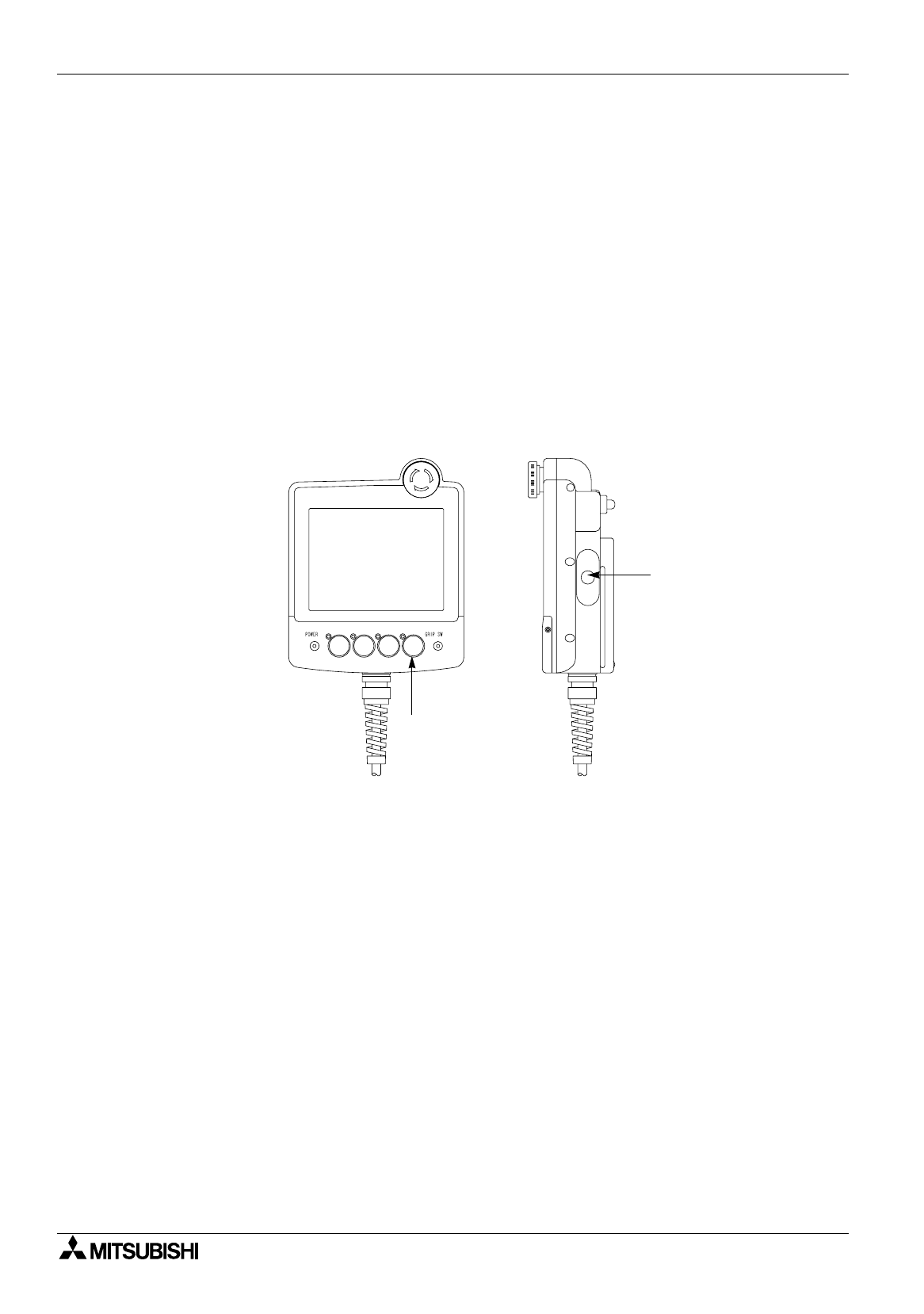
FX Series Programmable Controllers Object Function Description 8
8-95
8.15 Setting dedicated to handy GOT
The rear panel of the handy GOT is equipped with a grip switch to enable/disable the functions of the
operation switches and the touch keys.
If the grip switch is not used, the setting should be changed.
This paragraph describes the setting procedure using the DU/WIN-E.
Applicable models
F940GOT-SBD-H-E F943GOT-SBD-H-E
F940GOT-LBD-H-E F943GOT-LBD-H-E
Contents of setting
1 ) Assign the LEDs of the operation switches to bit devices of the PLC.
2 ) Enable or disable the grip switch.
Handy GOT and rear panel
Grip switch
Operation switch


















