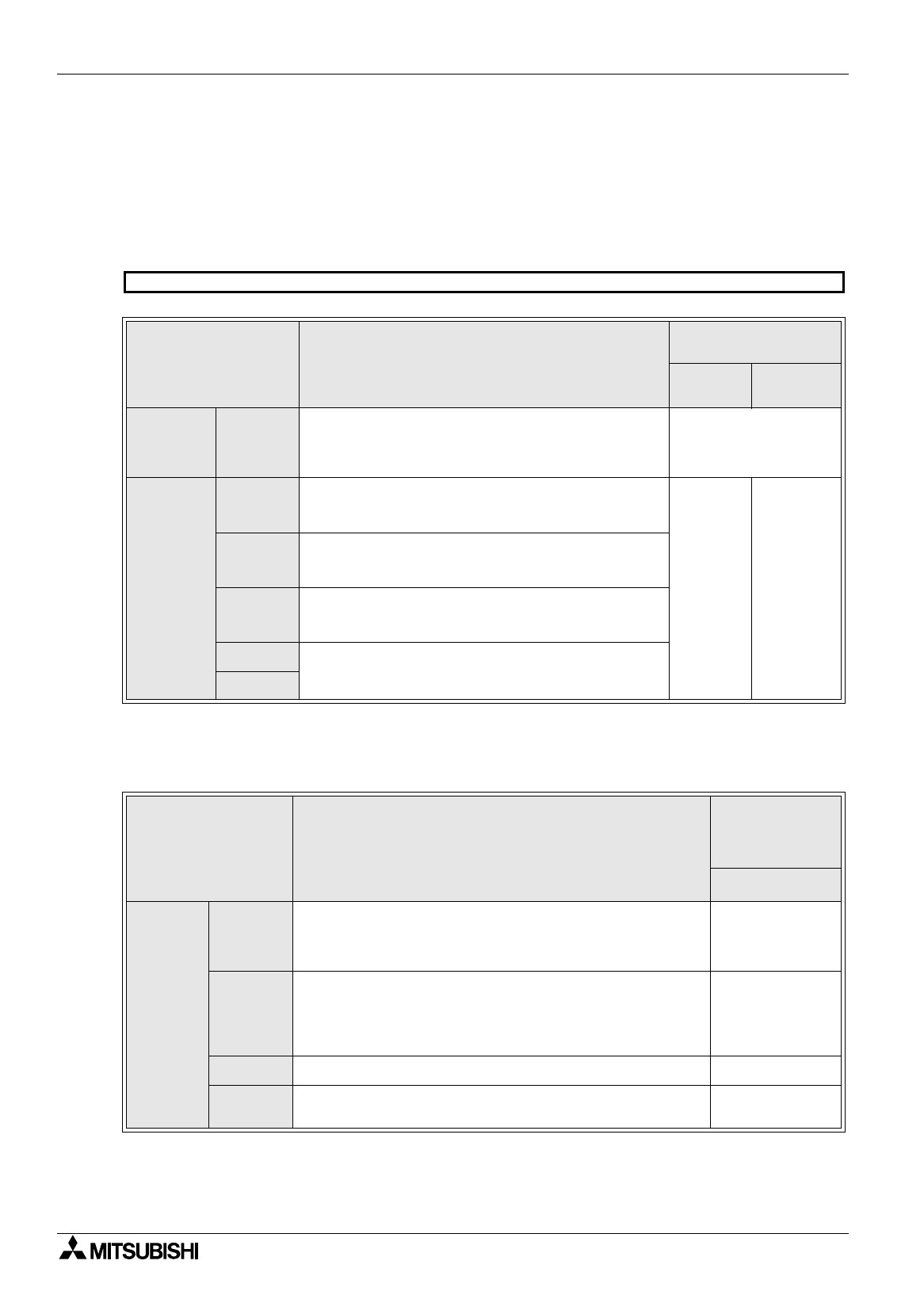
FX Series Programmable Controllers Related Information 9
9-29
9.6 Number of objects registered and data size
Each object is managed as screen data. The number of objects registered and the data size are monitored
while a screen is created.
You do not have to consider the constraint unless you are creating 50 to 60 extremely complicated screens.
Refer to this paragraph as only reference.
In the screen creation software, the used capacity, the remaining free capacity and the number of objects
used can be displayed on the screen. When excessive objects are registered, an error message is displayed.
*1 Up to 16 display objects can be registered on the screen No. 0. However, make sure to arrange them so
that up to 4 display objects only are displayed on the screen (16 characters
×
2 lines) displayed at a time.
Table 9.42:
Object name Description
Allowable number of
objects
No.0
Other than
No. 0
Characters Text
16 half-width characters (alphanumerics, katakana,
symbols) in one line. A voiced consonant mark or a
symbol (small circle) attached to a certain kana is
treated as one character.
Text can be registered in
any area other than the
area occupied by display
objects.
Display
objects
Number
Timers, counters and data registers (including file
registers) in the PC can be displayed. Set values and
current values can be modified.
Up to 16
objects on
one
screen
*1
Up to 4
objects on
one screen
Indicator
The ON/OFF status of a bit device (X, Y, M, S, T, C) in
the PC is represented by "
)
/ " (as much as one
character).
Text
indicator
Texts displayed when a specified bit is turned on and
texts displayed when a specified bit is turned off can
be registered.
Time
The contents of real-time clock cassette mounted to
the PC are displayed in diversified formats.
Date
Table 9.43:
Object name Description
Allowable
number of
objects per
screen
No.0
∼
No.24
Attribute
objects
Scrolls
Specifies the page scroll pattern on the screen.
A: Scrolls smoothly all lines.
B: Scrolls by 2 lines at a time.
C: Fixes the first line, and scrolls smoothly the later lines.
1
Switch
Turns on a bit device (X, Y, M, S, T, C) in PC using the [A], [B]
or [C] key in the FX-10DU-E.
As the switch output characteristics, "momentary" or
"alternate" can be selected.
(Only one switch can be pressed at a time.)
One type of switch
for each key. Up to
3 switches.
Flickers
Flickers the backlight while the screen is displayed. 1
Screen
name
The screen name can be set for each of the screens No. 0 to
No. 24 using katakana, alphanumerics and symbols.
1
FX-10DU-E


















