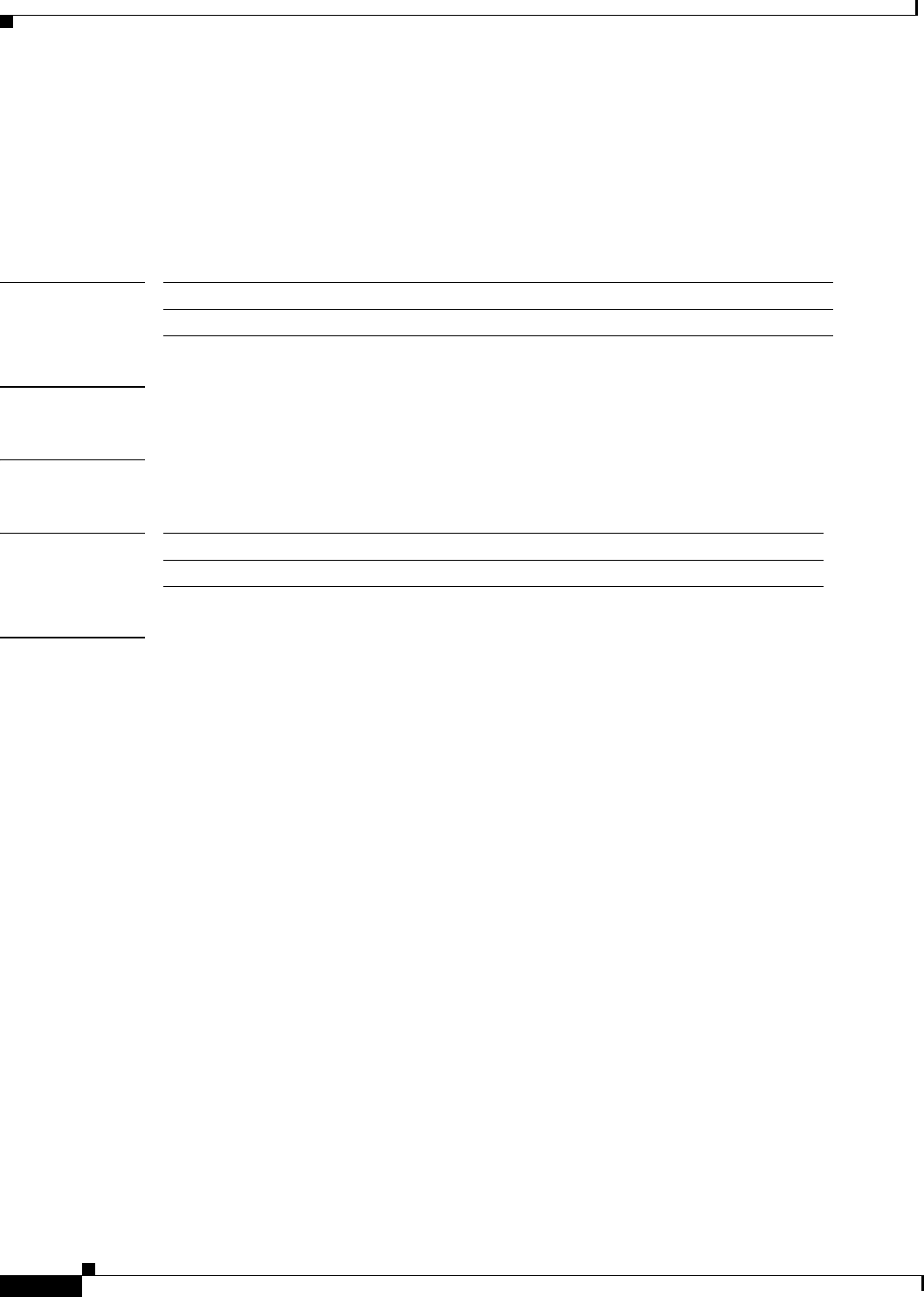
Cisco IOS Voice, Video, and Fax Commands: R Through Sh
show backhaul-session-manager session
VR-652
Cisco IOS Voice, Video, Fax Command Reference
show backhaul-session-manager session
To display various information for about a session or sessions, use the show backhaul-session-manager
session command in privileged EXEC mode.
show backhaul-session-manager session { all | ip ip_address }
Syntax Description
Defaults No default behavior or values.
Command Modes Privileged EXEC
Command History
Examples To display information for all available sessions, see the following example.
The State will be OPEN (the connection is established), OPEN_WAIT (the connection is awaiting
establishment), OPEN_XFER (session failover is in progress for this session, which is a transient state),
or CLOSE (this session is down, also a transient state). The session will move to OPEN_WAIT after
waiting a fixed amount of time.
The Use-status field indicates whether PRI signaling traffic is currently being transported over this
session . The field will be either OOS (this session is not being used to transport signaling traffic) or IS
(this session is being used currently to transport all PRI signaling traffic). OOS does not indicate if the
connection is established and IS indicates that the connection is established.
Router# show backhaul-session-manager session all
Session information --
Session-id:35
Group:grp1 /*this session belongs to the group named 'grp1' */
Configuration:
Local:10.1.2.15 , port:8303
Remote:10.5.0.3 , port:8303
Priority:2
RUDP Option:Client, Conn Id:0x2
State:
Status:OPEN_WAIT, Use-status:OOS, /*see explanation below */
Statistics:
# of resets:0
# of auto_resets 0
# of unexpected RUDP transitions (total) 0
# of unexpected RUDP transitions (since last reset) 0
Receive pkts - Total:0 , Since Last Reset:0
Recieve failures - Total:0 ,Since Last Reset:0
Transmit pkts - Total:0, Since Last Reset:0
all All available sessions.
ip ip_address The IP address of the local or remote session.
Release Modification
12.1(1)T This command was introduced.


















