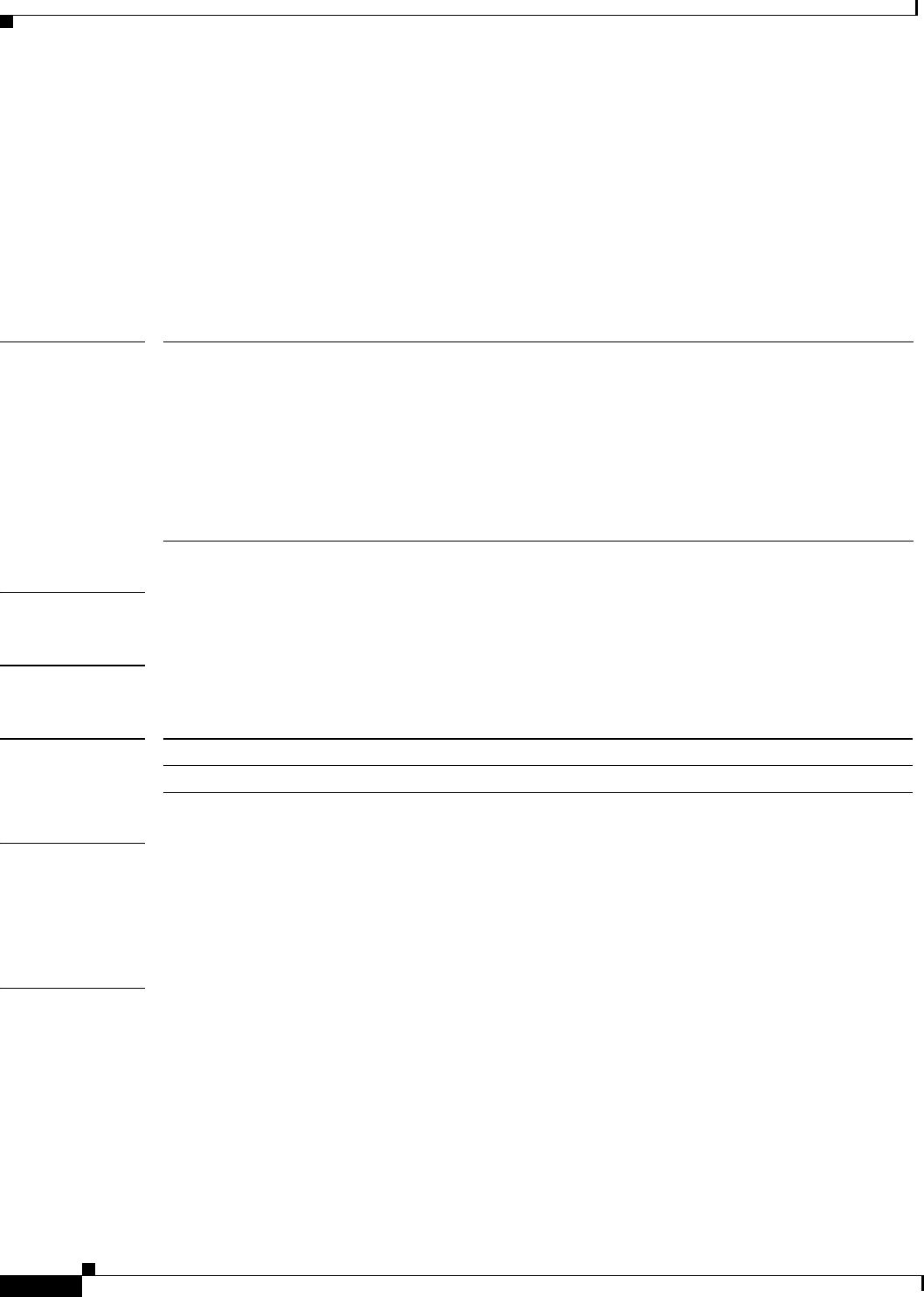
Cisco IOS Voice, Video, and Fax Commands: R Through Sh
ring
VR-576
Cisco IOS Voice, Video, Fax Command Reference
ring
To set up a distinctive ring for your connected telephones, fax machines, or modems, use the ring
command in interface configuration mode. To disable the specified distinctive ring, use the no form of
this command.
ring cadence-number
no ring cadence-number
Syntax Description
Defaults The default is 0.
Command Modes Interface configuration
Command History
Usage Guidelines This command applies to Cisco 800 series routers.
You can specify this command when creating a dial peer. This command will not work if it is not
specified within the context of a dial peer. For information on creating a dial peer, refer to the
Cisco 800 Series Routers Software Configuration Guide.
Examples The following example specifies the type 1 distinctive ring:
ring 1
cadence-number Number from 0 through 2:
• Type 0 is a primary ringing cadence—default ringing cadence
for the country your router is in.
• Type 1 is a distinctive ring—0.8 seconds on, 0.4 seconds off,
0.8 seconds on, 0.4 seconds off.
• Type 2 is a distinctive ring—0.4 seconds on, 0.2 seconds off,
0.4 seconds on, 0.2 seconds off, 0.8 seconds on, 4 seconds
off.
Release Modification
12.0(3)T This command was introduced on the Cisco 800 series router.


















