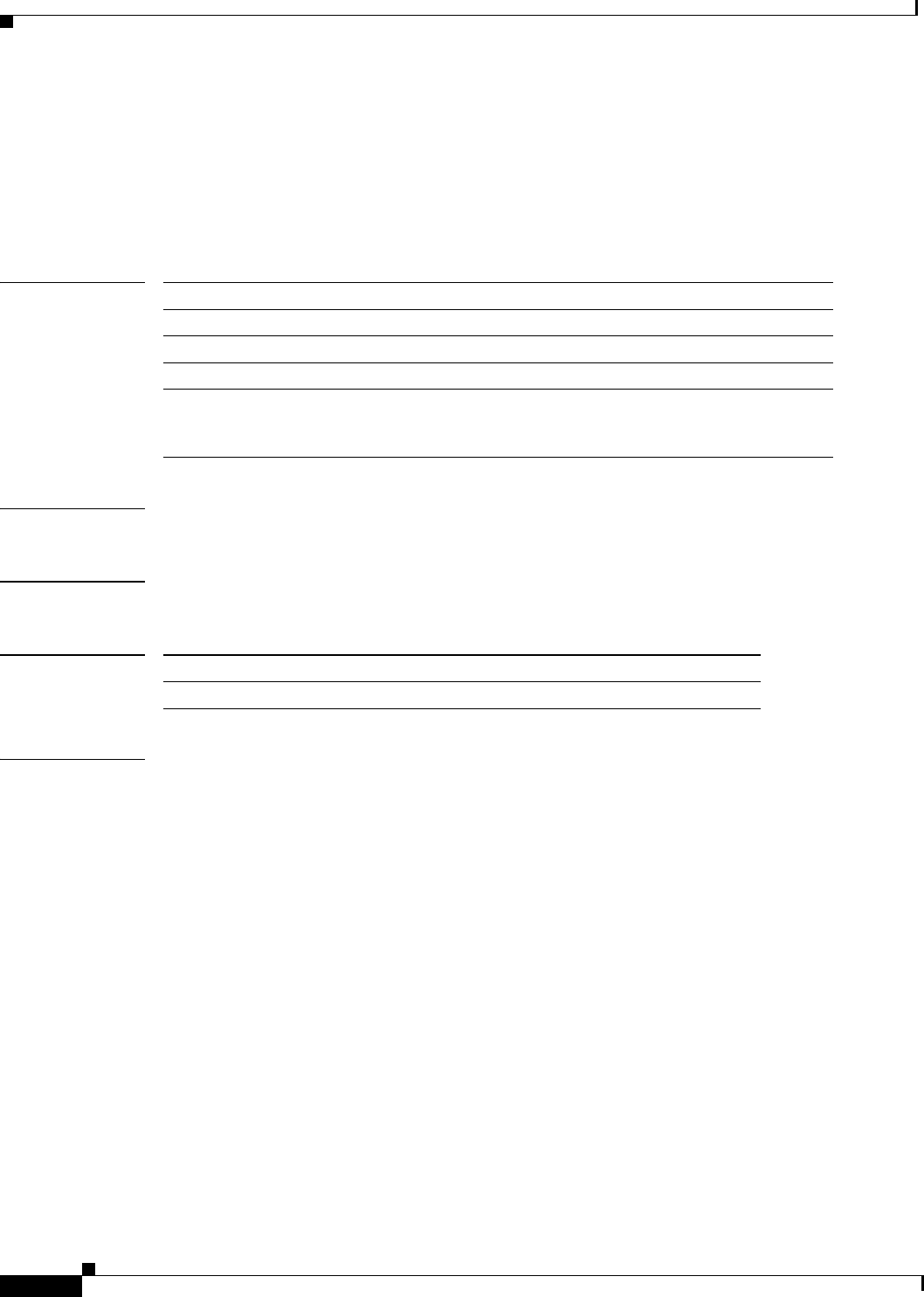
Cisco IOS Voice, Video, and Fax Commands: R Through Sh
show backhaul-session-manager group
VR-650
Cisco IOS Voice, Video, Fax Command Reference
show backhaul-session-manager group
To display status, statistics, or configuration information for all available session-groups, use the
show backhaul-session-manager group command in privileged EXEC mode.
show backhaul-session-manager group { status | stats | cfg } { all | name group-name }
Syntax Description
Defaults No default behavior or values.
Command Modes Privileged EXEC
Command History
Examples The following displays statistics for all session-groups:
Router# show backhaul-session-manager group stats all
Session-Group grp1 statistics
Successful Fail-Overs :0
Un-Successful Fail-Over attempts:0
Active Pkts receive count :0
Standby Pkts receive count :0
Total PDUs dispatch err :0
The following displays the current configuration for all session-groups:
Router# show backhaul-session-manager group cfg all
Session-Group
Group Name :grp1
Set Name :set1
Sessions :3
Dest:10.5.0.3 8304 Local:10.1.2.15 8304 Priority:0
Dest:10.5.0.3 8300 Local:10.1.2.15 8300 Priority:2
Dest:10.5.0.3 8303 Local:10.1.2.15 8303 Priority:2
RUDP Options
timer cumulative ack :100
timer keepalive :1000
timer retransmit :300
timer transfer state :2000
receive max :32
status Displays status information for session-groups.
stats Displays statistics for session-groups.
cfg Displays configuration information for session-groups.
all Displays information for all available session-groups.
name group-name Displays information for a specific session-group. The
group-name argument specifies the name of the
session-group.
Release Modification
12.1(1)T This command was introduced.


















