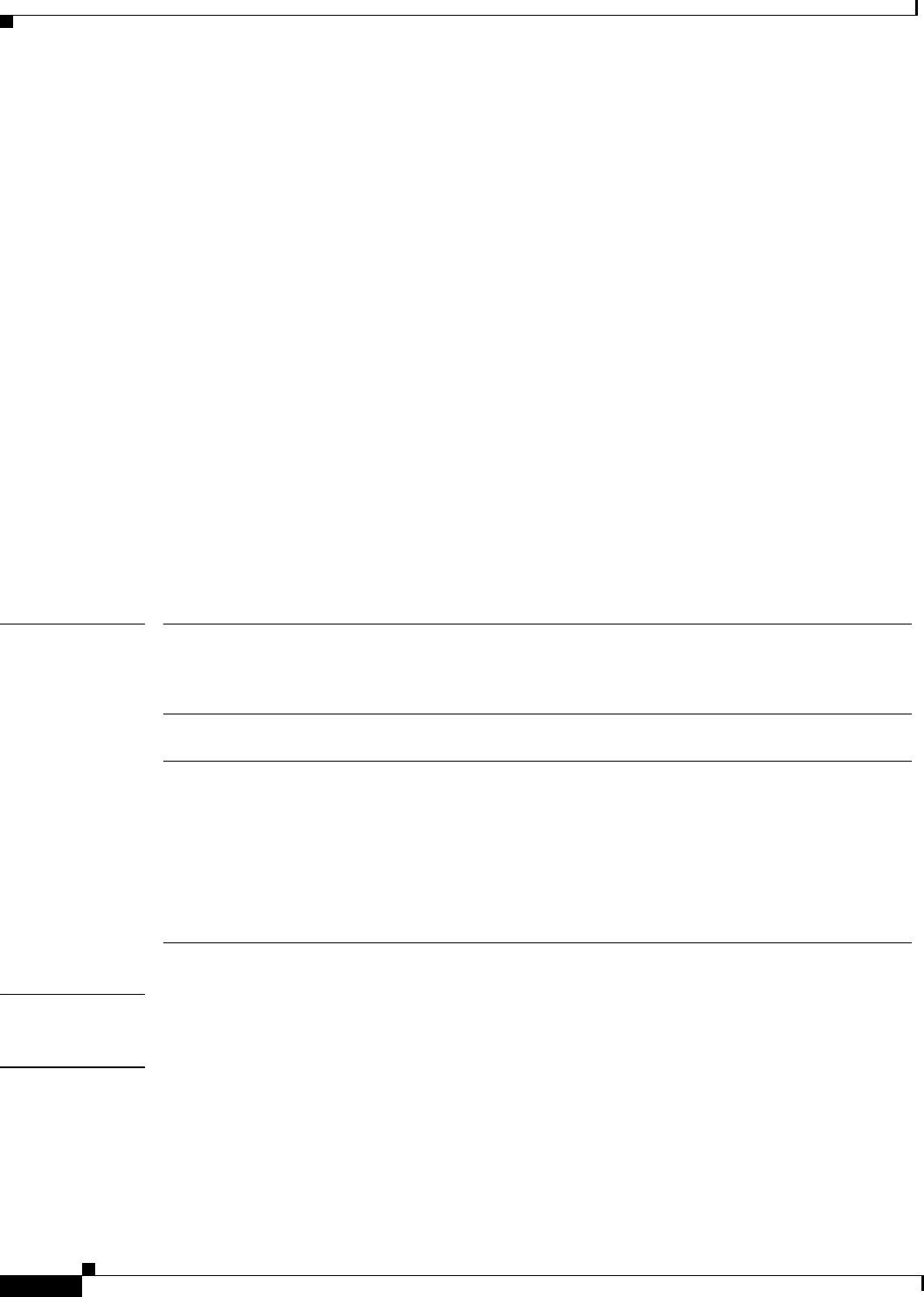
Cisco IOS Voice, Video, and Fax Commands: R Through Sh
session target (VoFR)
VR-610
Cisco IOS Voice, Video, Fax Command Reference
session target (VoFR)
To specify a network-specific address for a specified VoFR dial peer, use the session target command
in dial-peer configuration mode. To restore default values for this parameter, use the no form of this
command.
Cisco 2600 and 3600 Series Routers Voice over Frame Relay Dial Peers
session target interface dlci [cid]
no session target
Cisco MC3810 Multiservice Concentrator Voice over Frame Relay Dial Peers
session target interface dlci [cid]
no session target
Cisco 7200 Series Routers Voice over Frame Relay Dial Peers
session target interface dlci
no session target
Syntax Description
Defaults The default for this command is enabled with no IP address or domain name defined.
Command Modes Dial-peer configuration
interface Specifies the serial interface and interface number (slot number and
port number) associated with this dial peer. For the range of valid
interface numbers for the selected interface type, enter a ? character
after the interface type.
dlci Specifies the data link connection identifier for this dial peer. The
valid range is from 16 to 1007.
cid (Optional) Specifies the DLCI subchannel to be used for data on
FRF.11 calls. A CID must be specified only when the session protocol
is frf11-trunk. When the session protocol is cisco-switched, the CID
is dynamically allocated. The valid range is from 4 to 255.
Note By default, CID 4 is used for data; CID 5 is used for
call-control. We recommend that you select CID values
between 6 and 63 for voice traffic. If the CID is greater than
63, the FRF.11 header will contain an extra byte of data.


















