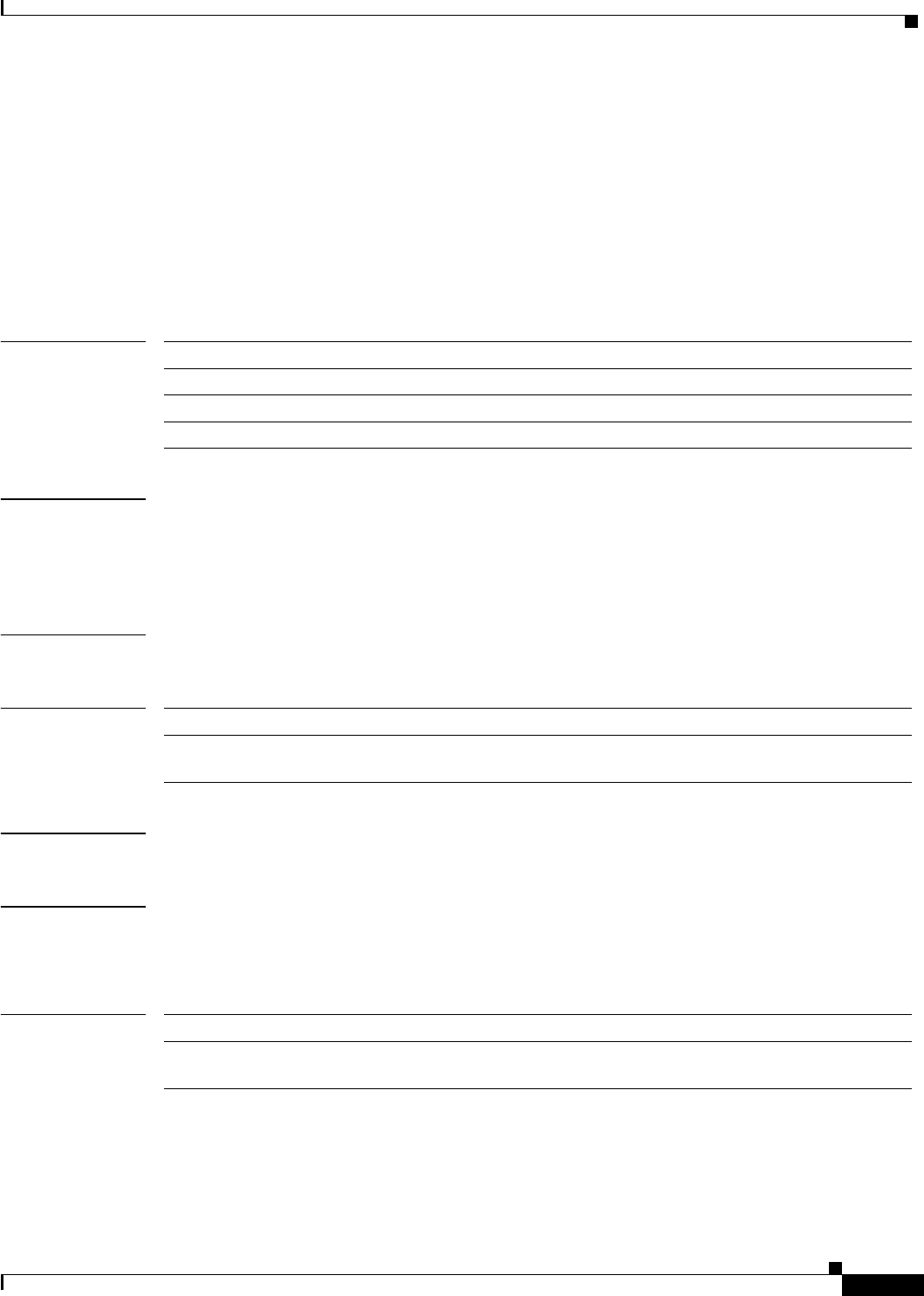
Cisco IOS Voice, Video, and Fax Commands: R Through Sh
retry (SIP user-agent)
VR-575
Cisco IOS Voice, Video, Fax Command Reference
retry (SIP user-agent)
To configure the number of retry attempts for Session Initiation Protocol (SIP) messages, use the retry
command in SIP user-agent configuration mode. To reset this command to the default value, use the no
form of this command.
retry {invite number | response number | bye number | cancel number}
no retry {invite number | response number | bye number | cancel number}
Syntax Description
Defaults invite: 6
response: 6
bye: 10
cancel: 10
Command Modes SIP user-agent configuration
Command History
Usage Guidelines To reset this command to the default value, you can also use the default command.
Examples In the following example, the number of invite retries has been set to 5.
sip-ua
retry invite 5
Related Commands
invite number Number of INVITE retries: 1 through 10 are valid inputs; default = 6.
response number Number of RESPONSE retries: 1 through 10 are valid inputs; default = 6.
bye number Number of BYE retries: 1 through 10 are valid inputs; default = 10.
cancel number Number of CANCEL retries: 1 through 10 are valid inputs; default = 10.
Release Modification
12.1(1)T This command was introduced on the Cisco 2600 series and Cisco 3600
series routers and on the Cisco AS5300 universal access server.
Command Description
sip-ua Enables the sip-ua configuration commands, with which you configure the
user agent.


















