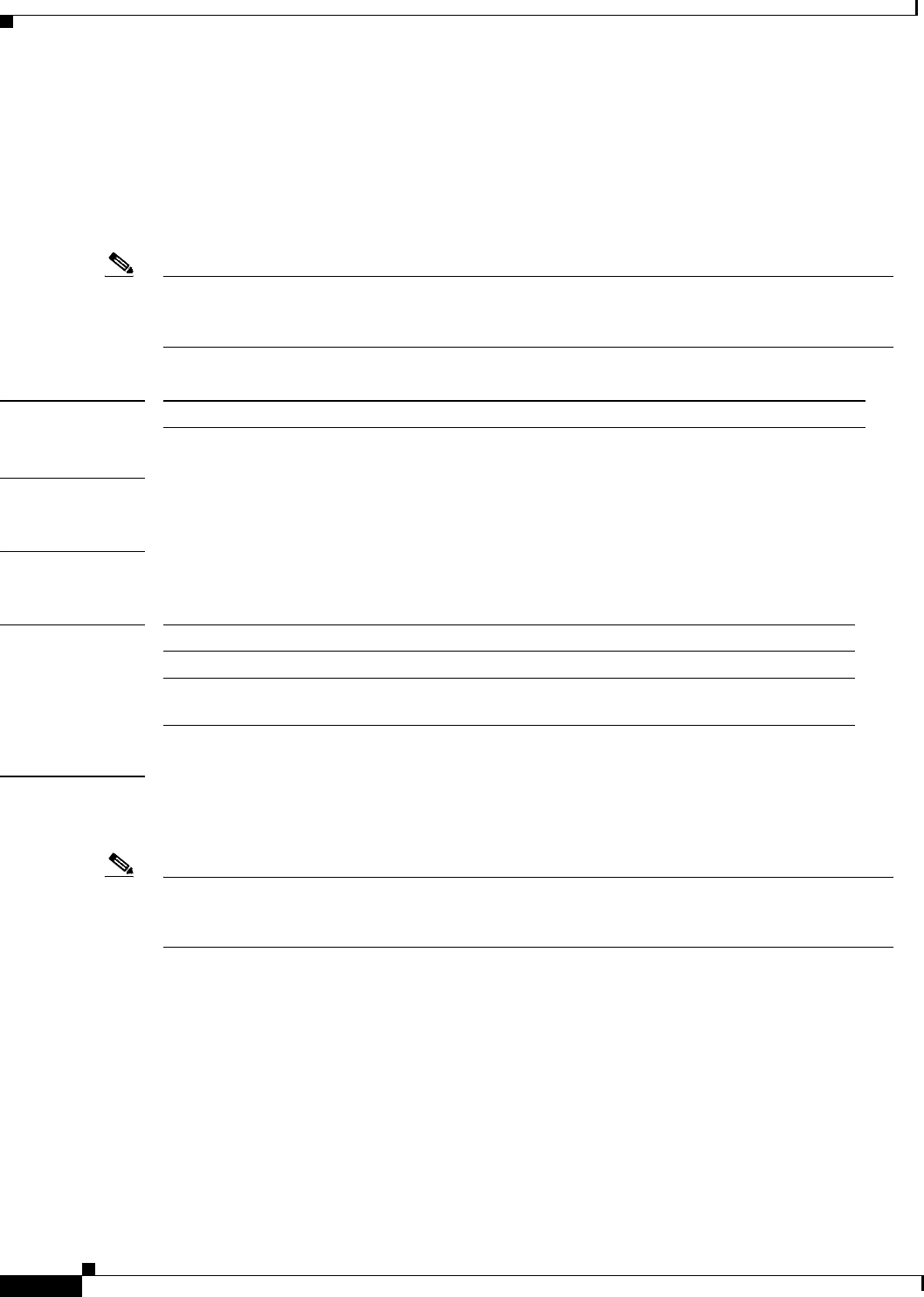
Cisco IOS Voice, Video, and Fax Commands: R Through Sh
show ss7 mtp2 timer
VR-804
Cisco IOS Voice, Video, Fax Command Reference
show ss7 mtp2 timer
To display durations of the SS7 MTP 2 state machine timers, use the show ss7 mtp2 timer command in
privileged EXEC mode.
show ss7 mtp2 timer [channel]
Note The eight timers whose status is displayed using the show ss7 mtp2 timer command are
set on the Media Gateway Controller using MML commands. The timers are then
downloaded from the controller to the Cisco SLT.
Syntax Description
Defaults If you do not specify a channel, the command shows status information for channel 0.
Command Modes Privileged EXEC
Command History
Usage Guidelines MTP 2 uses eight different timers on each link. Throughout the link state transitions, multiple timers are
active. An in-service MTP 2 link requires timers that are constantly started, stopped, and restarted. Use
this command to display the configured timer durations.
Note All MTP 2 configuration parameters are set at the Cisco SLT command line interface. The
Media Gateway Controller parameter data files are no longer used to configure the
Cisco SLT.
channel Specifies a channel from 0 through 3.
Release Modification
12.0(7)XR This command was introduced.
12.1(1)T This command was integrated into Cisco IOS
Release 12.1(1)T.


















