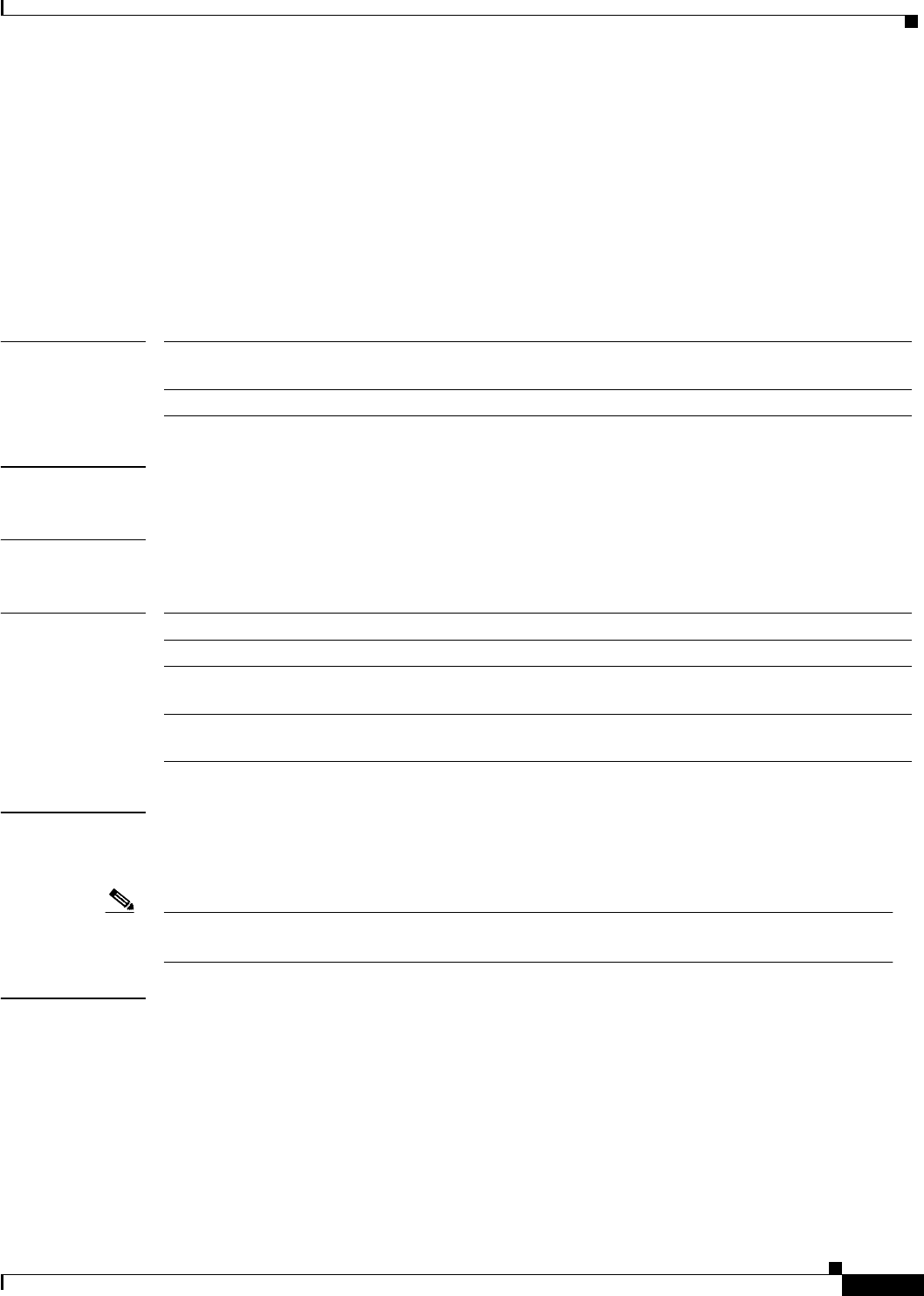
Cisco IOS Voice, Video, and Fax Commands: R Through Sh
session protocol (Voice over Frame Relay)
VR-603
Cisco IOS Voice, Video, Fax Command Reference
session protocol (Voice over Frame Relay)
To establish a Voice over Frame Relay protocol for calls between the local and remote routers via the
packet network, use the session protocol command in dial-peer configuration mode. To reset the default
value, use the no form of this command.
session protocol {cisco-switched | frf11-trunk}
no session protocol
Syntax Description
Defaults cisco-switched
Command Modes Dial-peer configuration
Command History
Usage Guidelines For Cisco-to-Cisco dial peer connections, Cisco recommends that you use the default session protocol
because of the advantages it offers over a pure FRF.11 implementation. When connecting to
FRF.11-compliant equipment from other vendors, use the FRF.11session protocol.
Note When using the FRF.11 session protocol on Cisco 2600 series and 3600 series routers, you must also
use the called-number command.
Examples The following example shows how to configure the FRF.11 session protocol on a Cisco 2600 series or
3600 series router for VoFR dial peer 200:
dial-peer voice 200 vofr
session protocol frf11-trunk
called-number 5552150
The following example shows how to configure the FRF.11 session protocol on a Cisco MC3810
multiservice concentrator for VoFR dial peer 200:
dial-peer voice 200 vofr
session protocol frf11-trunk
cisco-switched Specifies proprietary Cisco VoFR session protocol. (This is the only valid
session protocol for the Cisco 7200 series.)
frf11-trunk Specifies FRF.11 session protocol.
Release Modification
11.3(1)T This command was introduced for VoIP.
12.0(3)XG This command was modified to support VoFR on the Cisco 2600, 3600, and
7200 series routers and the Cisco MC3810 multiservice concentrator.
12.0(4)T The cisco-switched and frf11-trunk keywords were added for VoFR dial
peers.


















