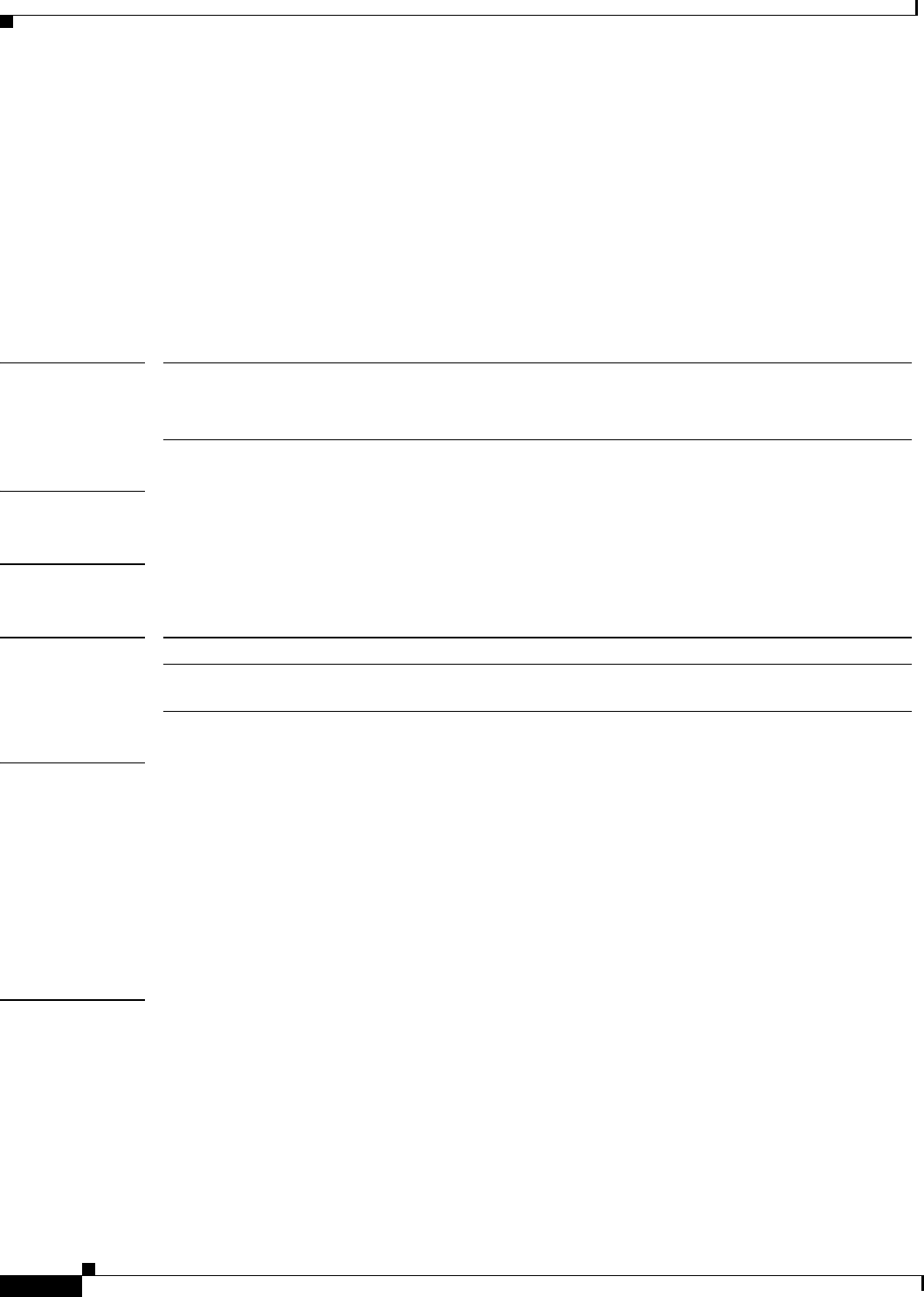
Cisco IOS Voice, Video, and Fax Commands: R Through Sh
settle-call
VR-618
Cisco IOS Voice, Video, Fax Command Reference
settle-call
To force a call to be authorized with a settlement server that uses the address resolution method specified
in the session target type command, use the settle-call command in dial-peer configuration mode. To
make sure that no authorization will be performed by a settlement server, use the no form of this
command.
settle-call provider-number
no settle-call provider-number
Syntax Description
Defaults No default behavior or values.
Command Modes Dial-peer configuration
Command History
Usage Guidelines Using the session target command, a dial peer can determine the address of the terminating gateway
through the ipv4, dns, ras, and settlement keywords.
If the session target is not settlement, and the settle-call provider-number argument is set, the gateway
resolves the terminating gateway’s address using the specified method and then requests the settlement
server to authorize that address and create a settlement token for that particular address. If the server
cannot authorize the terminating gateway address suggested by the gateway, the call fails.
Do not combine the session target types ras and settle-call. Combination of session target types is not
supported in Cisco IOS Release 12.1(1)T.
Examples The following example sets a call to be authorized with a settlement server that uses the address
resolution method specified in the session target:
dial-peer voice 10 voip
destination-pattern 1408.......
session target ipv4:172.22.95.14
settle-call 0
provider-number Digit defining the ID of a particular settlement server. The only valid entry is 0.
Note If session target type is settlement, the provider-number argument
in the session target and settle-call commands should be identical.
Release Modification
12.1(1)T This command was introduced on the Cisco 2600 series and Cisco 3600
series routers and on the Cisco AS5300 universal access server.


















