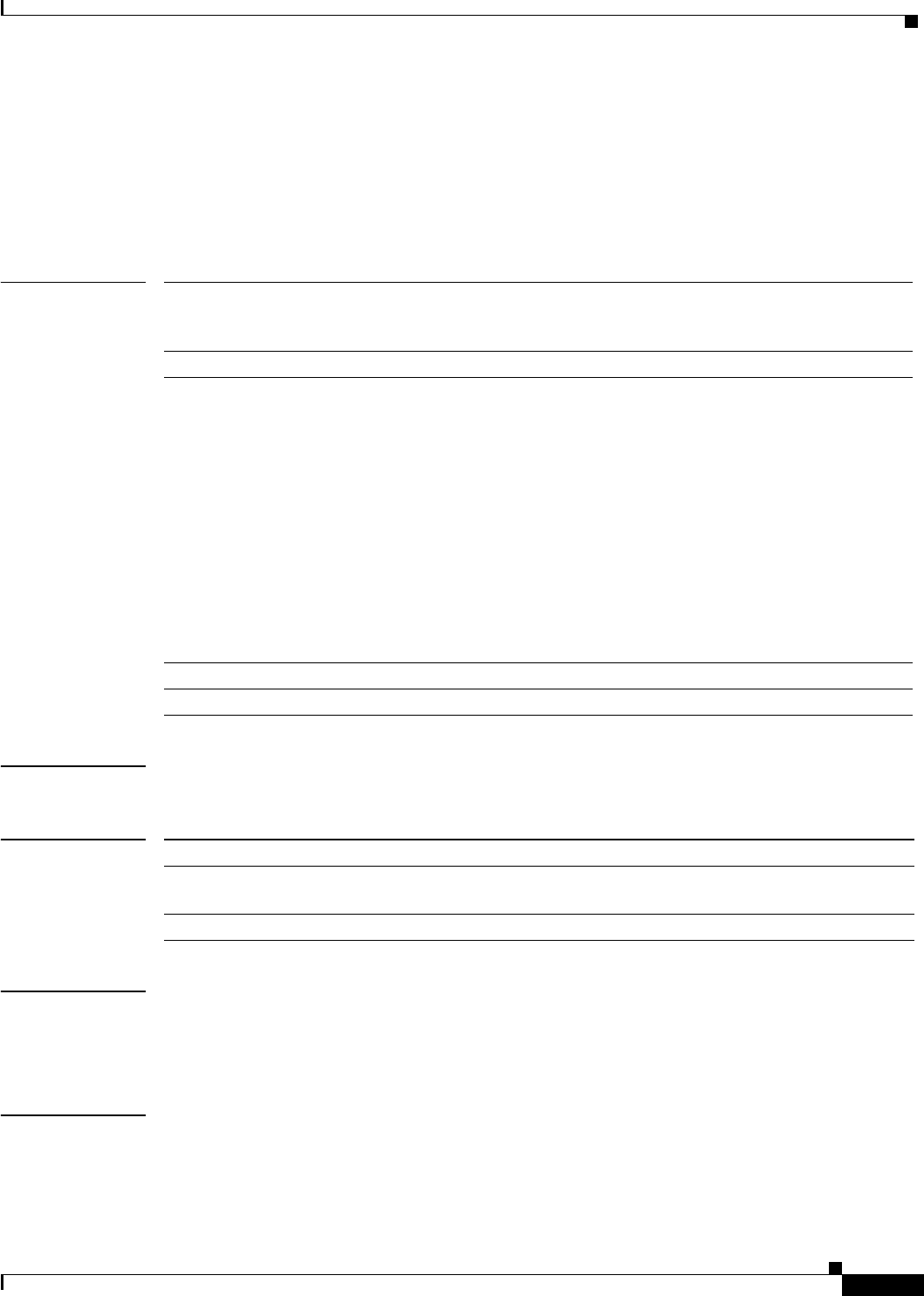
Cisco IOS Voice, Video, and Fax Commands: R Through Sh
show aal2 profile
VR-647
Cisco IOS Voice, Video, Fax Command Reference
show aal2 profile
To display the ATM adaptation layer 2 (AAL2) profiles configured on the system, use the show aal2
profile command in privileged EXEC mode.
show aal2 profile all | {itut profile-number | custom profile-number | atmf profile-number}
Syntax Description
Command Modes Privileged EXEC
Command History
Usage Guidelines This command applies to AAL2 Voice over ATM (VoATM) applications on the Cisco MC3810
multiservice concentrator.
Use the show aal2 profile EXEC command to display the AAL2 profiles configured in the system.
Examples The following is sample output from the show aal2 profile command for displaying all the profiles
configured in the system:
Router# show aal2 profile all
all Displays International Telecommunication Union Telecommunication
Standardization Sector (ITU-T), ATM Forum, and custom AAL2
profiles configured on the system.
itut Displays ITU-T profiles configured on the system.
profile-number Specifies the profile number of the AAL2 profile to display. The
available choices are as follows:
For ITU-T:
• 1 = G.711 u-law
• 2 = G.711 u-law with silence insertion descriptor (SID)
• 7 = G.711 u-law and G.729ar8
For ATMF: None. ATMF is not supported.
For custom:
• 100 = G.711 u-law and G.726r32
• 110 = G.711 u-law, G.726r32, and G.729ar8
custom Displays custom profiles configured on the system.
atmf Displays ATM Forum profiles configured on the system.
Release Modification
12.1(1)XA This command was introduced on the Cisco MC3810 multiservice
concentrator.
12.1(2)T This command was integrated into the 12.1(2)T release.


















