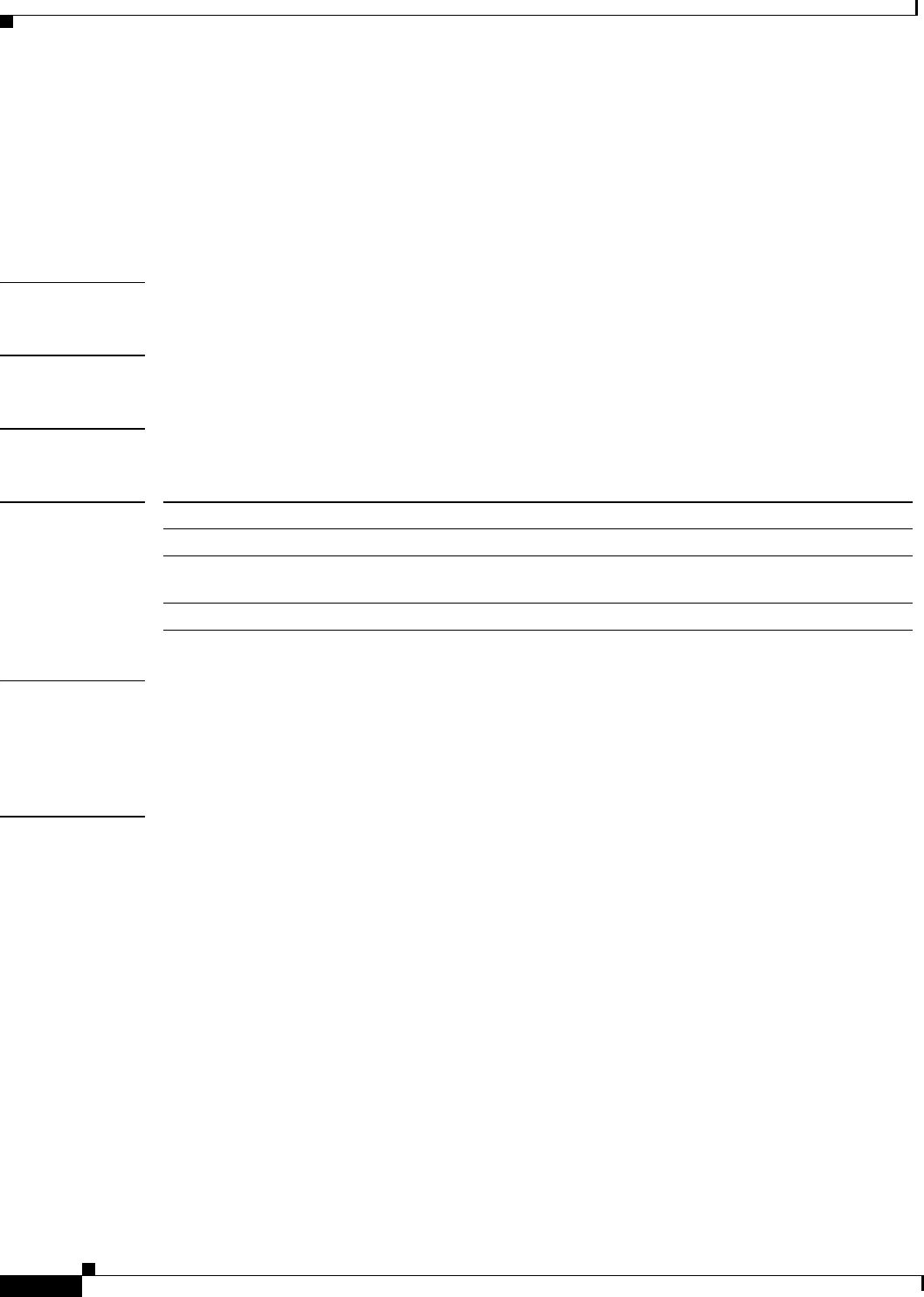
Cisco IOS Voice, Video, and Fax Commands: R Through Sh
show gatekeeper calls
VR-722
Cisco IOS Voice, Video, Fax Command Reference
show gatekeeper calls
To show the status of each ongoing call of which a gatekeeper is aware, use the show gatekeeper calls
command in privileged EXEC mode.
show gatekeeper calls
Syntax Description This command has no arguments or keywords.
Defaults No default behavior or values.
Command Modes Privileged EXEC
Command History
Usage Guidelines Use the show gatekeeper calls command to show all active calls currently being handled by a particular
MCM gatekeeper. If you have forced a disconnect for either a particular call or all calls associated with
a particular MCM gatekeeper by using the clear h323 gatekeeper call command, the system will not
display information about those calls.
Examples The following is sample output from the show gatekeeper calls command:
Router# show gatekeeper calls
Total number of active calls = 1.
GATEKEEPER CALL INFO
====================
LocalCallID Age(secs) BW
12-3339 94 768(Kbps)
Endpt(s):Alias E.164Addr CallSignalAddr Port RASSignalAddr Port
src EP:epA 90.0.0.11 1720 90.0.0.11 1700
dst EP:epB@zoneB.com
src PX:pxA 90.0.0.01 1720 90.0.0.01 24999
dst PX:pxB 172.21.139.90 1720 172.21.139.90 24999
Release Modification
11.3(2)NA This command was introduced.
12.0(3)T The command introduced in Cisco IOS Release 11.3(2)NA was
integrated into Cisco IOS Release 12.0(3)T.
12.0(5)T The output for this command was changed.


















