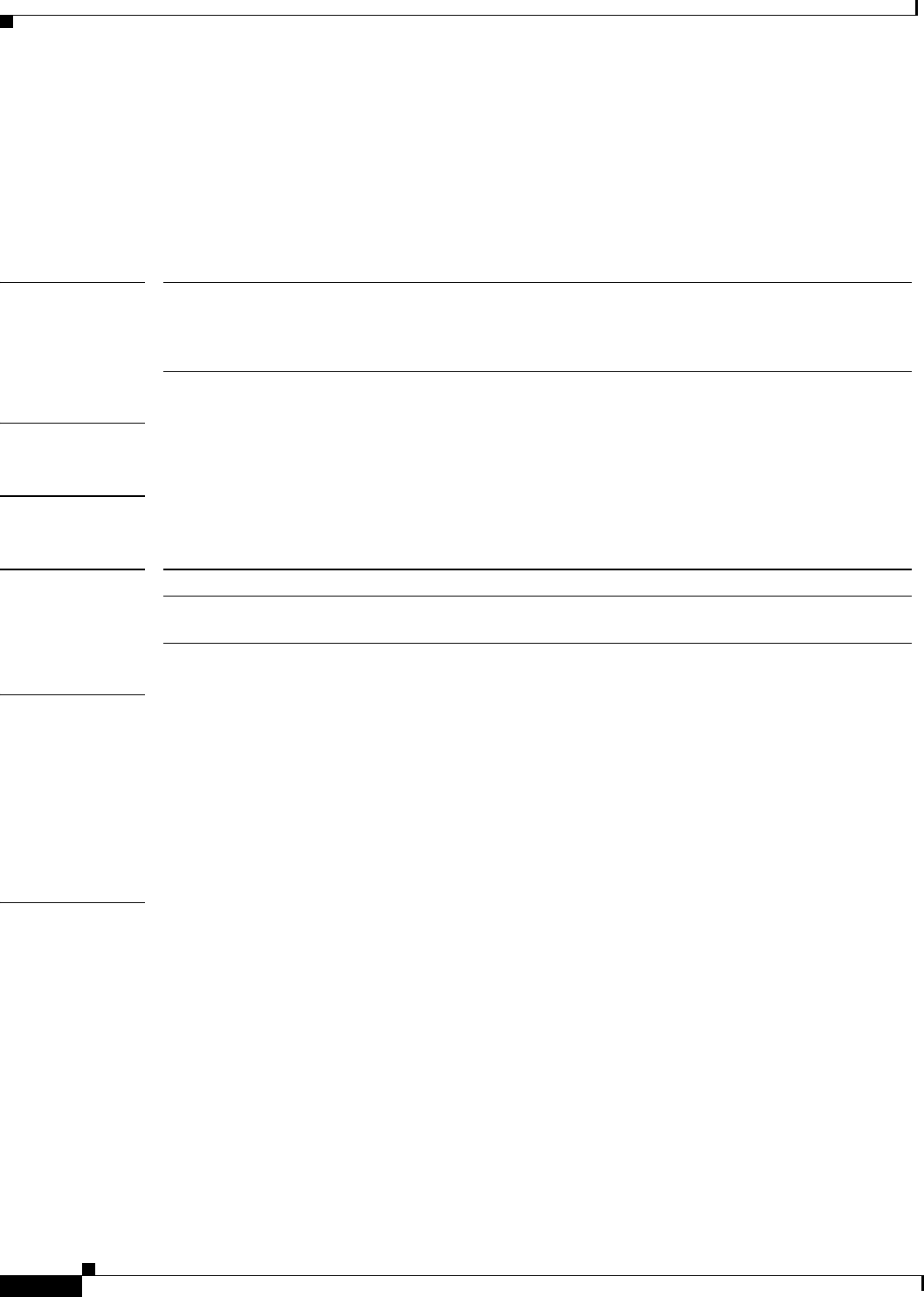
Cisco IOS Voice, Video, and Fax Commands: R Through Sh
registered-caller ring
VR-564
Cisco IOS Voice, Video, Fax Command Reference
registered-caller ring
To configure the Nariwake service registered caller ring cadence, use the registered-caller ring
command in dial-peer configuration mode.
registered-caller ring cadence
Syntax Description
Defaults The default Nariwake service registered caller ring cadence is ring 1.
Command Modes Dial-peer configuration
Command History
Usage Guidelines If your ISDN line is provisioned for the I Number or dial-in services, you must also configure a dial peer
by using the destination-pattern not-provided command. Either port 1 or port 2 can be configured
under this dial peer. The router then forwards the incoming call to voice port 1. (See the “Examples”
section below.
If more than one dial peer is configured with the destination-pattern not-provided command, the router
uses the first configured dial peer for the incoming calls. To display the Nariwake ring cadence setting,
use the show run command.
Examples The following example sets the ring cadence for registered callers to 2.
pots country jp
dial-peer voice 1 pots
registered-caller ring 2
cadence A value of 0, 1, or 2. The default ring cadence for registered callers is 1
and for unregistered callers is 0. The on and off periods of ring 0 (normal
ringing signals) and ring 1 (ringing signals for the Nariwake service) are
defined in the NTT user manual.
Release Modification
12.1.(2)XF The command registered-caller ring was introduced on the Cisco 800
series routers.


















