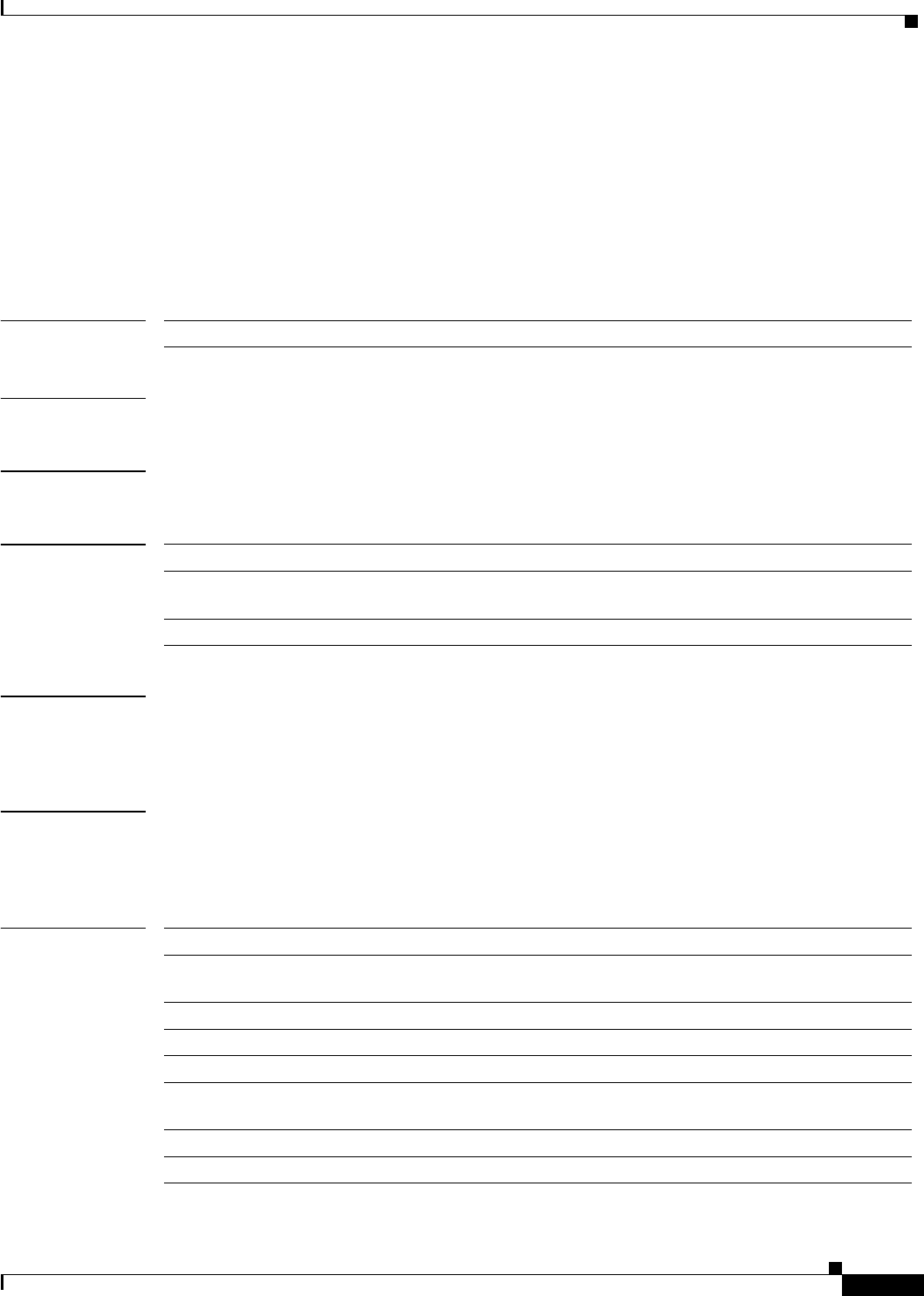
Cisco IOS Voice, Video, and Fax Commands: R Through Sh
retry-limit
VR-573
Cisco IOS Voice, Video, Fax Command Reference
retry-limit
To set the maximum number of attempts to connect to the provider, use the retry-limit command in
settlement configuration mode. To restore the default value, use the no form of this command.
retry-limit number
no retry-limit number
Syntax Description
Defaults The default retry limit is one (1) retry.
Command Modes Settlement configuration
Command History
Usage Guidelines If no connection is established after the configured retries, the router ceases connection attempts. The
retry limit number does not count the initial connection attempt. A retry limit of one (default) results in
a total of two connection attempts to every service point.
Examples The following example sets the number of retries to 1:
settlement 0
retry-limit 1
Related Commands
number Maximum number of connection attempts in addition to the first attempt.
Release Modification
12.0(4)XH1 This command was introduced on the Cisco 2600 series and Cisco 3600
series routers and on the Cisco AS5300 universal access server.
12.1(1)T This command was integrated into Cisco IOS Release 12.1(1)T.
Command Description
connection-timeout Configures the time for which a connection is maintained after a
communication exchange is complete.
customer-id Identifies a carrier or ISP with a settlement provider.
device-id Specifies a gateway associated with a settlement provider.
encryption Sets the encryption method to be negotiated with the provider.
max-connection Sets the maximum number of simultaneous connections to be used for
communication with a settlement provider.
response-timeout Configures the maximum time to wait for a response from a server.
retry-delay Sets the time between attempts to connect with the settlement provider.


















