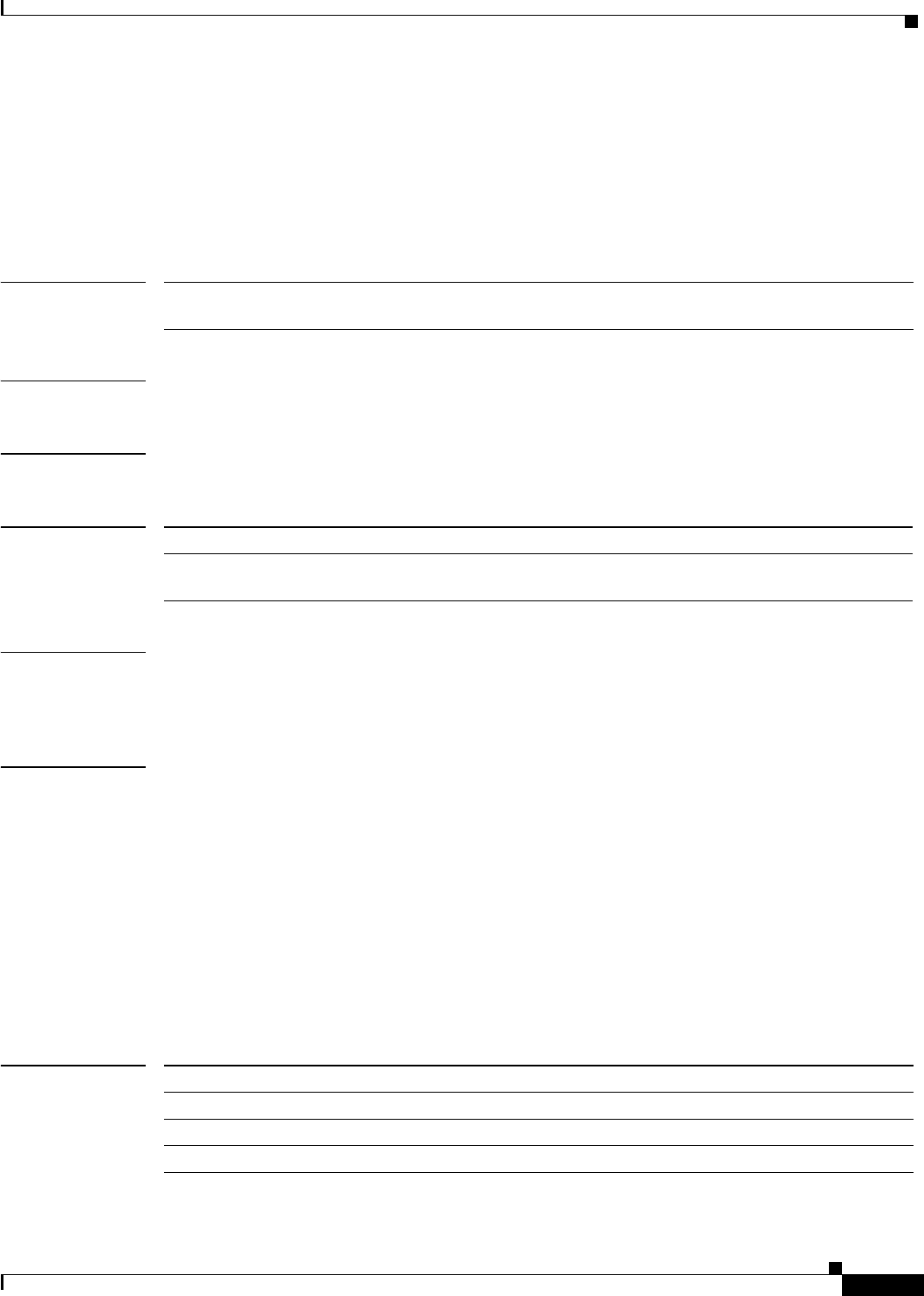
Cisco IOS Voice, Video, and Fax Commands: R Through Sh
show vfc default-file
VR-817
Cisco IOS Voice, Video, Fax Command Reference
show vfc default-file
To show the default files included in the default file list for a voice feature card (VFC), use the show vfc
default-file command in user EXEC mode.
show vfc slot default-file
Syntax Description
Defaults No default behavior or values.
Command Modes User EXEC
Command History
Usage Guidelines Use the show vfc default-file user EXEC command to display a list of all default files for a particular
voice feature card. To identify the specific VFC, enter the number of the slot on the chassis where the
VFC resides using the slot argument.
Examples The following is sample output from the show vfc default-file command:
Router# show vfc 1 default-file
Default List for VFC in slot 1:
1. btl-vfc-l.0.13.0.bin
2. cor-vfc-l.0.1.bin
3. bas-vfc-l.0.1.bin
4. cdc-g729-l.0.1.bin
5. fax-vfc-l.0.1.bin
6. jbc-vfc-l.0.13.0.bin
The first line in this output is a general description, stating that this is the default list for the VFC residing
in slot 1. Below this is a numbered list, each line of which identifies one default file.
Related Commands
slot Identifies the slot where the VFC is installed. Valid entries are from 0 to
2.
Release Modification
11.3 NA This command was introduced on the Cisco AS5300 universal access
server.
Command Description
show vfc cap-list Displays the current list of files on the capability list for this VFC.
show vfc directory Displays the list of all files residing on this VFC.
show vfc version Displays the version of the software residing on this VFC.


















