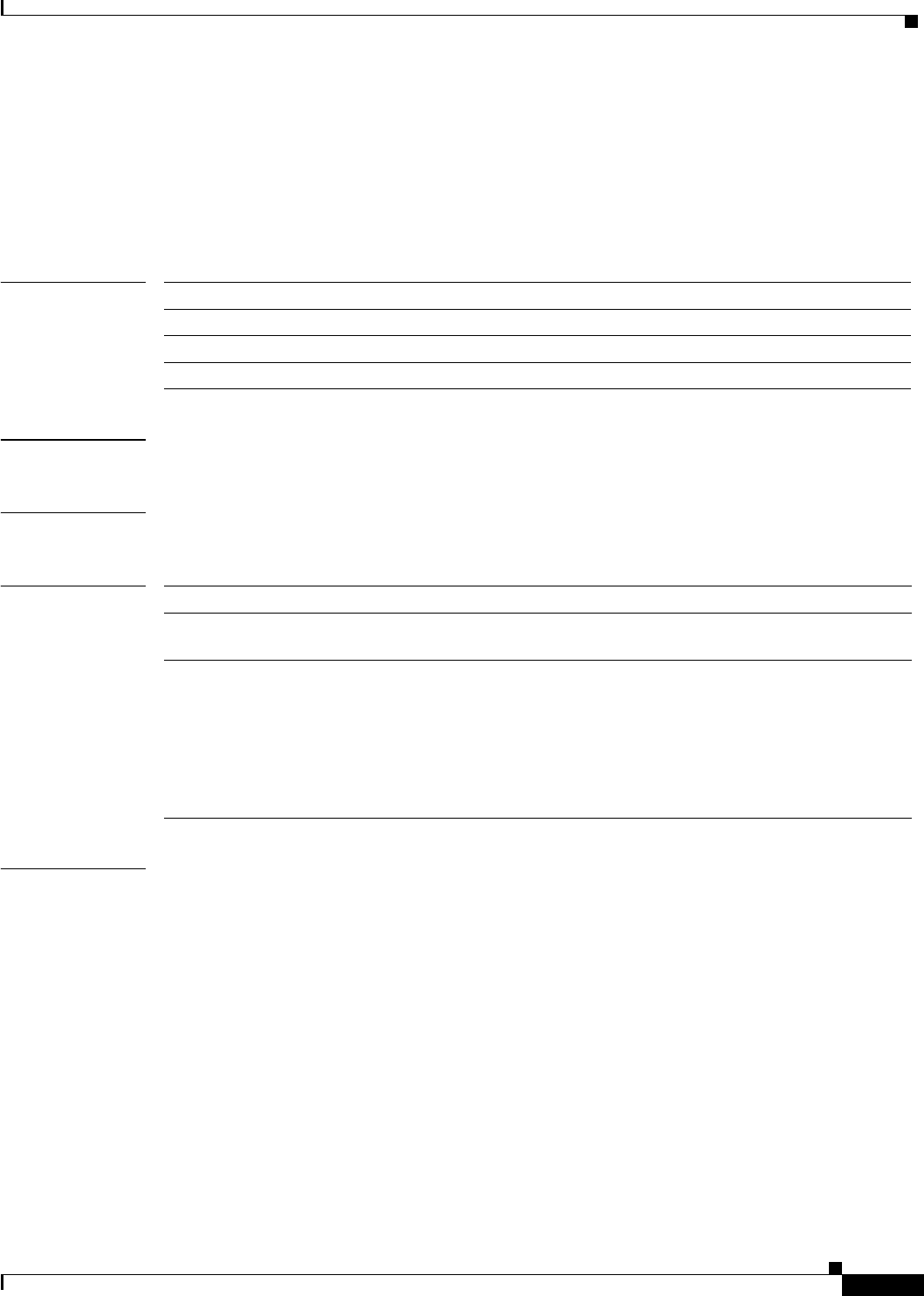
Cisco IOS Voice, Video, and Fax Commands: R Through Sh
show sip-ua
VR-793
Cisco IOS Voice, Video, Fax Command Reference
show sip-ua
To display information and settings for the Session Initiation Protocol (SIP) User Agent (UA), use the
show sip-ua command in privileged EXEC mode.
show sip-ua {retry | statistics | status | timers}
Syntax Description
Defaults No default behaviors or values.
Command Modes Privileged EXEC
Command History
Examples The following example displays output for the show sip-ua retry command:
Router# show sip-ua retry
SIP UA Retry Values
invite retry count = 2
response retry count = 2
bye retry count = 2
cancel retry count = 1
The following example displays output for the show sip-ua statistics command:
Router# show sip-ua statistics
SIP Response Statistics (Inbound/Outbound)
Informational:
Trying 0/0, Ringing 0/0,
Forwarded 0/0, Queued 0/0,
SessionProgress 0/0
Success:
retry Displays SIP protocol retry counts.
statistics Displays SIP UA response, traffic, and retry statistics.
status Displays SIP UA listener status.
timers Displays current settings for the SIP UA protocol timers.
Release Modification
12.1(1)T This command was introduced on the Cisco 2600 series and Cisco 3600
series routers and on the Cisco AS5300 universal access server.
12.1(3)T The following changes were made:
• The statistics keyword was added.
• The statistics portion of the output from the status keyword was
moved from the status keyword to the statistics keyword.
• The output from the timers keyword was changed to reflect the
changes in the timers command.


















