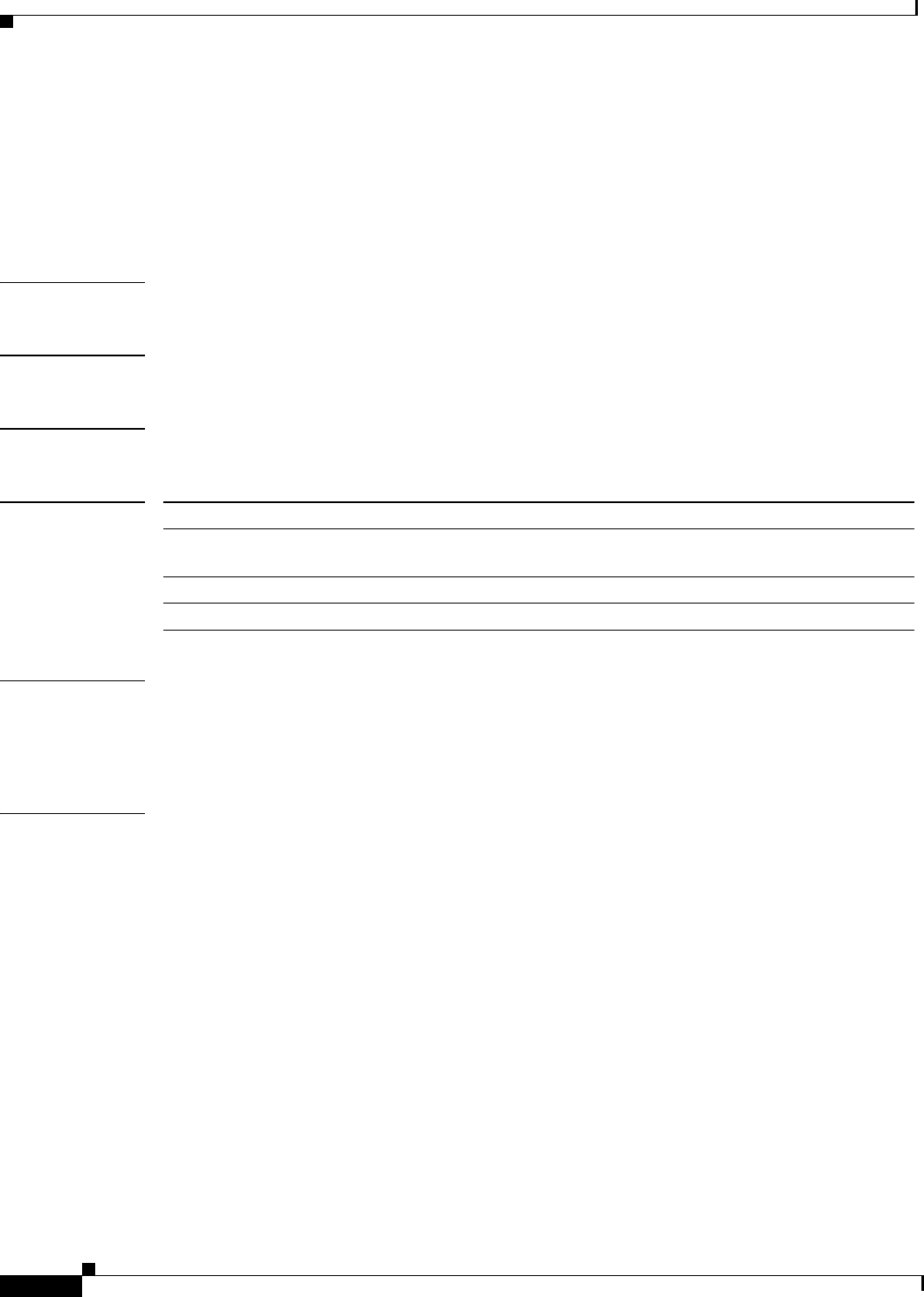
Cisco IOS Voice, Video, and Fax Commands: R Through Sh
show voice busyout
VR-822
Cisco IOS Voice, Video, Fax Command Reference
show voice busyout
To display information about the voice busyout state, use the show voice busyout command in privileged
EXEC mode.
show voice busyout
Syntax Description This command has no arguments or keywords.
Defaults No default behavior or values.
Command Modes Privileged EXEC
Command History
Usage Guidelines The show voice busyout command lists the following information:
• Interfaces that are being monitored for busyout events
• Voice ports currently in the busyout state and the reasons
Examples The following example displays the busyout information:
Router# show voice busyout
If following network interfaces are down, voice port will be put into busyout state
ATM0
Serial0
The following voice ports are in busyout state
1/1 is forced into busyout state
1/2 is in busyout state caused by network interfaces
1/3 is in busyout state caused by ATM0
1/4 is in busyout state caused by network interfaces
1/5 is in busyout state caused by Serial0
Release Modification
12.0(3)T This command was introduced on the Cisco MC3810 multiservice
concentrator.
12.0(7)XK This command was first supported on the Cisco 2600 and 3600 series.
12.1(2)T This command was integrated into the 12.1(2)T release.


















