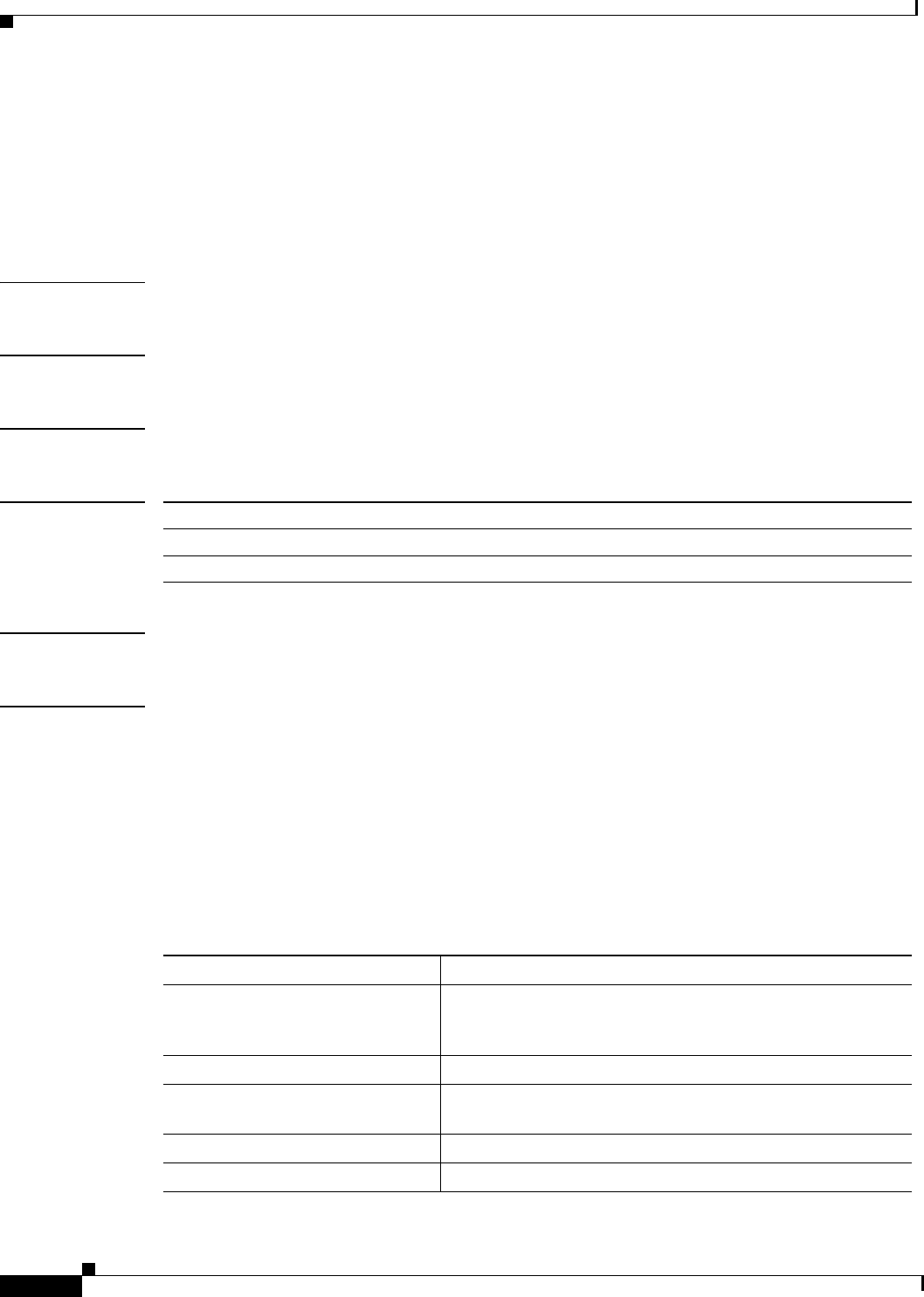
Cisco IOS Voice, Video, and Fax Commands: R Through Sh
show gatekeeper endpoints
VR-724
Cisco IOS Voice, Video, Fax Command Reference
show gatekeeper endpoints
To display the status of all registered endpoints for a gatekeeper, use the show gatekeeper endpoints
command in EXEC mode.
show gatekeeper endpoints
Syntax Description This command has no arguments or keywords.
Defaults No default behavior or values.
Command Modes EXEC
Command History
Usage Guidelines Use this command to display the status of all registered endpoints for a gatekeeper.
Examples The following is sample output from the show gatekeeper endpoints command:
Router# show gatekeeper endpoints
CallsignalAddr Port RASSignalAddr Port Zone Name Type F
--------------- ---- ------------- ----- ---------- ----- --
172.21.127.8 1720 172.21.127.8 24999 sj-gk MCU
H323-ID:joe@cisco.com
172.21.13.88 1720 172.21.13.88 1719 sj-gk VOIP-GW O H323-ID:la-gw
Table 40 describes the significant fields shown in the display.
Release Modification
11.3(2)NA This command was introduced.
12.0(5)T The display format was modified for H.323 Version 2.
Table 40 show gatekeeper endpoints Field Descriptions
Field Description
CallsignalAddr Call signaling IP address of the endpoint. If the endpoint is also
registered with alias, a list of all aliases registered for that
endpoint should be listed on the line below.
Port Call signaling port number of the endpoint.
RASSignalAddr Registration, admission, and status (RAS) protocol IP address
of the endpoint.
Port RAS port number of the endpoint.
Zone Name Zone name (gatekeeper ID) that this endpoint registered in.


















