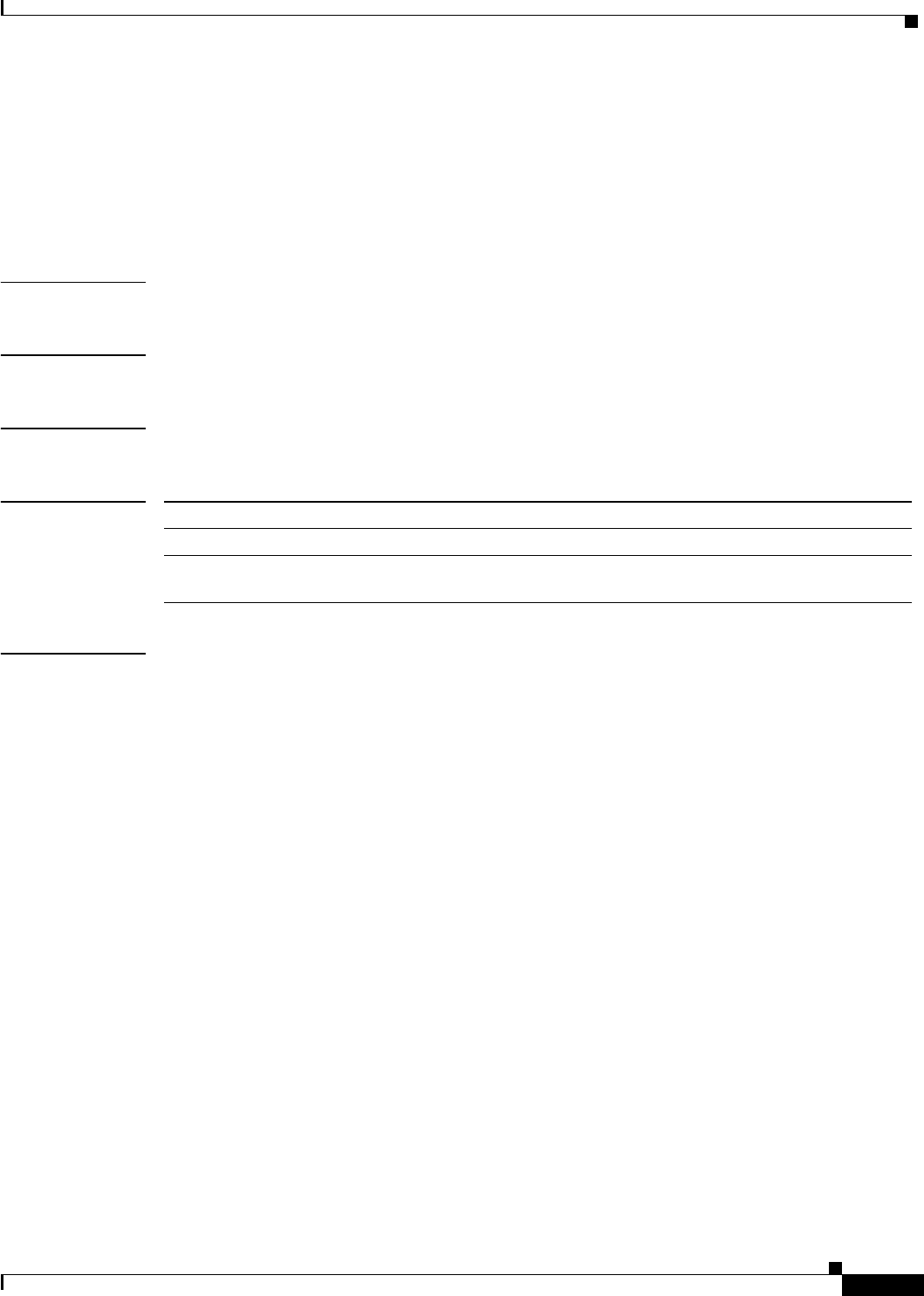
Cisco IOS Voice, Video, and Fax Commands: R Through Sh
show proxy h323 status
VR-765
Cisco IOS Voice, Video, Fax Command Reference
show proxy h323 status
To display the overall status of a proxy, use the show proxy h323 status command in privileged EXEC
mode.
show proxy h323 status
Syntax Description This command has no arguments or keywords.
Defaults No default behavior or values.
Command Modes Privileged EXEC
Command History
Examples The following is sample output from the show proxy h323 status command:
Router# show proxy h323 status
H.323 Proxy Status
==================
H.323 Proxy Mode: Enabled
Proxy interface = Serial1: UP
Application Specific Routing: Disabled
RAS Initialization: Complete
Proxy aliases configured:
H323_ID: px2
Proxy aliases assigned by Gatekeeper:
H323_ID: px2
Gatekeeper multicast discovery: Disabled
Gatekeeper:
Gatekeeper ID: gk.zone2.com
IP address: 70.0.0.31
Gatekeeper registration succeeded
T.120 Mode: BYPASS
RTP Statistics: OFF
Number of calls in progress: 1
Release Modification
11.3(2)NA This command was introduced.
12.0(3)T The command was integrated into Cisco IOS Release 12.0(3)T and
supported on the Cisco MC3810 multiservice concentrator.


















