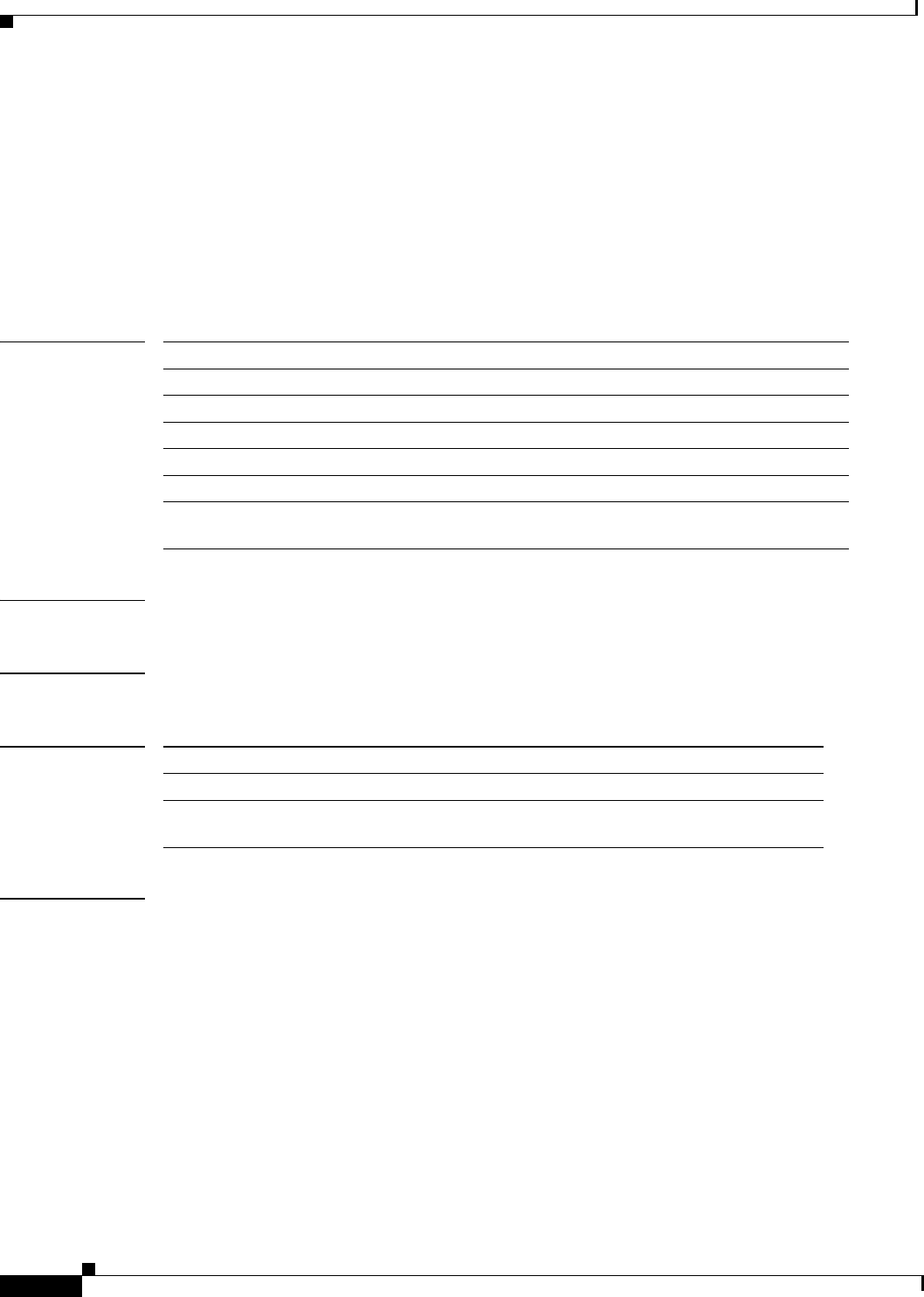
Cisco IOS Voice, Video, and Fax Commands: R Through Sh
session
VR-600
Cisco IOS Voice, Video, Fax Command Reference
session
To associate a transport session with a specified session-group, use the session group command in
backhaul session manager configuration mode. It is assumed that the server is located on a remote
machine. To delete the session, use the no form of this command.
session group group-name remote_ip remote_port local_ip local_port priority
no session group group-name remote_ip remote_port local_ip local_port priority
Syntax Description
Defaults No default behavior or values.
Command Modes Backhaul session manager configuration
Command History
Examples To associate a transport session with the session-group Group5 and specify the parameters described
above, see the following example:
Router(config-bsm)# session group group5 161.44.2.72 5555 172.18.72.198 5555 1
group Specifies the session-group name.
group-name Session-group name.
remote_ip Remote IP address.
remote_port Remote port number. Range is 1024 through 9999.
local_ip Local IP address.
local_port Local port number. Range is 1024 through 9999.
priority Priority of the session-group. Range is 0 through 9999 and 0
is the highest priority.
Release Modification
12.1(1)T This command was introduced.
12.2(2)XB1 This command was implemented on the Cisco AS5850
platform.


















