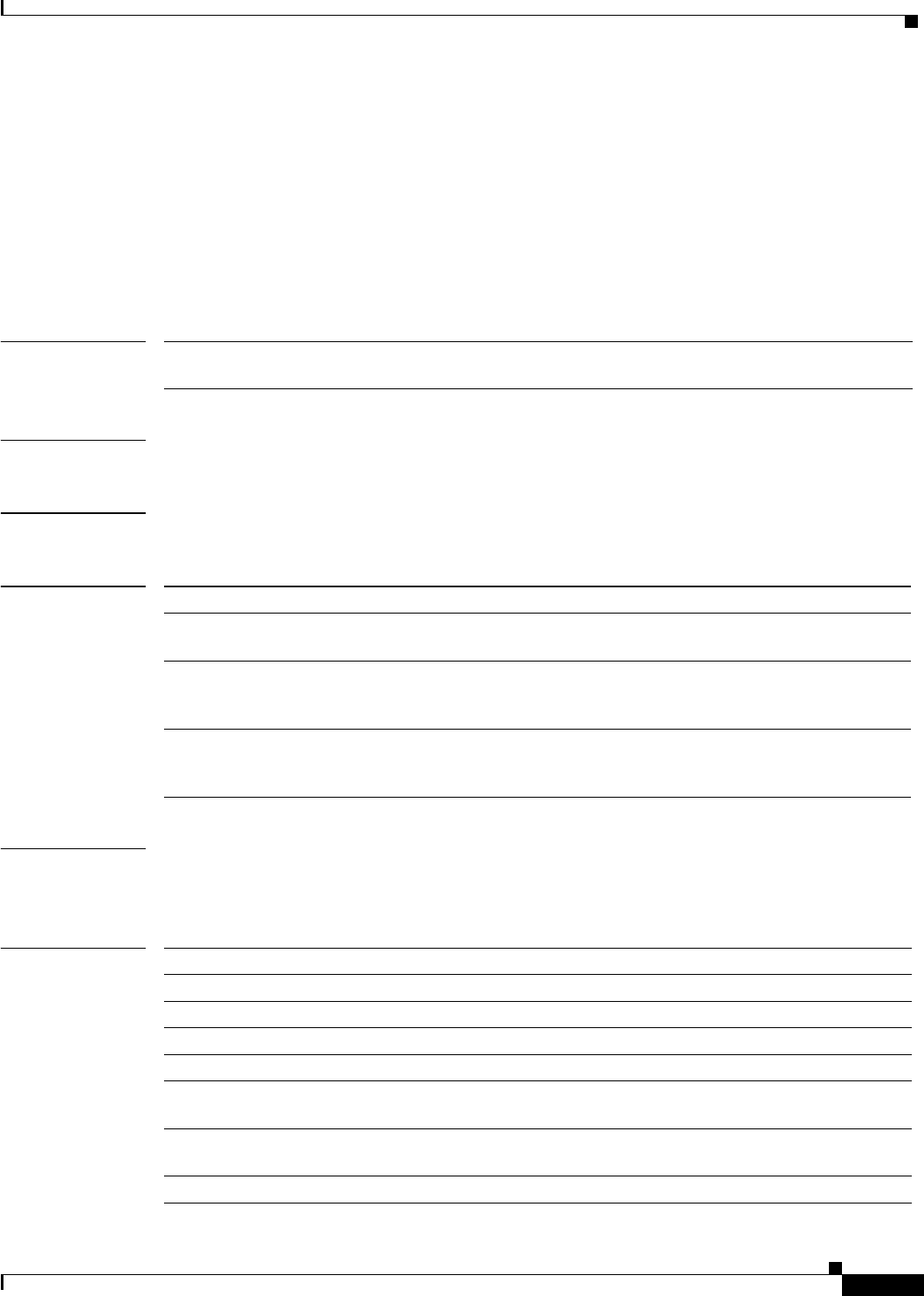
Cisco IOS Voice, Video, and Fax Commands: R Through Sh
sgcp max-waiting-delay
VR-629
Cisco IOS Voice, Video, Fax Command Reference
sgcp max-waiting-delay
To set the Simple Gateway Control Protocol (SGCP) maximum waiting delay to prevent restart
avalanches, use the sgcp max-waiting-delay command in global configuration mode. To restore the
default value, use the no form of this command.
sgcp max-waiting-delay delay
no sgcp max-waiting-delay delay
Syntax Description
Defaults 3,000 milliseconds
Command Modes Global configuration
Command History
Examples The following example shows the maximum wait delay value set to 40 milliseconds:
sgcp max-waiting-delay 40
Related Commands
delay Sets the maximum waiting delay (MWD) value in milliseconds. The
valid range is from 0 to 600,000. The default is 3000.
Release Modification
12.0(5)T This command was introduced in a private release on the Cisco AS5300
universal access server only, and was not generally available.
12.0(7)XK Support for this command was extended to the Cisco MC3810
multiservice concentrator and the Cisco 3600 series routers (except for
the Cisco 3620) in a private release that was not generally available.
12.1(2)T This command was integrated into 12.1(2)T and was generally available
on the Cisco 3600 series router and the Cisco MC3810 multiservice
concentrator
Command Description
sgcp Starts and allocates resources for the SGCP daemon.
sgcp call-agent Defines the IP address of the default SGCP call agent.
sgcp graceful-shutdown Gracefully terminates all SGCP activity.
sgcp modem passthru Enables SGCP modem or fax pass-through.
sgcp quarantine-buffer
disable
Disables the SGCP quarantine buffer.
sgcp request retries Specifies the number of times to retry sending “notify” and “delete”
messages to the SGCP call agent.
sgcp request timeout Specifies how long the system should wait for a response to a request.


















