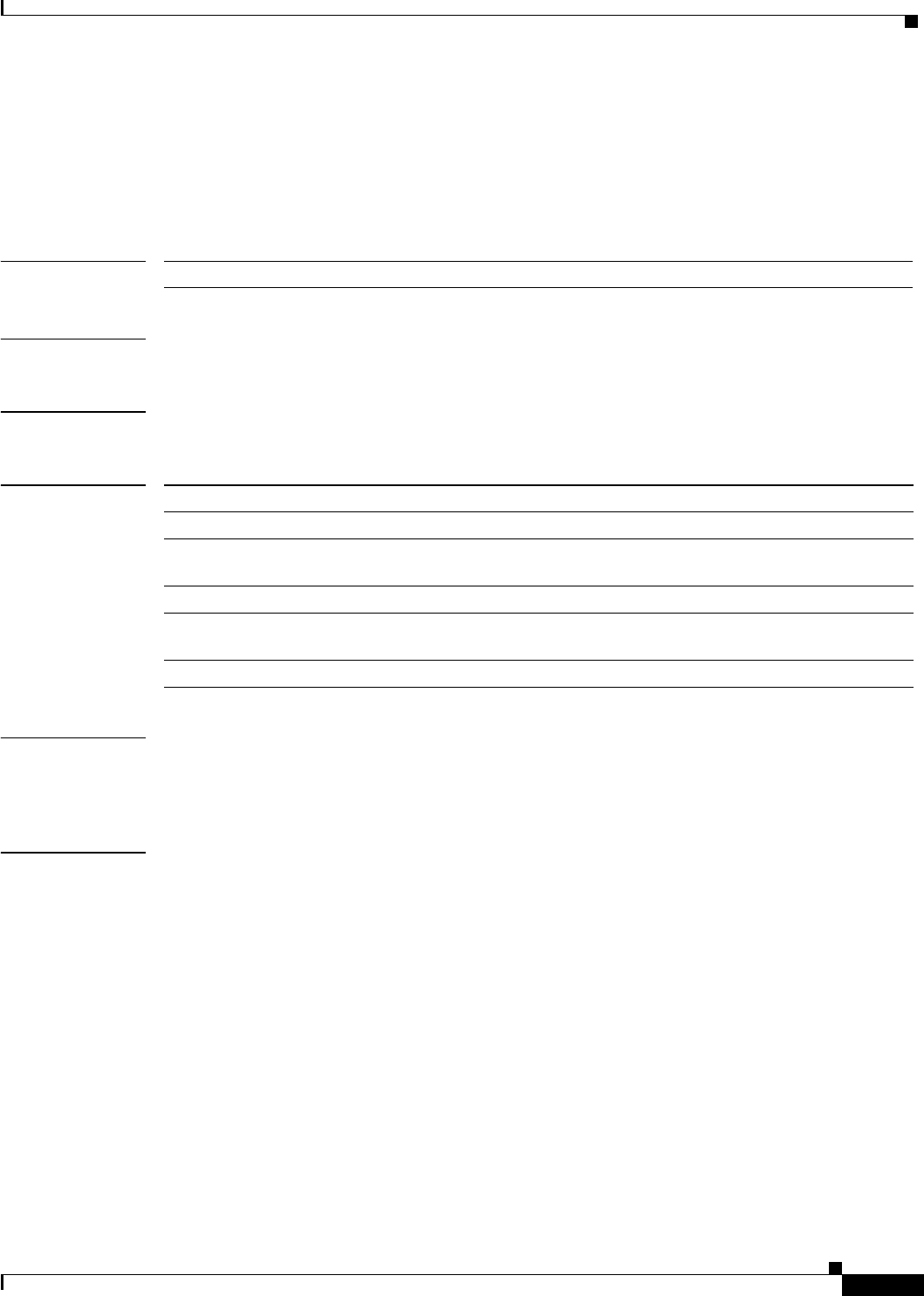
Cisco IOS Voice, Video, and Fax Commands: R Through Sh
show num-exp
VR-751
Cisco IOS Voice, Video, Fax Command Reference
show num-exp
To show the number expansions configured, use the show num-exp command in privileged EXEC mode.
show num-exp [dialed-number]
Syntax Description
Defaults No default behavior or values.
Command Modes Privileged EXEC
Command History
Usage Guidelines Use the show num-exp privileged EXEC command to display all the number expansions configured for
this router. To display number expansion for only one number, specify that number by using the
dialed-number argument.
Examples The following is sample output from the show num-exp command:
Router# show num-exp
Dest Digit Pattern = '0...' Translation = '+14085270...'
Dest Digit Pattern = '1...' Translation = '+14085271...'
Dest Digit Pattern = '3..' Translation = '+140852703..'
Dest Digit Pattern = '4..' Translation = '+140852804..'
Dest Digit Pattern = '5..' Translation = '+140852805..'
Dest Digit Pattern = '6....' Translation = '+1408526....'
Dest Digit Pattern = '7....' Translation = '+1408527....'
Dest Digit Pattern = '8...' Translation = '+14085288...'
dialed-number (Optional) Dialed number.
Release Modification
11.3(1)T This command was introduced on the Cisco 3600 platform.
12.0(3)T This command was supported on the Cisco AS5300 universal access
server platform.
12.0(4)XL This command was supported on the Cisco AS5800 platform.
12.0(7)XK This command was supported on the Cisco MC3810 multiservice
concentrator.
12.1(2)T This command was integrated into Cisco IOS 12.1(2)T.


















