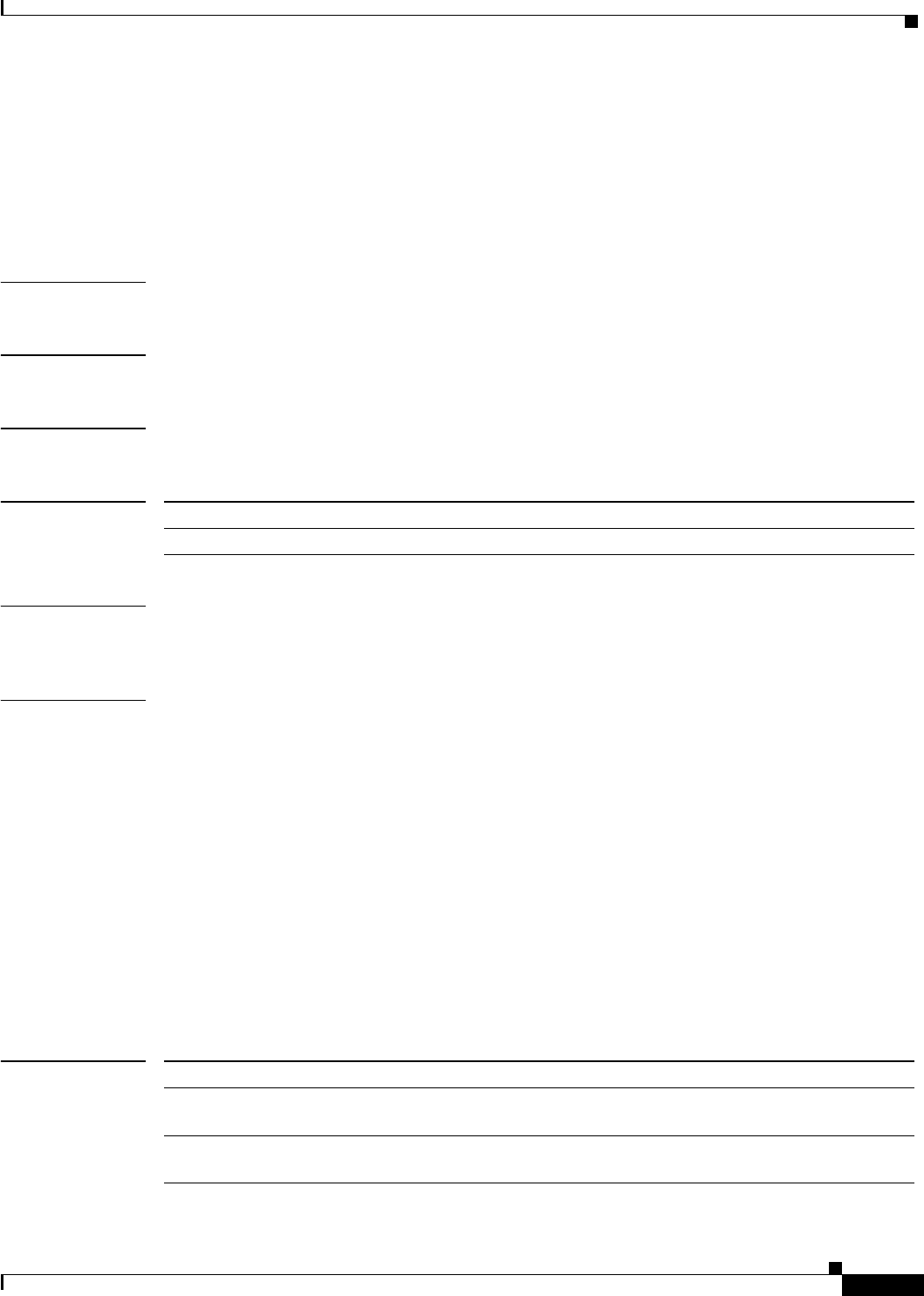
Cisco IOS Voice, Video, and Fax Commands: R Through Sh
show call resource voice threshold
VR-683
Cisco IOS Voice, Video, Fax Command Reference
show call resource voice threshold
To display the threshold configuration settings and status for an H.323 gateway, use the show call
resource voice threshold command in privileged EXEC mode.
show call resource voice threshold
Syntax Description This command has no arguments or keywords.
Defaults No default behavior or values.
Command Modes Privileged EXEC
Command History
Usage Guidelines This command displays the H.323 resource thresholds that are configured with the resource threshold
command.
Examples The following example shows the resource threshold settings and status for an H.323 gateway:
Router# show call resource voice threshold
Resource Monitor - Dial-up Resource Threshold Information:
DS0 Threshold:
Client Type: h323
High Water Mark: 70
Low Water Mark: 60
Threshold State: init
DSP Threshold:
Client Type: h323
High Water Mark: 70
Low Water Mark: 60
Threshold State: low_threshold_hit
Related Commands
Release Modification
12.0(5)T This command was introduced on the Cisco AS5300 univeral access server.
Command Description
resource threshold Configures a gateway to report H.323 resource availability to the gatekeeper
of the gateway.
show call resource
voice stats
Displays resource statistics for an H.323 gateway.


















