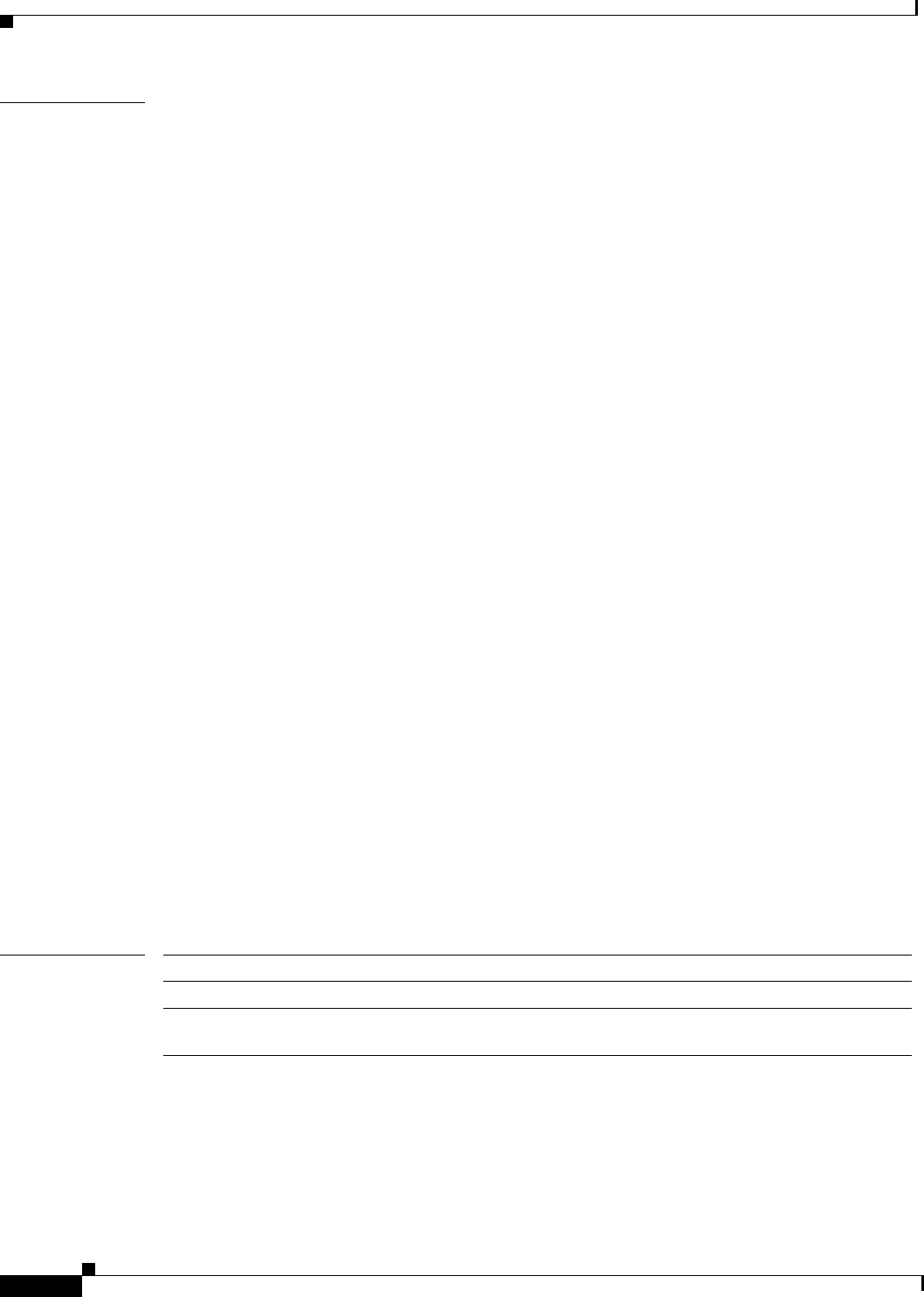
Cisco IOS Voice, Video, and Fax Commands: R Through Sh
show connect
VR-692
Cisco IOS Voice, Video, Fax Command Reference
Examples The following examples show how the same tabular information appears when you enter different
keywords:
Router# show connect all
ID Name Segment 1 Segment 2 State
========================================================================
1 Test -T1 1/0 01 -T1 1/1 02 ADMIN UP
2 Test2 -T1 1/0 03 -T1 1/1 04 ADMIN UP
Router# show connect id 1-2
ID Name Segment 1 Segment 2 State
========================================================================
1 Test -T1 1/0 01 -T1 1/1 02 ADMIN UP
2 Test2 -T1 1/0 03 -T1 1/1 04 ADMIN UP
Router# show connect port t1 1/1
ID Name Segment 1 Segment 2 State
========================================================================
1 Test -T1 1/0 01 -T1 1/1 02 ADMIN UP
2 Test2 -T1 1/0 03 -T1 1/1 04 ADMIN UP
The following examples show details about specific connections, including the number of time slots in
use and the switching elements:
Router# show connect id 2
Connection: 2 - Test2
Current State: ADMIN UP
Segment 1: -T1 1/0 03
TDM timeslots in use: 14-18 (5 total)
Segment 2: -T1 1/1 04
TDM timeslots in use: 14-18
Internal Switching Elements: VIC TDM Switch
Router# show connect name Test
Connection: 1 - Test
Current State: ADMIN UP
Segment 1: -T1 1/0 01
TDM timeslots in use: 1-13 (13 total)
Segment 2: -T1 1/1 02
TDM timeslots in use: 1-13
Internal Switching Elements: VIC TDM Switch
Related Commands Command Description
connect Defines connections between T1 or E1 controller ports for Drop and Insert.
tdm-group Configures a list of time slots for creating clear channel groups
(pass-through) for TDM cross-connect.


















