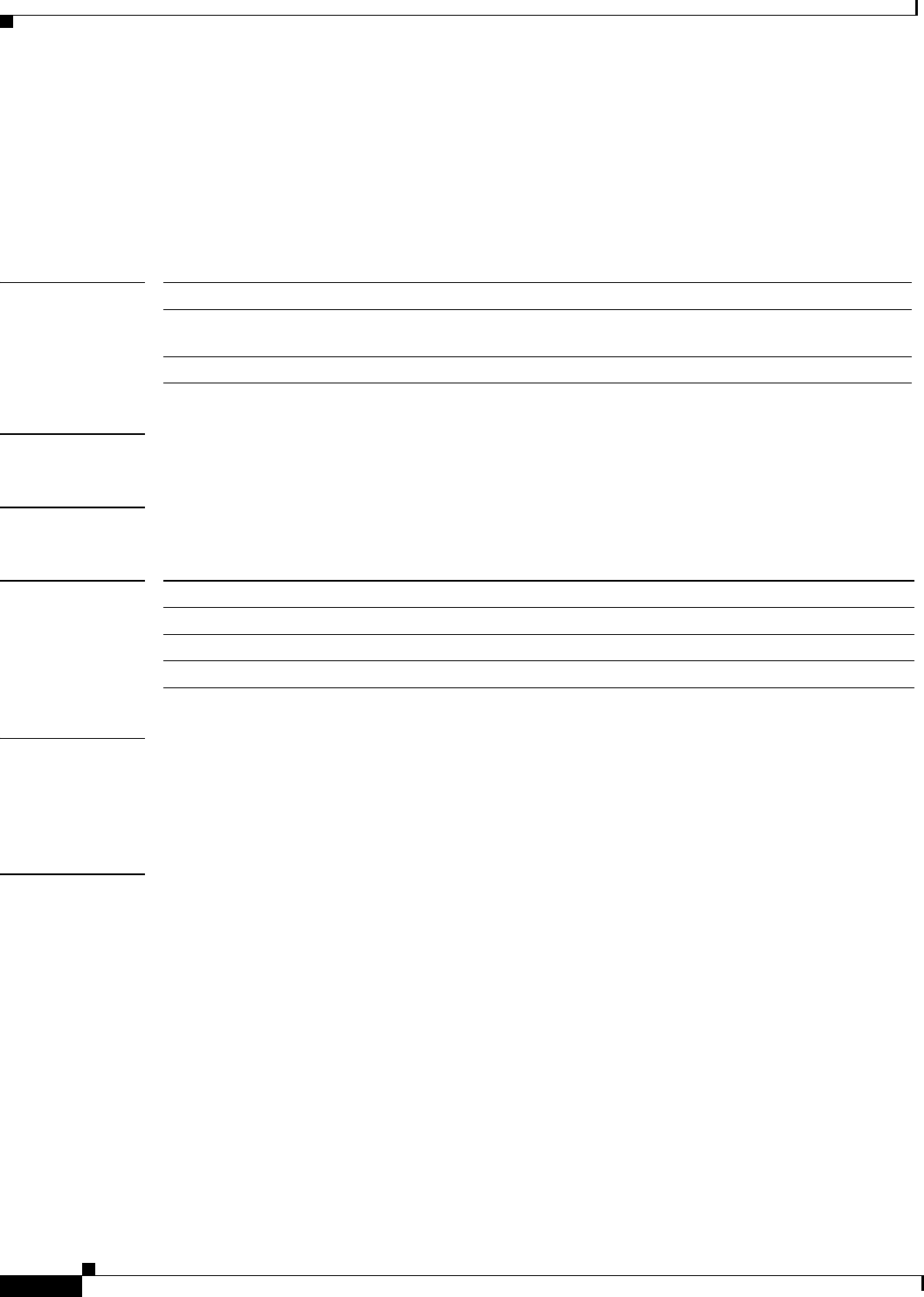
Cisco IOS Voice, Video, and Fax Commands: R Through Sh
show dialplan number
VR-716
Cisco IOS Voice, Video, Fax Command Reference
show dialplan number
To show which dial peer is reached when a particular telephone number is dialed, use the show dialplan
number command in privileged EXEC mode.
show dialplan number dial string [huntstop] [timeout]
Syntax Description
Defaults No default behavior or values.
Command Modes Privileged EXEC
Command History
Usage Guidelines The show dialplan number command is used to test whether the dial plan configuration is valid and
working as expected. Use the timeout keyword to enable matching variable-length destination patters
associated with dial peers. This can increase you r chances of finding a match for the dial peer number
you specify.
Examples The following example shows sample output from the show dialplan number command using the
destination pattern of 1001:
Router# show dialplan number 1001
Macro Exp.: 1001
VoiceEncapPeer1003
information type = voice,
tag = 1003, destination-pattern = `1001',
answer-address = `', preference=0,
numbering Type = `unknown'
group = 1003, Admin state is up, Operation state is up,
incoming called-number = `', connections/maximum = 0/unlimited,
DTMF Relay = disabled,
huntstop = enabled,
type = pots, prefix = `',
forward-digits default
session-target = `', voice-port = `1/1',
dial string Specifies a particular destination pattern (telephone number).
huntstop (Optional) Terminates further dial-peer hunting upon encountering the first dial
string match.
timeout (Optional) Allows matching for variable-length destination patterns.
Release Modification
11.3(1)T This command was introduced on the Cisco 3600 series router.
12.2(1) The huntstop keyword was added.
12.2(8)T The timeout keyword was added.


















