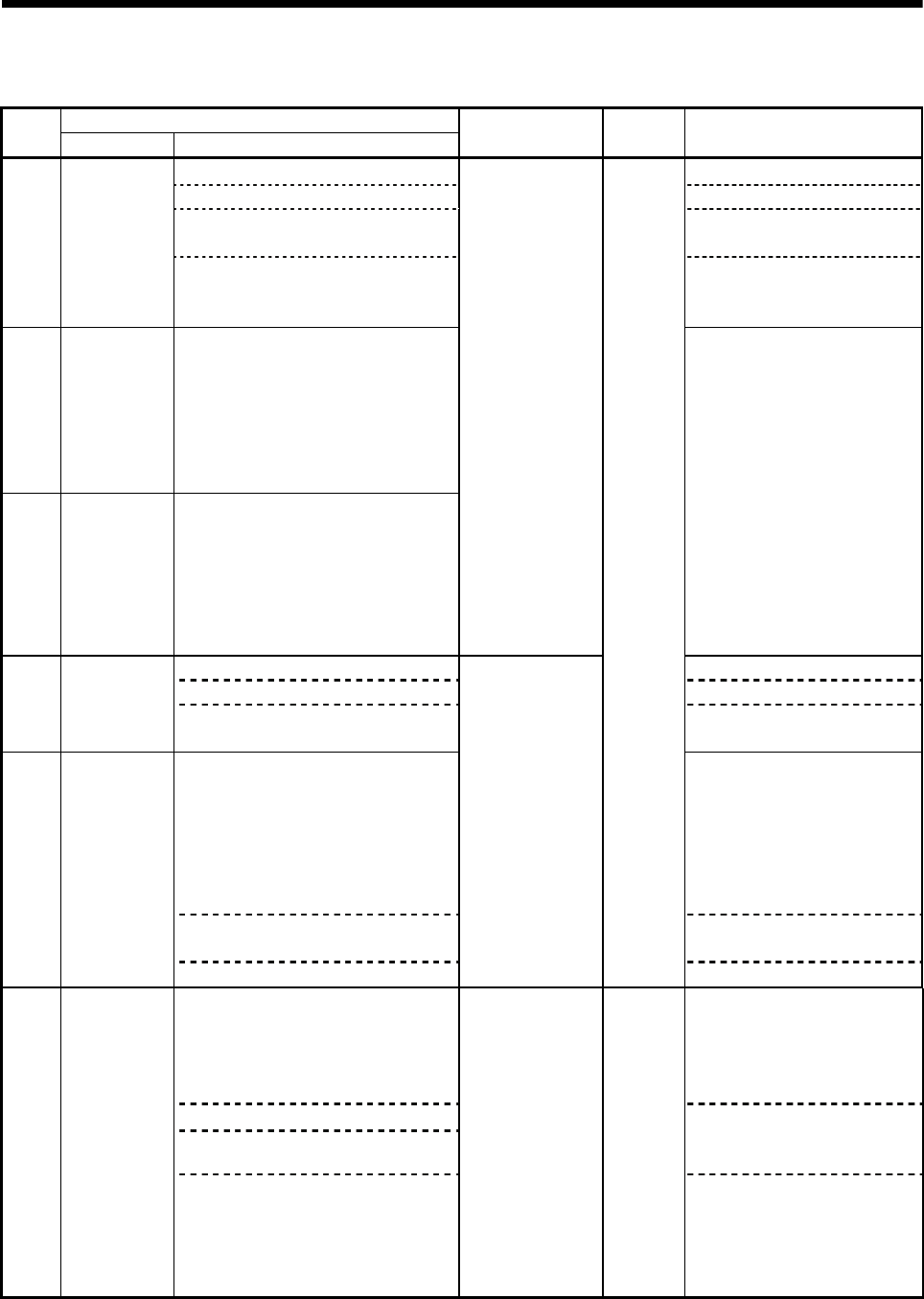
APP - 23
A
PPENDICES
Table 1.12 Servo error (2000 to 2899) list (Continued)
Error cause Error
code
Name Description
Error check
Error
processing
Corrective action
• Encoder connector (CN2) disconnected. • Connect correctly.
• Encoder fault • Replace the servomotor.
• Encoder cable faulty
(Wire breakage or shorted)
• Repair or replace the cable.
2016
Encoder error 1
(At power on)
• Encoder cable type (2-wire, 4-wire)
selection was wrong in parameter
setting.
• Set the correct encoder type of
servo parameter.
2017 Board error
• Faulty parts in the servo amplifier
(CPU/parts fault)
[Checking method]
Servo error [2017] occurs if power is
switched on after disconnection of all
cables but the control circuit power
supply cables.
2019
Memory error 3
(Flash ROM)
• Faulty parts in the servo amplifier
(ROM memory fault)
[Checking method]
Servo error [2019] occurs if power is
switched on after disconnection of all
cables but the control circuit power
supply cables.
• Servo amplifier
power on.
• Multiple CPU
system power on.
• Replace the servo amplifier.
• Encoder connector (CN2) disconnected. • Connect correctly.
• Encoder fault • Replace the servomotor.
2020 Encoder error 2
• Encoder cable faulty
(Wire breakage or shorted)
• Repair or replace the cable.
• Power input wires and servomotor
power wires are in contact.
[Checking method]
Servo error [2024] occurs if servo is
switched on after disconnecting the U, V
and W power cables from the servo
amplifier.
• Correct the wiring.
• Sheathes of servomotor power cables
deteriorated, resulting in ground fault.
• Replace the cable.
2024
Main circuit
error
• Main circuit of servo amplifier failed.
Any time during
operation
Immediate
stop
• Replace the servo amplifier.
• Voltage drop in encoder
(Battery of servo amplifier
disconnected.)
• After leaving the servo error
[2025] occurring for a few
minutes, switch power off, then
on again. Always make home
position return again.
• Battery voltage low
• Battery cable or battery is faulty.
• Replace the battery.
Always make home position
return again.
2025
Absolute
position erase
• Home position return not set. (Power
was switched on for the first time in the
absolute position detection system.)
• Servo amplifier
power on.
• Multiple CPU
system power on.
Immediate
stop
Home
position
return
request
ON
• After leaving the servo error
[2025] occurring for a few
minutes, switch power off, then
on again. Always make home
position return again.


















