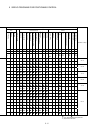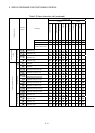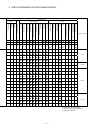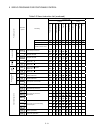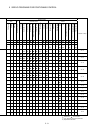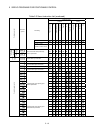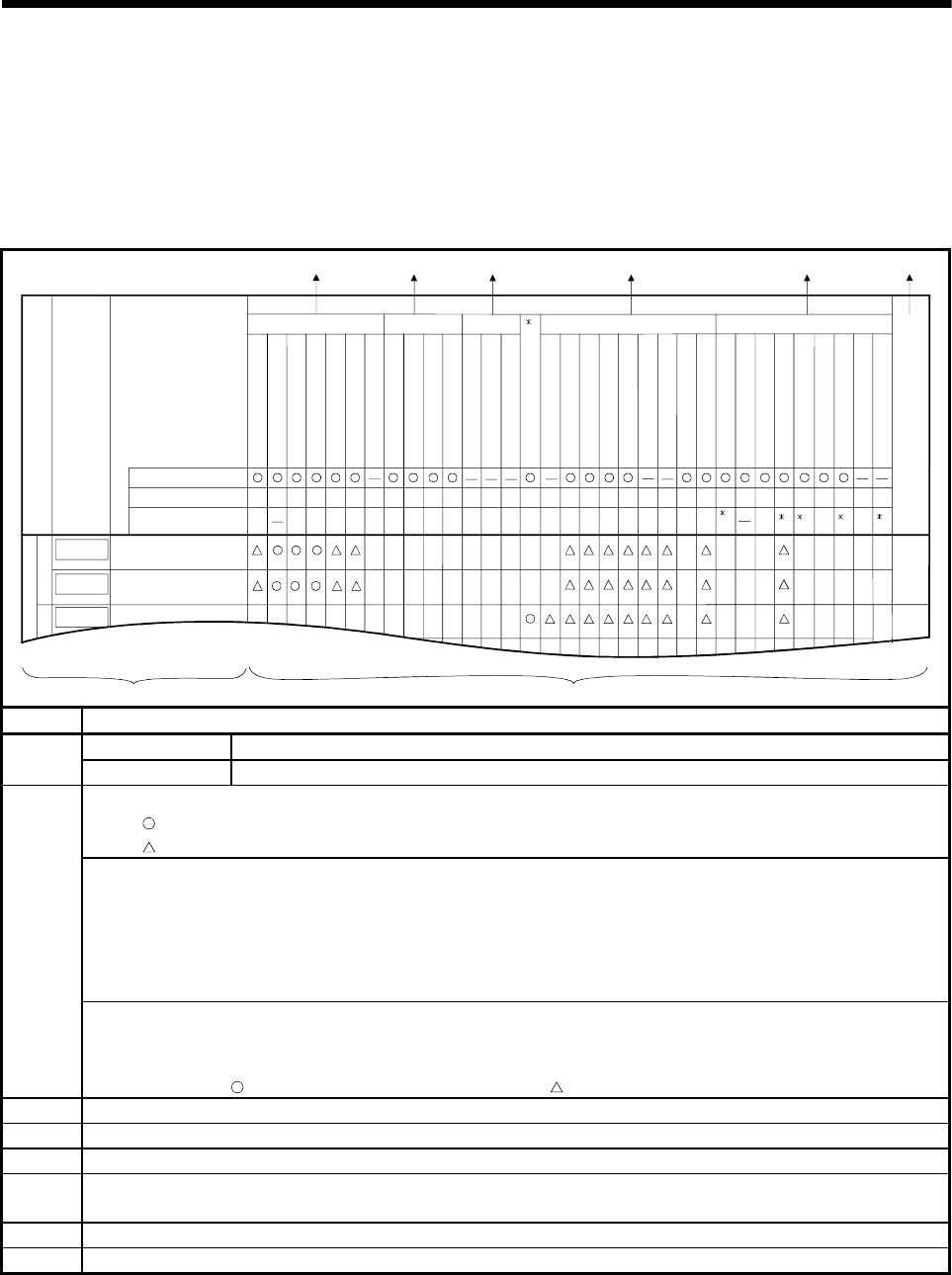
5 - 3
5 SERVO PROGRAMS FOR POSITIONING CONTROL
5.2 Servo Instructions
The servo instructions used in the servo programs are shown below.
(1) Guide to servo instruction list
Table. 5.1 Guide to Servo Instruction List
2
1(B)
Instruction
symbol
Processing
Positioning data
Common Circular Parameter block
Other
Number of steps
Parameter block No.
OSC
Virtual enable
Number of step
Number of indirect words
3) 4) 5) 6) 7) 8)
1) 2)
1
221
Positioning control
Axis
Address/travel
Command speed
Dwell time
M-code
Torque limit value
Auxiliary point
Radius
Central point
Pitch
Starting angle
Amplitude
Frequency
Reference axis No.
Control unit
Speed limit value
Acceleration time
Deceleration time
Rapid stop deceleration time
Torque limit value
Deceleration processing
S-curve ratio
Repeat condition
Program No.
Command speed (constant speed)
Cancel
Skip
FIN acceleration/deceleration
2
2
1(B)
1(B)
2
11
1/
1
1
1
2
1222
1
1111
11112112
1111111111111111
22122211112
2
1
WAIT-ON/OFF
ABS-1
INC-1
ABS-2
1 axis
4 to 17
Absolute 1-axis positioning
axes
Incremental 1-axis positioning
Absolute 2-axes linear
1(B)
at stop input
Allowable error range for circular
interpolation
2
Fixed position stop acceleration
/deceleration time
Fixed position stop
2
1(B)
1
1
1
Number Description
Instruction symbol Gives the servo instructions usable in servo programs.
1)
Processing Gives the processing outlines of the servo instructions.
(a) Indicates positioning data which can be set in servo instructions.
1)
: Item which must be set (Data which cannot execute the servo instruction unless it sets.)
2)
: Item which is set when required (Data which will be controlled by the default value unless it sets.)
(b) Allows direct or indirect designation (except axis No.)
1) Direct designation : Set with numerical value.
2) Indirect designation : Set with word device (D, W, #).
• Servo program execution is controlled using the preset word device contents.
• Each setting item may either be 1 or 2 word data.
• For 2 word data, set the first device No..
2)
(c) Number of steps
As there are more setting items, there are more number of instruction steps. (The number of steps is displayed when a
servo program is created.)
(The instruction +
item comprise the minimum steps, and one item increases the number of steps by 1.)
3) Items common to the servo instructions
4) Items set in circular interpolation starting servo programs
5) Items set for high-speed oscillation
6)
Set when changing the parameter block (default value when not set) data set in the servo program to control.
(The parameter block data are not changed.)
7) Setting items other than the common, circular and parameter block items (Items to be set vary with the servo instruction.)
8) Indicates the number of steps of each servo instruction.