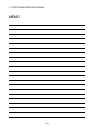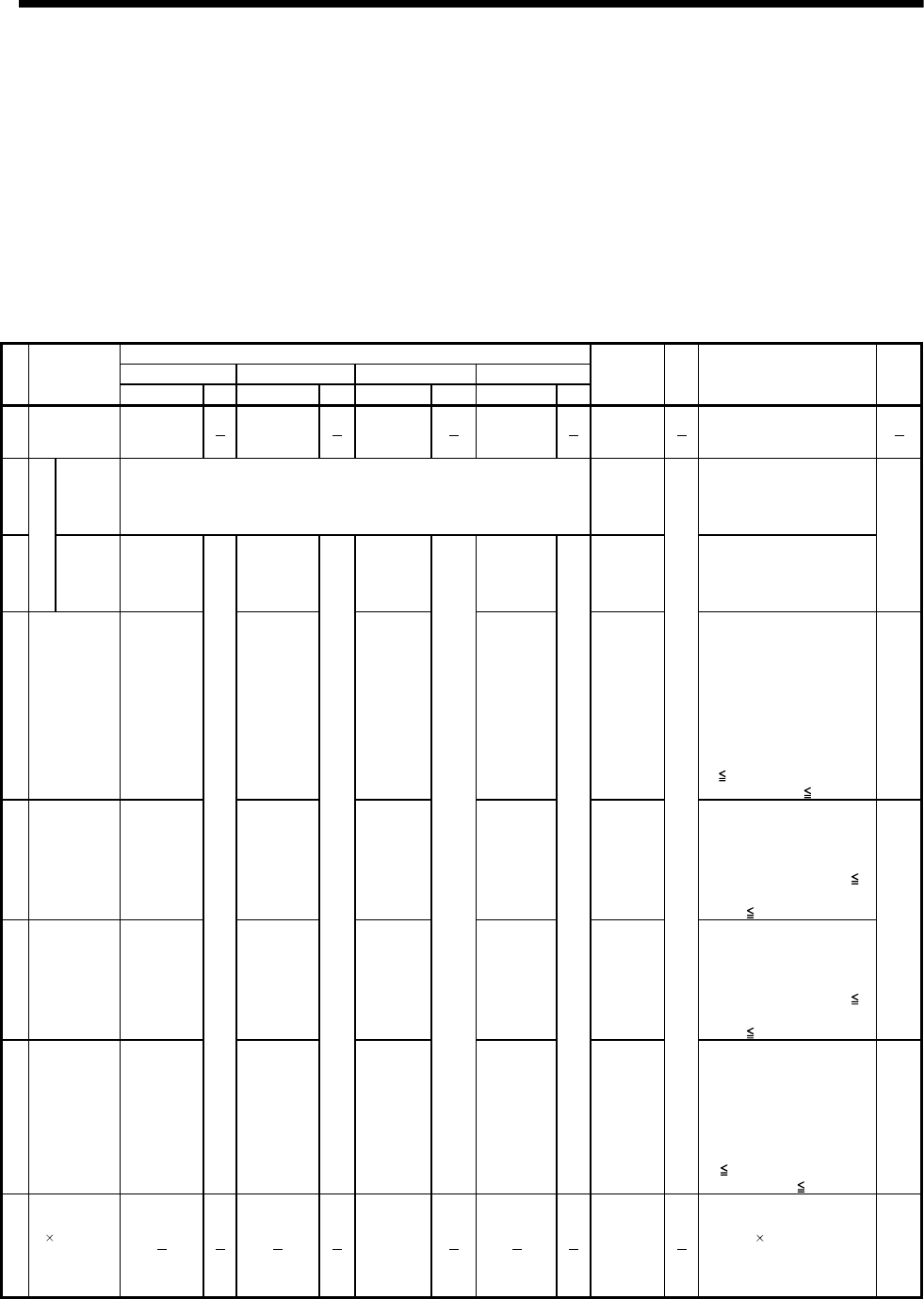
4 - 2
4 PARAMETERS FOR POSITIONING CONTROL
4.2 Fixed Parameters
(1) The fixed parameters are set for each axis and their data is fixed based on the
mechanical system, etc.
(2) The fixed parameters are set using a peripheral device.
(3) The fixed parameters to be set are shown in Table 4.1.
Table 4.1 Fixed parameter list
Setting range
mm inch degree PLS
No. Item
Setting range Units Setting range Units Setting range Units Setting range Units
Initial value Units Remarks Section
1 Unit setting 0
1
2
3
3
• Set the command value for
each axis at the positioning
control.
2
Number of
pulses per
rotation
(AP)
1 to 2147483647[PLS] 20000
• Set the number of feedback
pulses per motor rotation
based on the mechanical
system.
3
Travel value per pulse (A)
Travel
value per
rotation
(AL)
0.1 to
214748364.7
0.00001 to
21474.83647
0.00001 to
21474.83647
1 to
2147483647
20000
• Set the travel value per motor
based on the mechanical
system.
4.2.1
4
Backlash
compensation
amount
(Note)
0 to 6553.5 0 to 0.65535 0 to 0.65535 0 to 65535 0
• Set the backlash amount of
the machine.
• Every time of the positioning
direction changes at the
positioning, compensation by
the backlash compensation
amount is executed.
The expression below shows
the setting range.
0
(backlash compensation
amount) × AP/AL
65535
7.2
5
Upper stroke
limit
(Note)
-214748364.8
to
214748364.7
-21474.83648
to
21474.83647
0 to
359.99999
-2147483648
to
2147483647
2147483647
• Set the upper limit for the
machine travel range. The
expression below shows the
setting range.
(SV13 only) -2147483648
(upper stroke limit value) ×
AP/AL
2147483647
6
Lower stroke
limit
(Note)
-214748364.8
to
214748364.7
-21474.83648
to
21474.83647
0 to
359.99999
-2147483648
to
2147483647
0
• Set the lower limit for the
machine travel range. The
expression below shows the
setting range.
(SV13 only) -2147483648
(lower stroke limit value) ×
AP/AL
2147483647
4.2.3
7
Command in-
position range
(Note)
0.1 to
214748364.7
µm
0.00001 to
21474.83647
inch
0.00001 to
359.99999
degree
1 to
2147483647
PLS
100
PLS
• Set the position at which the
command in-position signal
(M2403+20n) turns on
[(positioning address) -
(current value)].
The expression below shows
the setting range.
1
(command in-position
range) × AP/AL
32767
4.2.4
8
Speed control
10
multiplier
setting for
degree axis
Invalid/Valid
Invalid
• Set whether the positioning
control is executed with a
value 10
multiplier the speed
of a command speed setting,
when a control unit is degree
axis.
4.2.5
(Note): The display of the possible setting range changes according to the electronic gear value.