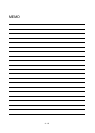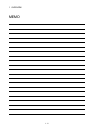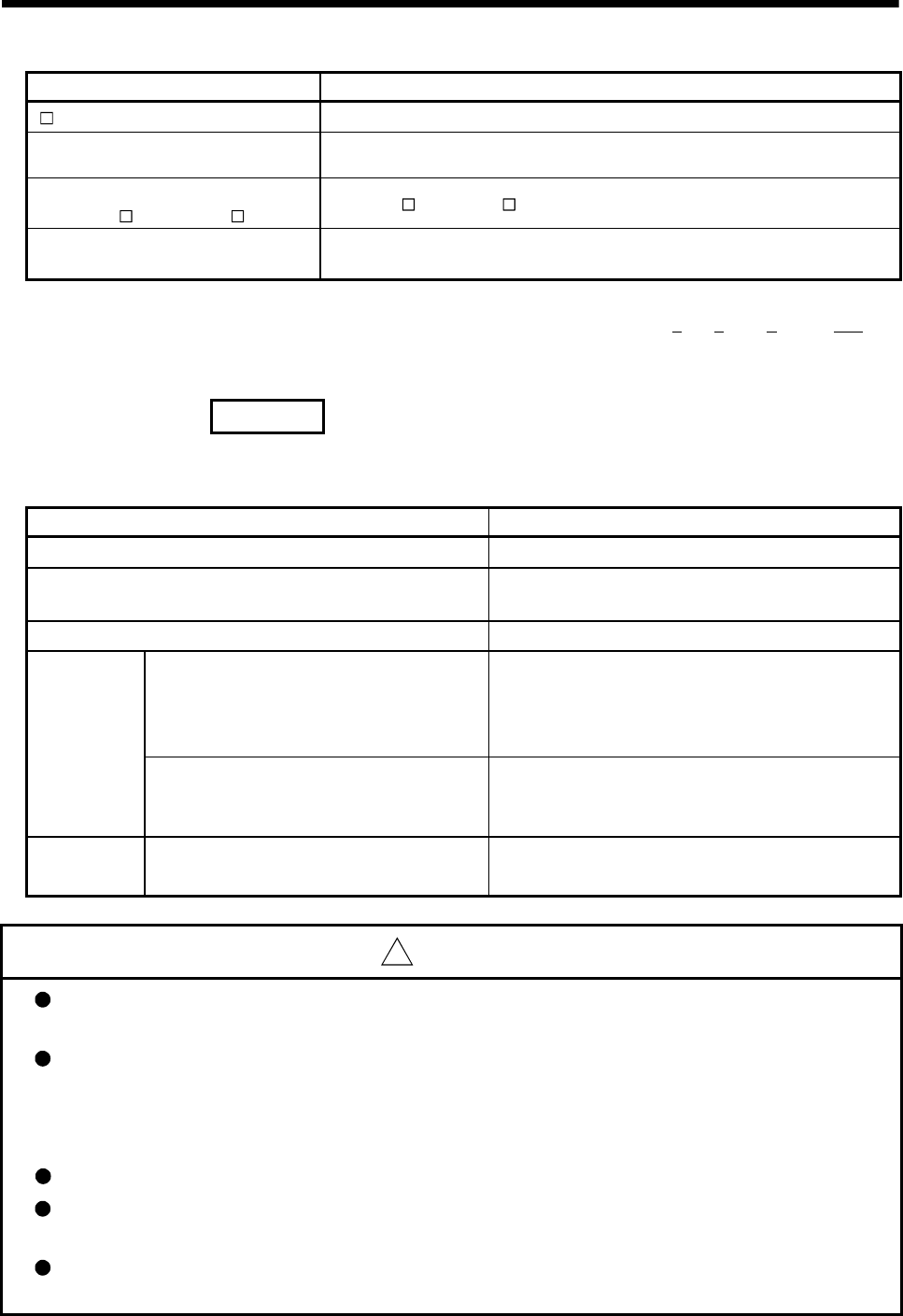
1 - 2
1 OVERVIEW
Generic term/Abbreviation Description
A 0BD-PCF A10BD-PCF/A30BD-PCF SSC I/F board
SSC I/F communication cable Abbreviation for "Cable for SSC I/F board/card"
Teaching Unit or
A31TU-D3K
/A31TU-DNK
A31TU-D3
/A31TU-DN Teaching unit
(Note-3)
Intelligent function module
Abbreviation for "MELSECNET/H module/Ethernet module/CC-Link module/
Serial communication module"
(Note-1) : Q172EX can be used in SV22.
(Note-2) : SSCNET: S
ervo System Controller NETwork
(Note-3) : Teaching unit can be used in SV13.
REMARK
For information about the each module, design method for program and parameter,
refer to the following manuals relevant to each module.
Item Reference Manual
Motion CPU module/Motion unit Q173HCPU/Q172HCPU User’s Manual
PLC CPU, peripheral devices for PLC program design, I/O
modules and intelligent function module
Manual relevant to each module
Operation method for MT Developer Help of each software
• Multiple CPU system configuration
• Performance specification
• Design method for common parameter
• Auxiliary and applied functions (common)
Q173HCPU/Q172HCPU Motion controller
Programming Manual (COMMON)
SV13/SV22
• Design method for Motion SFC program
• Design method for Motion SFC parameter
• Motion dedicated PLC instruction
Q173HCPU/Q172HCPU Motion controller (SV13/SV22)
Programming Manual (Motion SFC)
SV22
(Virtual mode)
• Design method for mechanical system
program
Q173HCPU/Q172HCPU Motion controller (SV13/SV22)
Programming Manual (VIRTUAL MODE)
!
CAUTION
When designing the system, provide external protective and safety circuits to ensure safety in
the event of trouble with the Motion controller.
There are electronic components which are susceptible to the effects of static electricity
mounted on the printed circuit board. When handling printed circuit boards with bare hands you
must ground your body or the work bench.
Do not touch current-carrying or electric parts of the equipment with bare hands.
Make parameter settings within the ranges stated in this manual.
Use the program instructions that are used in programs in accordance with the conditions
stipulated in this manual.
Some devices for use in programs have fixed applications: they must be used in accordance
with the conditions stipulated in this manual.